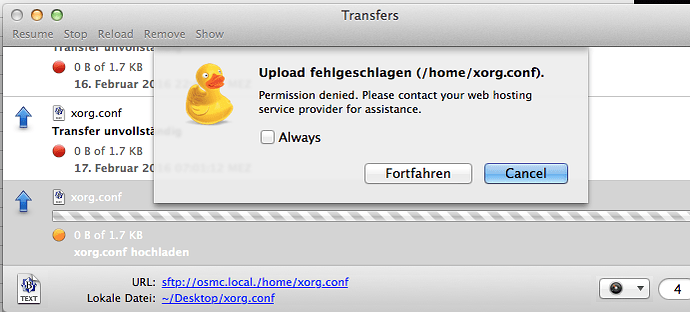Hi folks,
I installed osmc on my ATV1 from USB stick. I have a component-only monitor connected (no HDMI). At first I saw the logo and it booted, then the screen went black.
I followed the advice found here to edit and feed the xorg.conf file with some additional resolutions on /etc/X11 and logged on with cyberduck and sftp (oscm) however, although the file appears to be read-only and opened with bbedit, I cannot save it back to the device (gives write permission error). I can´t change permissions either (error).
What can I do (in simple terms) to a) write the file with no errors or b) more importantly, activate component outputs. With the described or alternate method? Cheers, Mark
Thanks