My bookmarks on the pi4 do not create a proper image. either the image is completely black or it’s lines and snow, etc.
i’ve attached slightly edited logs. also attached jpeg of thumbnail.
this happens with both ripped dvd and bluray.
any help would be appreciated. thanks.
https://paste.osmc.tv/gonilomego.xml
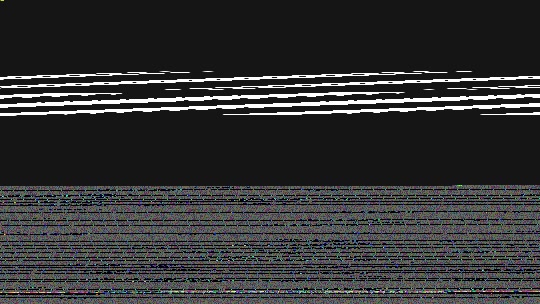
You may have better luck if you disable hardware video acceleration.
Thanks Sam - i had to turn off the prime video decoding too (i’m sure that’s what you meant but i tried it with just the hardware acceleration turned off and it didn’t work). i put this in here just in case some other person like me tries to figure it out and doesn’t know what they’re doing.
i marked it as solution. can you tell me (or link for me) what i am missing with prime video decoding on a pi4 that doesn’t play 4k?
thanks.
Without hardware acceleration turned on your RPi is going to run warmer than it would otherwise and you may have issues with some more complicated and/or larger rips. You don’t need to leave that option turned off though. Turning it off just acts as a workaround to proper generation of those thumbnails. Once you have them cached you can turn that option back on if you want.
Thanks for your help. I’ve noticed when i’m playing a tvheadend file (.ts) that when the decoding is turned off it is extremely jittery. people will appear to be moving in slow motion and then frames will be lost. Then when i turn back on the decoding, i notice very pixelated images. i’ve taken a few screen shots to show what it’s like. While i did notice this prior to this issue, i decided to live with it as it didn’t seem to happen on 720p and only on 1080p. at least as far as i could tell.


do you have an idea about this? i could load do new logs and perhaps mediainfo if that is helpful. either in this post (which i marked solved already) or in another.
thanks for your help.
What your seeing is called interlacing. The hardware acceleration on the RPi’s currently don’t have a deinterlacer and even the RPi 4 doesn’t have enough CPU to do bicubic (which I think is the default setting) deinterlacing in software at 1080i 60hz which is likely what your playing. You could bring up the video settings during playback and see if lowering the interlacing to half and/or nearest neighbor instead will play back better, but I wouldn’t get your hopes up.
Unfortunately this is a limitation of the Pi decoding stack at this time.
thanks for the responses. however, prior to my change to the pi4, i did not have this issue. i’d use the pi2 and pi3 without any problems like this. any thoughts as to why? forgive my lack of understanding but i believe i’m recording in 1080p and i thought the p meant no interlacing needed.
thanks!
Which version of OSMC were these devices running?
I suspect they were on pre-Matrix versions which used an older video stack (i.e. before August 2021).
To answer your question Sam, yes these were the older versions. I have two pis now that have the older version that are networked with the pi4 and the earlier pis have no issue whatsoever playing the .ts files properly.
you mention that this is a limitation of the Pi decoding stack at this time. two questions regarding this. 1 - do you anticipate this not being a limitations at some point (and if so, any idea when?), and 2 - are there any things i can do in the meantime? i can switch the tvheadend recording format of my shows - would this help?
thank you!
Unless you have something setup that is doing conversions on your recordings, then what you have is just the stream coming over the air being saved as a file. In the US this is almost always (for HD broadcasts) either 720p or 1080i.
RPi’s older than the 4 you could purchase a license to unlock the mpg 2 hardware decoder using Kodi 18.x or earlier. This does not work with the new video setup that OSMC and LibreElec moved to with Kodi v19. The RPi 4 neither allows for the purchase of this hardware decoder nor does it run older versions of Kodi.
Turn on the hardware acceleration so it plays correctly other than the interlacing showing and maybe dig around the video settings in your TV. It may have some setting that will minimize the effect (maybe a “sports” mode).
Yes - I’d expect feature parity within the next couple of years.