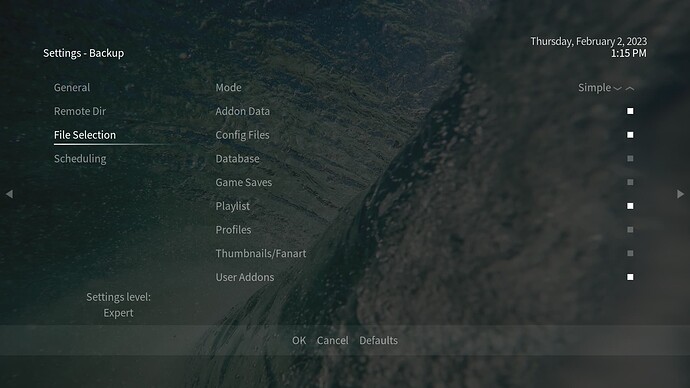Hi folks,
This isn’t technically a bug report or something directly related to OSMC or the Vero 4k+ but it’s related to a situation I am facing and am posting here to see if anyone else has faced this to get some pointers/ideas and gotchas to watch for.
I currently have the latest version of OSMC running on a Vero 4k+ as my main (and currently only) device, plugged into the telly.
I’m however going to be travelling for a short extended period, and would like to continue watching all my content (TV series with pending episodes et al) while on the road. I do not want to unplug the Vero 4k+ and take it with me on the road.
One method of being able to do this would be to install stock Kodi 19.5 on my Windows laptop, and take that with me on the road.
To do this, I would need to replicate all addons, settings and the library from the Vero 4k+ onto Kodi on the Windows machine.
My question would be, what would the best way to do this with the least amount of gotchas, and keeping both installations of Kodi in sync be ?
One method, which seems the best, would be to use the official Backup addon to backup the settings/addons/library from the Vero 4k+ and then restore this backup image on Kodi 19.5 on Windows. This seems the best, and officially supported way.
What would I need to watch out for, given that there are architectural differences (ARM64 v Wintel for starters, different skins on Kodi et al) which i need to watch out for ? Would this backup and restore method be the best, and are there other methods others in similar situations have used before ?
Any pointers, guidance and/or tips to achieve what I need to do would be greatly appreciated from all.
Thanx in advance !
You could try just installing Kodi 19.5 on Windows (Don’t use the windows app store as that will install Kodi 20) and then copy the entire ~/.kodi/userdata folder from your Vero to %APPDATA%\Kodi\userdata on the Windows machine and then delete guisettings.xml from the files you copied. At this point Kodi should load but the links to your media will be dead. You can fix that with path substitution in the Windows install. At this point just check to see what add-ons (if any) don’t work and for those you can uninstall them, keep settings, and then install the platform specific one. If you wanted to keep these two separate Kodi installs in sync with the watched status you can use the Trakt add-on (although there are other ways).
You could do a settings backup and restore cross platform via add-on (except don’t transfer guisettings.xml) but to do that you will need to use the backup add-on from the Kodi repository. The My OSMC add-on is only in OSMC installs so it wouldn’t be available to a Windows install.
Although you may want to consider using something like Plex, Emby, or Jellyfin to just stream your media over the internet instead of carrying it with you.
1 Like
Just for closure, have succesfully migrated data/addons/settings from the Vero 4k+ to stock Kodi 19.5 running on WIndows 10 22H2 by using the official Backup addon with the settings in the screenshot below. All it took was a restore on the Windows device for it all come back, with the databases being rebuilt on the fly. As a caveat, did have errors when databases were backed up and restore, so chose not to have them restored and have Kodi on Windows rebuild them. I’d also set up Trakt synching for synchronization of content and watched status across both installations, and they work fine.
Leaving this here but closing the thread in case anyone’s attempting this in the future.