No. And to be honest, I would like to avoid this path and have help to solve the underlying issue.
Since today, some 4K HEVC are being played for me and some are not. What could be the reason?
Is there a new update coming soon that fixes the problems here?
Wanted to chime in to say I am now having the same problem as of tonight. No problems in the past few months, and all of a sudden today, all 4K HEVC content is choppy. At one point it was flashing in and out of HDR, which a restart fixed, but the playback is still incredibly choppy. HD (1080p) content seems to be fine, but a bit slow to start maybe.
I will post logs a bit later.
It’s very strange for me. Some 4K HEVC content plays choppy. Other 4K HEVC content runs smoothly.
Up until a few days ago everything was still running smoothly.
Can nobody help?
No meaningful support can be provided without seeing logs that demonstrate your issue.
To get a better understanding of the problem you are experiencing we need more information from you. The best way to get this information is for you to upload logs that demonstrate your problem. You can learn more about how to submit a useful support request here.
Depending on the used skin you have to set the settings-level to standard or higher, in summary:
-
enable debug logging at settings->system->logging
-
reboot the OSMC device twice(!)
-
reproduce the issue
-
upload the log set (all configs and logs!) either using the
Log Uploadermethod within the My OSMC menu in the GUI or thesshmethod invoking commandgrab-logs -A -
publish the provided URL from the log set upload, here
Thanks for your understanding. We hope that we can help you get up and running again shortly.
OSMC skin screenshot:
Is there a specific reason you added the development repository on 5th February?
Did your issue exist before this?
No. There is no particular reason for this. It was more out of desperation because some 4K HEVC content stopped working. The problem was there before.
Does a power cycle/cold boot help?
No. Tried everything several times.
I had the problem once before in December. At that time a restart helped and everything worked until February 4th. The crazy thing is that some HEVC 4K content runs without any problems and others just very choppy.
Try this:
- Perform cold boot
- Run this command
echo 0 | sudo tee /sys/module/amvdec_h265/parameters/mmu_enable_forcebefore initiating playback - Attempt playback and report results
How should I run the command? With PUTTY ? I did, but it doesn’t work… it looks like this:
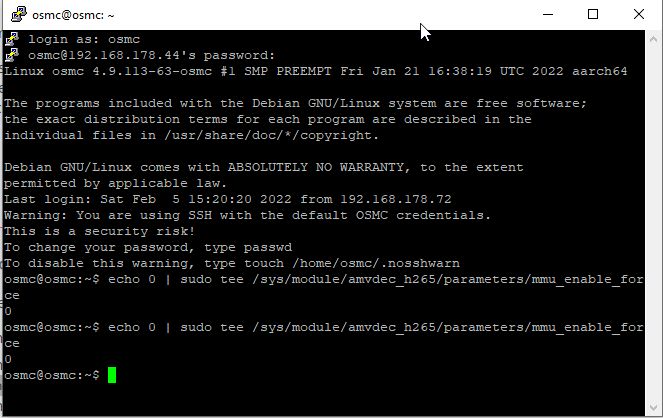
That looks good.
Command as shown in the image above. Unfortunately, HEVC playback still stutters.
Here is the log:
Can you produce and send us a sample of the affected file?
Here are 2 examples of movies that stutter massively. They ran without problems until last week.
Did the samples help?
Can I delete the link?
Got them, thanks. Very interesting… They go all blocky with the older video_ucode but play OK with the newer one. No stuttering though. Playing through 1Gb ethernet.
Thank you for the info.
Yes, interesting … since everything was running until recently…
What can I do now to make the content work again?
