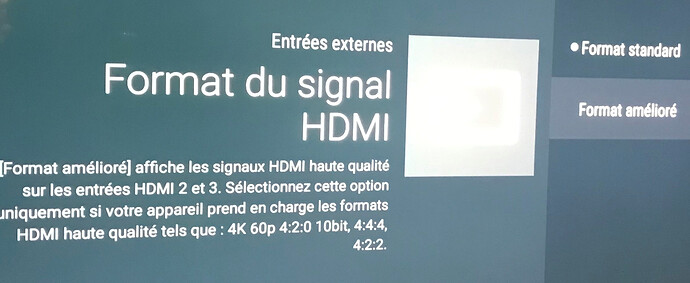Hi, I’ve seen a lot of emails about the 4k colorspace and 4:4:4 etc, and 10 bit files and may be confusing a number of topics/terms.
Is most of that automatic in OSMC on the Vero4k if we have the Adjust Refresh rate set and a compatible display device?
I downloaded the 140 Mbps Jellyfish File (http://jell.yfish.us/media/jellyfish-140-mbps-4k-uhd-hevc-10bit.mkv) and while it ran fine, except for a hiccup each time it starts, the Technical info screen shows 8 bit…should it not say 10 bit?
Not sure if I’m looking in the wrong place and getting mixed up.
I have a Sony XBR75X900E & Denon AVR-X2300W
Adjust Refresh rate is set to Always, and gui is at 1080p
/media$ cat /sys/class/amhdmitx/amhdmitx0/edid
Rx Brand Name: DON
Rx Product Name: DENON-AVR
Manufacture Week: 0
Manufacture Year: 2016
Physical size(cm): 166 x 93
EDID Version: 1.3
EDID block number: 0x1
blk0 chksum: 0x47
Source Physical Address[a.b.c.d]: 3.5.0.0
YCC support 0x03, VIC (native 255):
ColorDeepSupport 0xb8 10/12/16/Y444 1/1/0/1
97 96 93 94 95 98 31 16 20 5 19 4 32 34 60 62 18 22 3 7 17 21 2 6 1 101 102 14 35 15 36 95 94 93 98 353 352 357 358
Audio {format, channel, freq, cce}
{1, 7, 0x7f, 0x07}
{7, 5, 0x1e, 0x00}
{2, 5, 0x07, 0x00}
{11, 7, 0x7e, 0x03}
{10, 7, 0x06, 0x03}
{12, 7, 0x7e, 0x03}
{11, 7, 0x7e, 0x01}
Speaker Allocation: 0x5f
Vendor: 0xc03
MaxTMDSClock1 300 MHz
Vendor2: 0xd85dc4
MaxTMDSClock2 600 MHz
ColorMetry: 0xdf
SCDC: 1
RR_Cap: 0
LTE_340M_Scramble: 0
HDR DeepColor
checkvalue: 0x47fe0000
/media$ cat /sys/class/amhdmitx/amhdmitx0/disp_cap
480p60hz
576p50hz
720p60hz
1080i60hz
1080p60hz
720p50hz
1080i50hz
1080p30hz
1080p50hz
1080p24hz
2160p30hz
2160p25hz
2160p24hz
smpte24hz
smpte50hz
smpte60hz
smpte50hz420
smpte60hz420
2160p50hz
2160p60hz
2160p50hz420
2160p60hz420