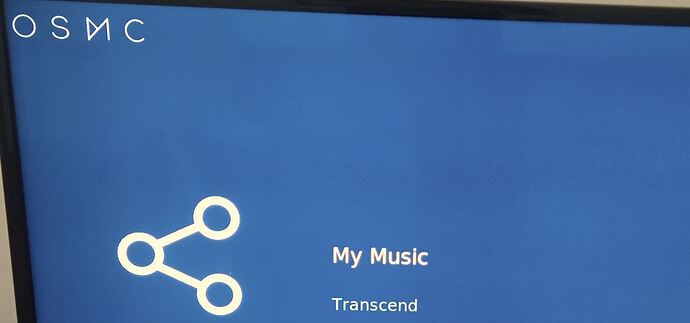Hi,
I’m no longer using my Workgroup but I can still see the network sources I’ve added in the past to both Music section and Videos section.
I was wondering how can I delete those old network sources which are no longer in use?
I can only see an option to add a new source but not to delete one.
Thanks
Highlight the entry you’re trying to to remove and bring up the context menu. (C on a keyboard) There should be an option to remove it there.
Also make sure you say yes to removing any Library items that were in that location otherwise you will end up with “orphaned” entries in your library that you can’t easily remove.
thank you for the quick response.
I’m using my TV remote to navigate in OSMC via HDMI CEC (no keyboard).
I’ve tried all buttons on the remote but none of them is bringing up the context menu with the delete option.
just to clarify I’ve uploaded two screenshots:
1.) The “My Music” which is highlighted is the old network source that I would like to delete.
2.) This is the remote of my LG tv that I use to navigate through OSMC.
If none of your CEC buttons are mapped as the context menu then you might need to temporarily connect a keyboard or use a smartphone app to bring up the context menu.
Longer term you probably want to configure a remote.xml that customises the buttons so that you can have a context menu button. When I was using CEC I used a remote.xml to map one of the 4 colour buttons to context menu, as none of the default buttons were mapped to context.
thanks.
I was not aware of this android option.
I’ve disabled CEC and now I’m only using Kore android app, works like a charm.