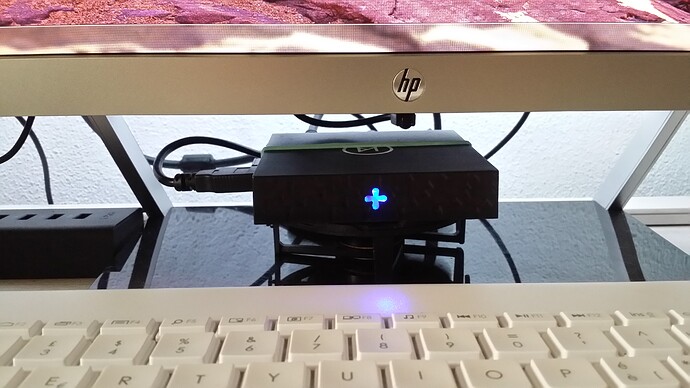This is probably a stupid question, but why is there no power button on the 4K? Can’t I turn it off?
The Vero 4K is a very low power device. No reason to turn it off. But it you really want to, you can select power off in the Kodi menu.
Bare in mind if you want to turn it back on you have to physically pull the plug and reinsert.
Hi, do you know what the power consumption is when idle?
In “idle” state (Kodi not playing anything) the device still gets rather hot. 
I’d suggest you start a new post then. The 4K should not be getting that hot, especially when idle. Mine is on 24/7, and is just barely above room temperature to the touch.
Just borrowed a Watt Meter and I think everything’s fine.
The Vero 4K measures between 2.5 - 3.5 Watts when idle. That’s very impressive!
Indeed this is a 24/7 device 
What’s the power consumption of the Vero 4k during load?
As it’s got a 2A PS, I’m guessing not more than 10W.
People may want to turn off the Vero 4K if they have a hard drive plugged directly into it and they don’t want the hard drive to spin all the time. I have checked the hard drive connected to my Vero, and the drive’s activity button is always blinking, even when the Vero is idle. That shouldn’t be happening.
Then you have something running (an add-on probably) that is accessing the drive. My drives all properly spin down.
The disk will spin down after 15 minutes of inactivity.
So I left the Vero alone for an hour and came back to check. The drive does seem spun down but still a little warm, definitely different temperature from a drive that’s turned off. The light is also blinking continuously (that’s probably a “feature” by the drive’s manufacturer). Have you considered cutting off power to the drive completely once the OS goes to sleep?
You can do that, but usually you need to then physically reinsert it to power on.
I meant build that into OSMC instead of the user doing it. Seems like a good trade-off to prevent the wear and tear on the drive. Rebooting the Vero would be sufficient to spin the drive back up (there are possibly more elegant options as well).
All we do is send the standby command. That is standard practice