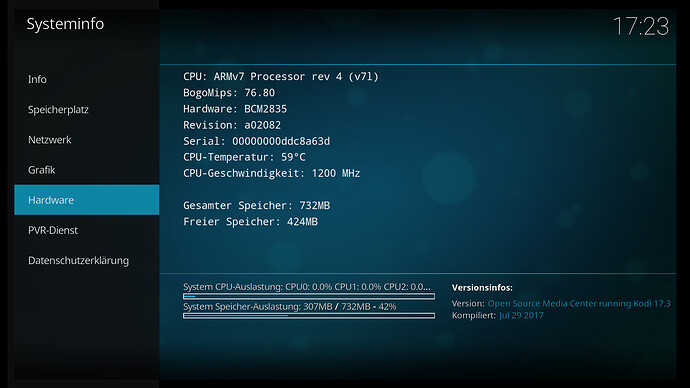I don’t think this is specifically a tvh problem, unless you upgraded only tvh and nothing else. You seem to have trouble mounting nfs shares
Aug 15 21:26:28 osmc2 kernel: nfs: server 192.168.178.4 not responding, timed out
which may or may not be relevant, but the other thing I notice is the lines just above the Kill process:
Aug 16 20:14:57 osmc2 kernel: [ pid ] uid tgid total_vm rss nr_ptes nr_pmds swapents oom_score_adj name
Aug 16 20:14:57 osmc2 kernel: [ 3602] 1000 3602 190922 42468 213 0 0 0 kodi.bin
Aug 16 20:14:57 osmc2 kernel: [16475] 1000 16475 191680 126457 286 0 0 0 tvheadend
Aug 16 20:14:57 osmc2 kernel: Out of memory: Kill process 16475 (tvheadend) score 676 or sacrifice child
If total_vm means what I think it means, you have run out of memory very early. Running top on my Pi says this:
top - 10:22:44 up 2 days, 1:16, 1 user, load average: 0.92, 0.88, 0.76
Tasks: 172 total, 1 running, 170 sleeping, 0 stopped, 1 zombie
%Cpu(s): 4.7 us, 3.9 sy, 0.2 ni, 87.9 id, 2.3 wa, 0.0 hi, 1.0 si, 0.0 st
KiB Mem: 749588 total, 722256 used, 27332 free, 11628 buffers
KiB Swap: 0 total, 0 used, 0 free. 403048 cached Mem
PID USER PR NI VIRT RES SHR S %CPU %MEM TIME+ COMMAND
24974 osmc 20 0 724852 167088 39476 S 19.7 22.3 113:25.47 kodi.bin
24953 osmc 20 0 325792 19780 3208 S 15.1 2.6 10:58.55 tvheadend
499 pulse 9 -11 100108 3272 1984 S 0.0 0.4 0:00.33 pulseaudio
I assume you ought to have 1G memory, perhaps you have got a hw problem.