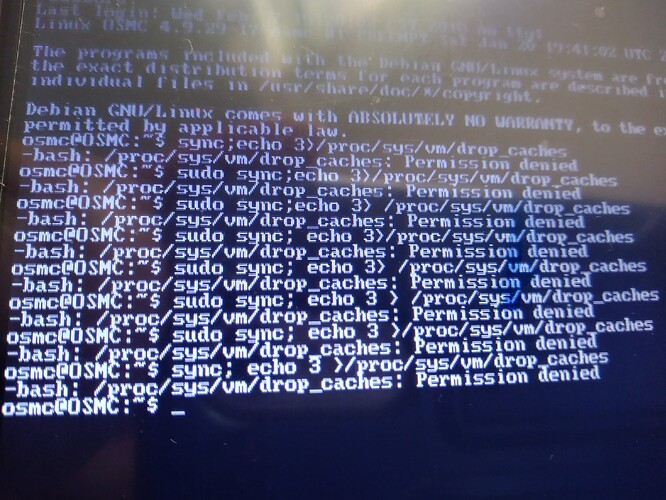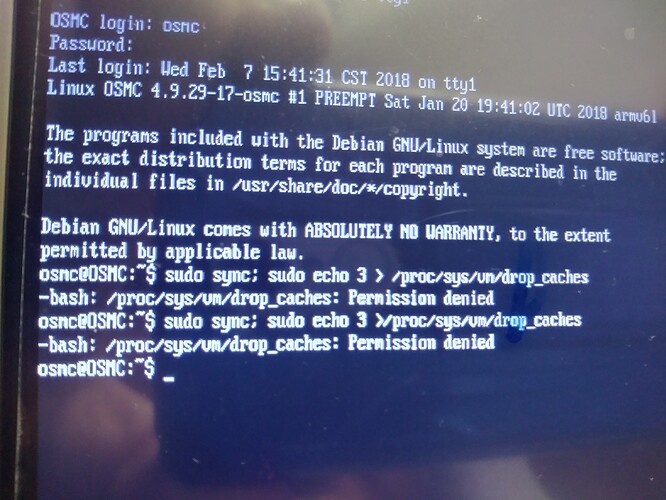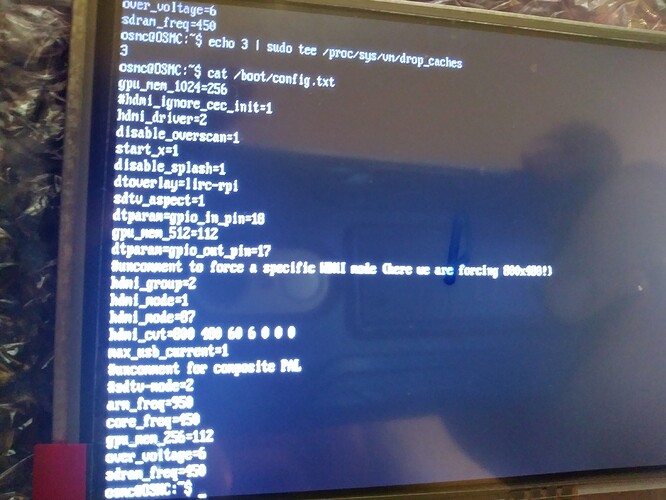@dillthedog @Alphakilo ok this is what i got, wasn’t sure if I typed it correctly so I did different combs but to no avail
You need to invoke the command as root:
sudo sync; sudo echo 3 > /proc/sys/vm/drop_caches
Are you testing my hypothesis from post #15, since that wasn’t the command I provided?
Please read post #15 and use the commands I posted.
Hi Blue4life,
Yes you need to run these 4 separate commands.
Thanks Tom.
Ok ok starting now
Unrelated to the problem, but why is arm_freq set to 950 and over_voltage set to 6 on a Pi3?
Regards
/L
Ah, ok! But both my Pi1B non +, will do 1000 with only 4 as overvolt. /L
@El_Grincho it recommends that setting so it can be safe but i can do a custom overclocked if i want
No, grab-logs don’t need to be run with sudo. grab-logs is able to collect and upload the logs without the use of sudo.
It’s just not clear what you did.
If you commented out those 4 hdmi lines and saved the file, then the photo shows that they are not commented out after you flushed the cache. So your SD card is probably broken.
We already know that the changes disappear when you reboot.
I thought so too, but when trying to analyse a situation I found that without sudo grab-logs failed, and with sudo grab-logs succeeded.
Did a small test just now:
smc@mediaplayer:~$ grab-logs -A
Unable to write temporary log to /var/tmp/uploadlog.txt
Failed
osmc@mediaplayer:~$ sudo grab-logs -A
Logs successfully uploaded.
Logs available at https://paste.osmc.tv/xupafeqako
osmc@mediaplayer:~$ grab-logs -A
Unable to write temporary log to /var/tmp/uploadlog.txt
Failed
Perhaps I am doing something wrong?
It looks like a fault on your file system.
What’s the output of ls -la /var/tmp?
osmc@mediaplayer:~$ ls -la /var/tmp
totaal 404
drwxrwxrwt 9 root root 4096 feb 10 09:12 .
drwxr-xr-x 12 root root 4096 dec 28 20:11 ..
srwxr-xr-x 1 osmc osmc 0 feb 10 09:12 osmc.settings.sockfile
srwxr-xr-x 1 osmc osmc 0 feb 10 09:12 osmc.settings.update.sockfile
drwx------ 3 root root 4096 mrt 31 2017 systemd-private-3531f938e5c74c8cb3f687516468a330-systemd-hostnamed.service-yTlHRJ
drwx------ 3 root root 4096 apr 2 2016 systemd-private-556fd16726ea4559a9dcafb911856eda-systemd-hostnamed.service-K9oqhZ
drwx------ 3 root root 4096 apr 26 2017 systemd-private-75bc310cc8bd455a97ae6d045138786e-systemd-hostnamed.service-8yiW0W
drwx------ 3 root root 4096 dec 28 19:55 systemd-private-77138521eb234effbf87c460b9413a14-systemd-hostnamed.service-8qa4px
drwx------ 3 root root 4096 nov 9 16:06 systemd-private-850dc3422f054d0d90b43c6bbd771a78-systemd-hostnamed.service-8Jzbop
drwx------ 3 root root 4096 feb 9 2017 systemd-private-d7f35228d9c24656a16e287a12e00696-systemd-hostnamed.service-2kEVec
drwx------ 3 root root 4096 apr 26 2017 systemd-private-d8d4df9e6cce4e9ea47df9390117a02d-systemd-hostnamed.service-oXYB3f
-rw-r--r-- 1 willem willem 374158 feb 10 09:01 uploadlog.txtThe /var/tmp directory looks ok but you’re using a userid of willem, which might be your problem.
Try running grab-logs as userid osmc and see if the problem persists.
I ssh as OSMC (see above), and thought that I was therefore logged in as user OSMC; what do I need to do to run the command as OSMC?