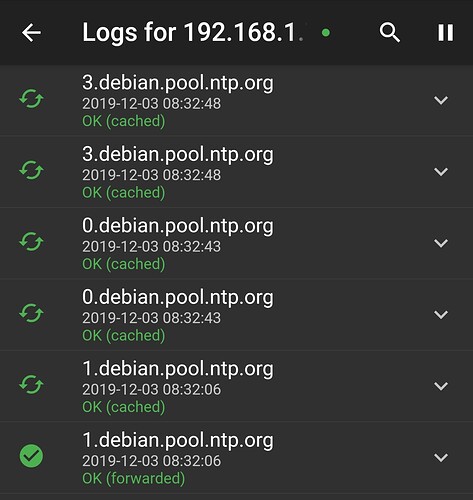Hello, for some reason, during the past few days my osmc went crazy with pool.ntp requests as shown by my pihole logs. I didn’t have this problem before
What are the answers OSMC is getting from Pihole?
Is NTP able to sync on OSMC?
Yes since all my other devices are using ntp servers like my router which is also behind the pihole
Doesn’t answer any of my two questions ![]()
Dec 3 12:19:09 dnsmasq[546]: query[A] 3.debian.pool.ntp.org from 192.168.1.7 Dec 3 12:19:09 dnsmasq[546]: cached 3.debian.pool.ntp.org is 162.159.200.1 Dec 3 12:19:09 dnsmasq[546]: cached 3.debian.pool.ntp.org is 196.200.160.123 Dec 3 12:19:09 dnsmasq[546]: cached 3.debian.pool.ntp.org is 196.200.131.160 Dec 3 12:19:09 dnsmasq[546]: cached 3.debian.pool.ntp.org is 162.159.200.123 Dec 3 12:19:09 dnsmasq[546]: query[AAAA] 3.debian.pool.ntp.org from 192.168.1.7 Dec 3 12:19:09 dnsmasq[546]: cached 3.debian.pool.ntp.org is NODATA-IPv6
if you have connection issues then pihole and pool request will rise per default so check your cables etc its a fairly simple solution has nothing to do with OSMC the ntp pool is used to syncing the time for the rpi since it doesnt have a RTC clock
It’s using the same wires as every other device so I don’t see why osmc is the only one having this issue
cause the connection is dropping plus pihole is shit adguard is a more wellrounded solution for adblocking
The connection is not dropping and no adguard is not better it’s 2 different solutions and it’s not the point of this discussion
Hi,
How does the pi connect to your router, is it direct connection or is it via a switch for example? Increased ntp requests would suggest connection drops. I would check all cables and/or switches between the pi and the router.
Thanks Tom.
“Went crazy” isn’t a very useful description of the problem, is it? Some real numbers would help us to understand what the problem is, assuming that one exists.
The ntpd program will adjust its polling frequency automatically, based on, amonst other things, the variance in latency on the network, known as jitter. Think variability in ping times. In other words, your network might always be connected but network latency can still be highly variable as a result of issues somewhere else on the Internet
So, what is the ouput of ntpq -pon your system?