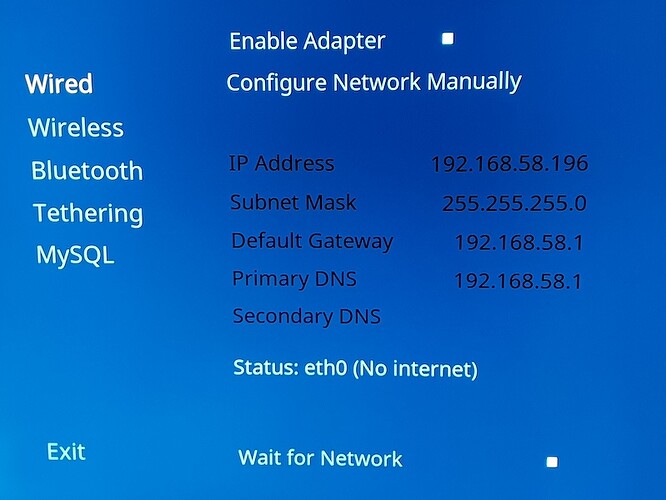Hi,
I’m having very weird issues with my gigabit ethernet connection on my Vero4K+.
This started right after I reinstalled OSMC from a SD card (although I think reinstalling OSMC might not be related at all).
The symptoms are the following:
- When I connect an ethernet cable, gigabit LED on my ethernet switch turns on, Vero4K+ gets an IP from the DHCP server, but it says “Status: eth0 (No internet)”.
- I tried with several cables that work with other devices, I tried connecting directly to my router (which has a 4 ports switch), it fails the same way.
- Vero4K+ cannot connect to the internet.
- Vero4K+ cannot be pinged from the local network!
- If I disable then re-enable the wired adapter from OSMC, it eventually connects after trying a dozen of times!
- As far as I saw, the issue does not occur with the wifi adapter (I only ran one test).
osmc@osmc:~$ uname -a
Linux osmc 3.14.29-117-osmc #1 SMP Mon Sep 3 00:16:47 UTC 2018 aarch64 GNU/Linux
I ran iperf (from my laptop which is on wifi, its TX rate is 700Mbps) after having managed to connect the Vero4K+ to LAN, and it looks good to me:
$ iperf3 -R -c 192.168.58.8
Connecting to host 192.168.58.8, port 5201
Reverse mode, remote host 192.168.58.196 is sending
[ 5] local 192.168.58.240 port 59629 connected to 192.168.58.196 port 5201
[ ID] Interval Transfer Bitrate
[ 5] 0.00-1.00 sec 38.8 MBytes 326 Mbits/sec
[ 5] 1.00-2.00 sec 59.9 MBytes 502 Mbits/sec
[ 5] 2.00-3.00 sec 60.6 MBytes 508 Mbits/sec
[ 5] 3.00-4.00 sec 56.4 MBytes 473 Mbits/sec
[ 5] 4.00-5.00 sec 58.0 MBytes 487 Mbits/sec
[ 5] 5.00-6.00 sec 57.7 MBytes 484 Mbits/sec
[ 5] 6.00-7.00 sec 58.3 MBytes 489 Mbits/sec
[ 5] 7.00-8.00 sec 59.7 MBytes 501 Mbits/sec
[ 5] 8.00-9.00 sec 59.8 MBytes 502 Mbits/sec
[ 5] 9.00-10.00 sec 58.1 MBytes 487 Mbits/sec
- - - - - - - - - - - - - - - - - - - - - - - - -
[ ID] Interval Transfer Bitrate Retr
[ 5] 0.00-10.00 sec 570 MBytes 478 Mbits/sec 27 sender
[ 5] 0.00-10.00 sec 567 MBytes 476 Mbits/sec receiver
iperf Done.
ifconfig eth0 says:
osmc@osmc:~$ ifconfig eth0
eth0: flags=-28605<UP,BROADCAST,RUNNING,MULTICAST,DYNAMIC> mtu 1500
inet 192.168.58.8 netmask 255.255.255.0 broadcast 192.168.58.255
ether c4:4e:ac:28:28:cf txqueuelen 1000 (Ethernet)
RX packets 5999 bytes 1842291 (1.7 MiB)
RX errors 0 dropped 29 overruns 0 frame 0
TX packets 3352 bytes 419053 (409.2 KiB)
TX errors 0 dropped 0 overruns 0 carrier 0 collisions 0
device interrupt 40
netstat -i says:
osmc@osmc:~$ netstat -i
Kernel Interface table
Iface MTU RX-OK RX-ERR RX-DRP RX-OVR TX-OK TX-ERR TX-DRP TX-OVR Flg
eth0 1500 1017221 0 397 0 1426302 0 0 0 BMdRU
lo 4096 224 0 0 0 224 0 0 0 LRU
netstat -s says:
osmc@osmc:~$ netstat -s
Ip:
Forwarding: 2
1015225 total packets received
38 with invalid addresses
0 forwarded
0 incoming packets discarded
1015175 incoming packets delivered
222845 requests sent out
56 outgoing packets dropped
693 dropped because of missing route
24 reassemblies required
12 packets reassembled ok
Icmp:
115 ICMP messages received
0 input ICMP message failed
ICMP input histogram:
destination unreachable: 112
echo requests: 3
115 ICMP messages sent
0 ICMP messages failed
ICMP output histogram:
destination unreachable: 112
echo replies: 3
IcmpMsg:
InType3: 112
InType8: 3
OutType0: 3
OutType3: 112
Tcp:
469 active connection openings
17 passive connection openings
0 failed connection attempts
2 connection resets received
1 connections established
1002103 segments received
1419325 segments sent out
179 segments retransmitted
0 bad segments received
3 resets sent
Udp:
10151 packets received
112 packets to unknown port received
0 packet receive errors
1980 packets sent
0 receive buffer errors
0 send buffer errors
UdpLite:
TcpExt:
19 TCP sockets finished time wait in fast timer
1 packetes rejected in established connections because of timestamp
25 delayed acks sent
Quick ack mode was activated 7 times
64 packets directly queued to recvmsg prequeue
1012152 bytes directly in process context from backlog
TCPDirectCopyFromPrequeue: 365249
827486 packet headers predicted
966 packet headers predicted and directly queued to user
138211 acknowledgments not containing data payload received
29796 predicted acknowledgments
TCPSackRecovery: 7
7 congestion windows recovered without slow start after partial ack
137 fast retransmits
6 forward retransmits
TCPTimeouts: 21
TCPLossProbes: 22
TCPLossProbeRecovery: 2
TCPDSACKOldSent: 7
TCPDSACKOfoSent: 2
TCPDSACKRecv: 9
2 connections reset due to early user close
7 connections aborted due to timeout
TCPDSACKIgnoredNoUndo: 1
TCPSackShifted: 6477
TCPSackMerged: 682
TCPSackShiftFallback: 413
TCPRetransFail: 14
TCPRcvCoalesce: 629382
TCPOFOQueue: 3318
TCPOFOMerge: 1
TCPSpuriousRtxHostQueues: 2
TCPAutoCorking: 4902
IpExt:
InMcastPkts: 10200
OutMcastPkts: 1194
InBcastPkts: 286
InOctets: 1259039741
OutOctets: 1807734075
InMcastOctets: 3189137
OutMcastOctets: 291762
InBcastOctets: 39194
InNoECTPkts: 1015662
I am not sure that the issue comes from the Vero4K+, maybe I have a glitch on my network (at some point I thought there was an IP conflict, but there isn’t)…
Any idea?
Ben.