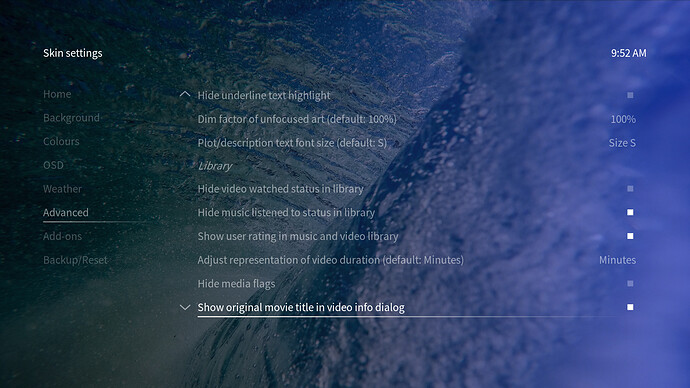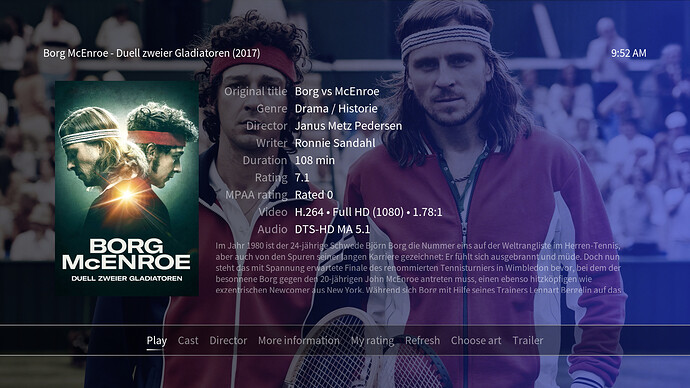See it where possible… That I’ll think about. 
If you use TheMovieDB as a scraper and select the ‘keep original title’ option in the content settings this should give the desired title. If the desired title does not automatically scrape, and you stored the movie in its own folder, you can go in via the file view and do a ‘set content’ on an individual folder to override the language and/or scraper settings to force the correct scrape. If the mix of languages leads to an unwanted sort order in the library view kodi allows for setting a sort title.
If the above is not working as desired then there is also the option of making your own custom NFO files..
Yes, I scrape all my movies with TinyMediaManager and have NFO files for everything. I don’t use the sort title - although that is editable in TMM - but I rename all movies with their original title in the filename. So if I need to sort by original title I can use file view. But mostly I use the wall view and make sure I get the original posters where possible which shows the original titles.
This has now been added to the skin… There’s a new toggle in our skin settings that enables the original title of movies to show up in the movie info dialog:
This is how it looks when enabled:
We’ve decided not to add the original title to any other view as it’s clearly additional information (and due to the sorting issues discussed before) - exactly what the info dialog is for  This feature should be available with the next update
This feature should be available with the next update 
This is great, thank you very much. Obviously I would have preferred to have the original title just below the localized title  … but maybe this can be done by editing the skin files myself? Anyway, thanks again! Any chance we can update the skin before the enxt update?
… but maybe this can be done by editing the skin files myself? Anyway, thanks again! Any chance we can update the skin before the enxt update?
Nice!
You can check out the changes by following these instructions (keep in mind this is our staging branch!):
- Login via the command line
- Edit the file
/etc/apt/sources.list - Add the following line:
deb http://apt.osmc.tv stretch-devel main - Run the following commands to update:
sudo apt-get update && sudo apt-get dist-upgrade && reboot - Your system should have have received the update.
I also recommend you edit /etc/apt/sources.list again and remove the line that you added after updating. This will return you to the normal update channel.