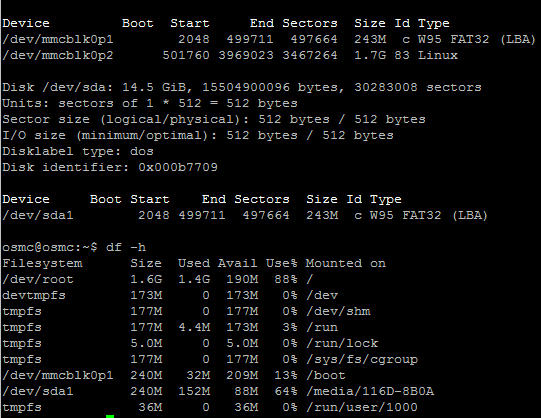I installed OSMC with a combination of a SD card and 16gb usb. This is how the current usage looks like. So even though the usb is 16gb , it only shows at 2 gb under /dev/root.
Doing a fdisk -l and df -h gives me:
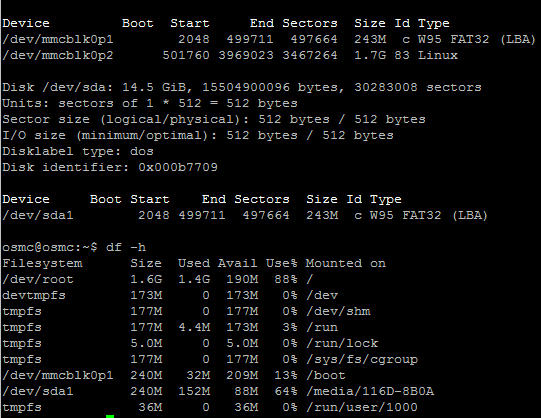
which shows the /dev/sda to be 14.5 gb.
So now i am wondering how do it get this back? Do i just need to mount this separately?
I think you’re a bit confused about what a USB install is.
A USB install is where the root file system is installed on a USB drive and only the small 256MB Fat32 /boot partition is on the SD card. (which is necessary for booting the Pi)
This is not what you have done. Your root partition is clearly the same size as the second partition on the SD card - 1.6/1.7 GB. /dev/mmcblk0 is the SD card, /dev/sda is the USB drive.
Your USB drive is mounted under /media as a media drive, which would not be the case on a USB install.
For a USB install you must select USB install in the OSMC installer, write the image to the SD card then make sure your USB drive (and no other USB drives) is connected when you boot the Pi for the first time - at this time the USB drive will be formatted and have the root file system installed on it.
It looks like you have tried to write the install image directly to the USB drive - don’t do this.
Thanks for the clarification, so at this point i have everything up and running, but i am low on space to stream anything big. So should i take a backup and reinstall everything or do i have an option to rectify this problem without a clean reinstall.
You’re going to need to back up anything important and reinstall I’m afraid.