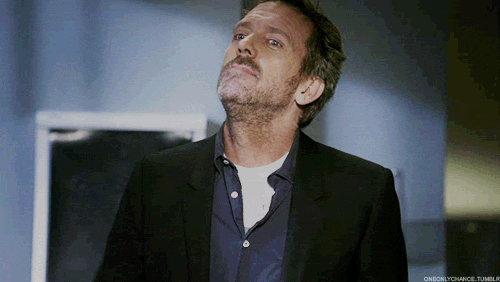Hello
I am having buffering issue when playing videos from my SMB/NFS Share. I have done few tests to troubleshoot and hope you guys could help me out!
playback from USB drive is fine.
Accessing Files from SMB is slow.
Accessing Files from NFS is slow.
Windows10 access speed to SMB share working fine.
CP command from SMB/NFS share to sd card speed is 27.2 KiB/s
I tried adjusting advancedsettings.xml as recommended.
Tried using LAN/Wifi.
Tried using speedtest-cli. results
wget command fails to download. stuck at resolving then connecting. but wget works fine on my other linux boxes.
wget --output-document=/dev/null http://speedtest.wdc01.softlayer .com/downloads/test500.zip
wget google.com looks fine to mehttp://google . com/http://www.google .com/ [following]http://www . google .com/
index.html.2 [ <=> ] 14.87K --.-KB/s in 0.002s
2020-05-05 01:49:43 (9.61 MB/s) - ‘index.html.2’ saved [15225]
etc/host and etc/resolve looks normal compared to my home server.
not sure what else to try!
/etc/resolv.conf
/etc/hosts
Can you show us how you mounted the share?
Hello
-SMB mount from osmc gui and also from /etc/fstab
-NFS using command
I will attach logs when I reach home. Had to install syslog-ng package.
Surely not needed.grab-logs -A
Also provide iperf3 results (both directions) between OSMC and your Server
fzinken:
grab-logs -A
https://paste.osmc.tv/kaqegexedu
Iperf Centos(client) to OSMC(server)
[ ID] Interval Transfer Bandwidth Retr
Iperf Centos(server) OSMC (client)
[ ID] Interval Transfer Bandwidth
Well here is the problem.
Also I see you are running iptables how does the test look like with all iptables cleared?
PI3 connected to CentOS Linux 7.8.2003
I was playing with iptables to allow port 5201.
osmc@osmc:~$ sudo iptables --list
I mean which hardware? A switch, router,…
Well if you not have configured iptables then no need to allow anything.
Connected to a Dlink router DIR-853/ET
Well hard to say.
Brand new card. the speeds look fine if I do pref on windows to osmc.
pref3 on windows 10 wifi (client) OSMC (server)
[ ID] Interval Transfer Bandwidth
Edit:
Swapped with old sd card with plain debian on it. same issue iperf3 speeds
harvestmoon88:
Brand new card. the speeds look fine if I do pref on windows to osmc.
pref3 on windows 10 wifi (client) OSMC (server)
That is not “fine” you need to get >90Mbit
Something wrong with either the ethernet port, the cable, the switch port or the negotiation
It’s 10 year old wifi card that I’m currently using haha. Same ftp speed when I transfer small files.
I would say the negotiation since the port works fine but doesn’t get along with centos. How would you go about fixing it?
you didnt get what I am trying to say! wifi card on windows box (no issue here!). my issue is the slow speed between rpi3 and centos server.
I am not having any issues with windows + rpi speeds or windows + centos speed. my issue is rpi and centos are not getting along (both connected by Ethernet!)
So to clarify your setup:
Pi -> CAT5/6 cable -> DLINK -> CAT5/6 cable -> CentOS Server
Is that correct?
Yes! the only speed issue I am having is with centos and rpi3. This doesnt seem osmc issue. as I am having the same issue with ubuntu server and plain Debian installation.
Please show us the iperf3 speeds between Windows and CentOS.
Based on the data supplied, my own reading of this thread is that every time the CentOS server is part of a test, the performance is poor.
No. the connect between windows and centos is fine. but currently limited to my old wifi card. I get the same speed if I connect from windows to rpi3 or centos regardless.
windows wifi (client) centos (server)
[ ID] Interval Transfer Bandwidth
iperf Done.
the only issue here is when rpi3 (server) and centos (client). the speed when RPI3(client) centos (server) is 94.5 Mbits/sec.