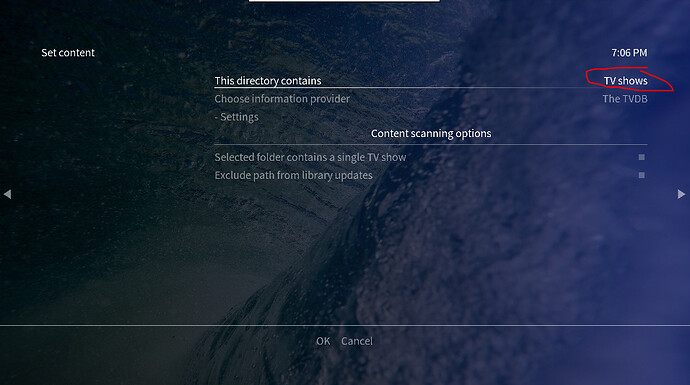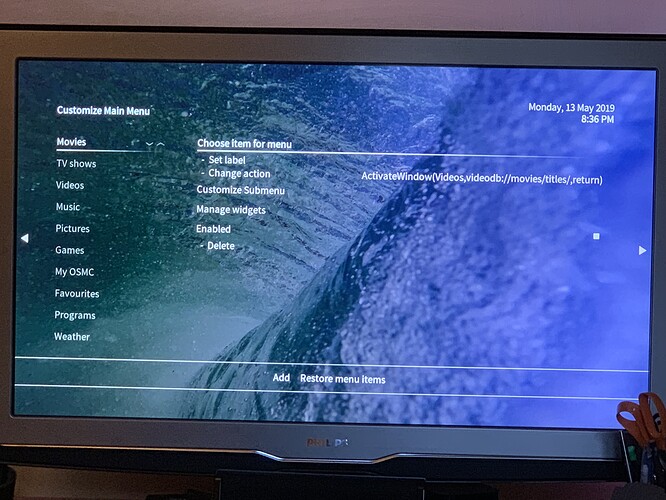Reinstalled Vero4K from scratch with the latest 2019.4 version. Default OSMC skin. Edited /etc/fstab to include exports of my Linux file server. Added “Movies” successfully. Added “TVShows”, which are accessible and playable via “Videos > Files > TVShows”, but the menu item “TV Shows” is missing.
How can I get the “TV Shows” menu item back?
Means you added a video source “TVShows” … but did you declare the content (see screenshot example) and did you start a scan?
Yes, I did. I could not explicitly start a scan, because the only button to do this sits in the “TV Shows” menu which is not there. But I hit the OK button at the bottom of your screenshot.
Go to Setting > Interface > Skin > Configure Skin > Home > Customize Home Menu to add/remove items.
The “enabled” box in Setting > Interface > Skin > Configure Skin > Home > Customize Home Menu is (and was) active. Still no TV Shows in the menu. 
Did you select ‘Customize Home Menu’ and configure it?
I selected “Customize Home Menu”. Up comes: a list on the left which contains possible menu items (Movies, TV Shows, Videos, …). “Movies” is selected by default. It contains a couple settings on the right, e. g. “Set label, Change action, …”, and also “Enabled”.
“Enabled” is ticked for “Movies” and “TV Shows”.
Apart from that, I did neither customize nor configure anything.
When you setup the source, it should have asked you if you wanted to start a scan. Try removing and adding the source again.
The image you just added shows the Movie settings. What does the TV Shows setting look like?
no, a library scan in the movies menu also scans for TV shows. I assume there is not a single TV show scanned and inserted in the database which would explain the missing TVshow item.
Dear helpers and helperettes, I deleted the source and added it again. All the other times I did that before I seem to have ticked the box “this folder contains one item” – this will have caused the problem. Probably I mixed that up with adding Movies where I needed to tick that.
Now I have the blue ribbon in the top right saying that TV Shows are being scanned.
Thank you very much for pushing me into the correct direction!