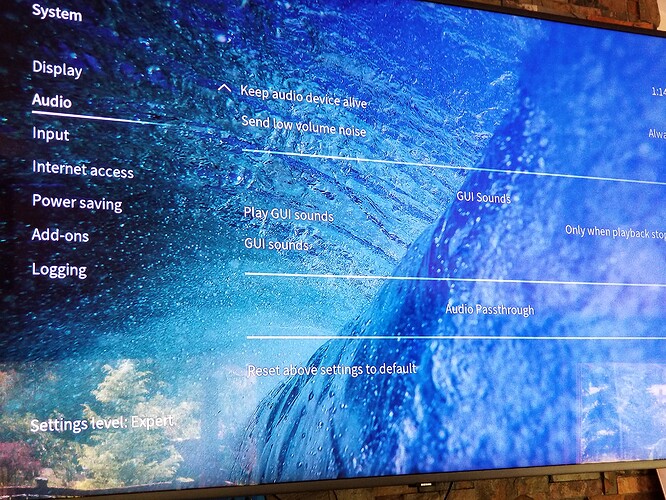Oh sorry, maybe I misunderstood. Yes. When on that app it did do full 5.1.
And you did on the Vero like I suggested and set the output to 2.0 and passthrough?
ARC only supports two uncompressed auto channels. That setting is for the number of uncompressed audio channels you have which is different than how many channels you can push though it with a bitstream. When you turn on passthrough it sends out something similar to a mp3 file which, because it is compressed, allows it to fit more channels.
As for the remote the communication is actually a very simple local area network so it should actually send/receive the exact same information connected to your AVR or your TV.
I set it to 2.0 channels but didn’t see an option related to passthrough on Kodi.
Change the settings to expert and it should show up.
It’s on the same page as the 2.0 setting, you need to scroll down to see it. And as @darwindesign pointed out, turn on Expert settings.
I see the heading, but the only thing under it is a reset to defaults option.
You didn’t turn on Expert settings.
I just turned them off and on again. Same thing.
I even went through one level by level and to the Audio menu each time to see the new items and still no options under Audio Passthrough. ???
What is the Audio output device set to? It should be AML-M8AUDIO,HDMI
What skin are you using?
It was set for the default (I fiddled with that earlier) and is now changed. Still no option. I’m using Silvo.
Switch to the OSMC skin. It may be a bug in the skin you are using.
Same deal on the OSMC skin. Audio Passthrough title, then an immediate horizontal divider indicating no options in that category. I am comfortable changing it in an XML somewhere via ssh if that helps.
How about posting logs at this point? There is no reason that I can see why you are not getting that setting.
That’s not full logs. Please post full logs, not just parts.
I see no reason in the logs why the option is not showing up for you. You were not using the OSMC skin when you did that log, did you switch back to your other skin?
You could manually turn on passthrough. EDIT: Make sure you backup guisettings.xml first!
sudo systemctl stop mediacenter
cp .kodi/userdata/guisettings.xml .kodi/userdata/guisettings.xml.save
nano .kodi/userdata/guisettings.xml
Look for audiooutput, You will see several settings related to passthrough. Turn on the ones your amp supports to true, and save. The section should look something like this when you are done:
<setting id="audiooutput.ac3passthrough" default="true">true</setting>
<setting id="audiooutput.ac3transcode">true</setting>
<setting id="audiooutput.atempothreshold" default="true">2</setting>
<setting id="audiooutput.audiodevice">ALSA:hdmi:CARD=AMLM8AUDIO,DEV=0</setti
<setting id="audiooutput.boostcenter" default="true">0</setting>
<setting id="audiooutput.channels">2</setting>
<setting id="audiooutput.config" default="true">3</setting>
<setting id="audiooutput.dtshdpassthrough">false</setting>
<setting id="audiooutput.dtspassthrough">true</setting>
<setting id="audiooutput.eac3passthrough">true</setting>
<setting id="audiooutput.guisoundmode">2</setting>
<setting id="audiooutput.maintainoriginalvolume" default="true">true</settin
<setting id="audiooutput.mixlfe" default="true">0</setting>
<setting id="audiooutput.passthrough">true</setting>
<setting id="audiooutput.passthroughdevice">ALSA:hdmi:CARD=AMLM8AUDIO,DEV=0<
<setting id="audiooutput.processquality" default="true">30</setting>
<setting id="audiooutput.samplerate" default="true">48000</setting>
<setting id="audiooutput.stereoupmix" default="true">false</setting>
<setting id="audiooutput.streamnoise" default="true">false</setting>
<setting id="audiooutput.streamsilence" default="true">0</setting>
<setting id="audiooutput.truehdpassthrough">false</setting>
After saving the file, restart Kodi
sudo systemctl start mediacenter.
It would be interesting to find out why you are not able to see the passthrough option. Try switching to the OSMC skin, and take a screenshot of the audio settings screen.