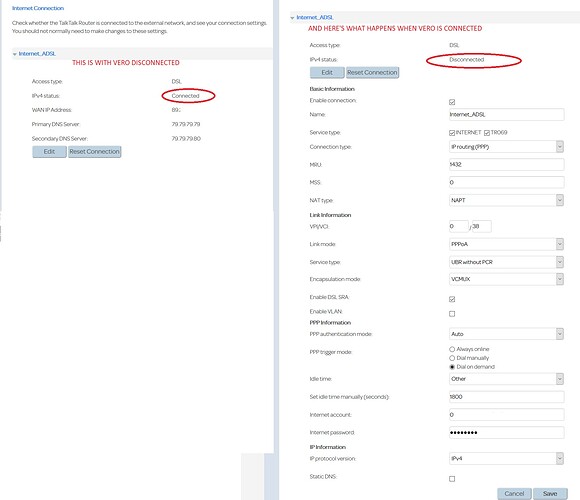Op could try making an independent internet hot spot with his phone or try the vero at a different location to exclude vero config issues
Hi Jim – tethering is indeed Disabled. K2u3 – I’m going to have to leave that hotspot thing for another day, not a clue about it.
Here’s a ‘before and after’ of my router settings, maybe there’s a clue for someone in there:
I (thankfully) no longer use ADSL but the PPP trigger mode of “Dial on demand” seems to be a bit iffy.
Is there a reason why it’s not set to “Always on”?
Check this, could be an router thing. Same things as here.
The thread is a good find. I see that TalkTalk also sent a Dlink DSL3782 as a replacement for the HG633, the DSL3782 being exactly the same model as dortmunder also has…
If dortmunder and largolady aren’t the same person, then there’s clearly an issue with TalkTalk.
Hi,
What are the other options under NAT type for the router?
Thanks Tom.
Yes, I am largolady.
“What are the other options under NAT type for the router?” NAPT or Full-cone NAT or Disable.
“Is there a reason why PPP trigger mode of “Dial on demand”is not set to “Always on”?” I couldn’t say – this must be a default setting. I’ll try changing it later.
Hi,
Sorry yes thats on the wrong tack, I just not seen standard nat as NAPT before.
Hopefully changing PPP Trigger to Always on as Dilthedog suggested, will help.
Tom.
had you had the change to check the option via @k2u3?
Cause you already had issues with another media player it seems to be in your network somehow.
So do you own an mobile phone with internet?
iphone = How to set up a Personal Hotspot on your iPhone or iPad - Apple Support
android = https://www.howtogeek.com/170302/the-htg-guide-to-tethering-your-android-phone/
go to my osmc menu
disconnect vero from wired lan
disconnect vero from current wireless lan
reboot vero
connect vero with wireless lan from mobile phone
yes it cost you mobile data, but it’s only needed to check if vero can reach out internet.
if not, maybe you can reach to neighbours wifi and use their connection to see if vero can reach internet, just to exclude vero from being “wonky”
Is the new router already received from talk talk?
Hello mtv and thank you for those instructions. Yes, I got a new router (the DLINK DSL3782) but the problem was still there. I have a friend with a different ISP and so I’m going to ask her if I can try my Vero in her house. I don’t know when that will be but I’ll report back.
Bad news, I’m sorry to say. I took the Vero to my friend’s house as she has a different ISP but the behaviour of the Vero was exactly the same as with my network. I haven’t mentioned it before but I’ve tried 3 different HDMI cables which rules out that area of enquiry.
All of which means, surely, that my Vero has some inherent problem. I’m going to have to return it.
So many people here have done their best to assist me and I’m truly grateful to you all. Thank you.
We will sort this out for you
Cheers
Sam