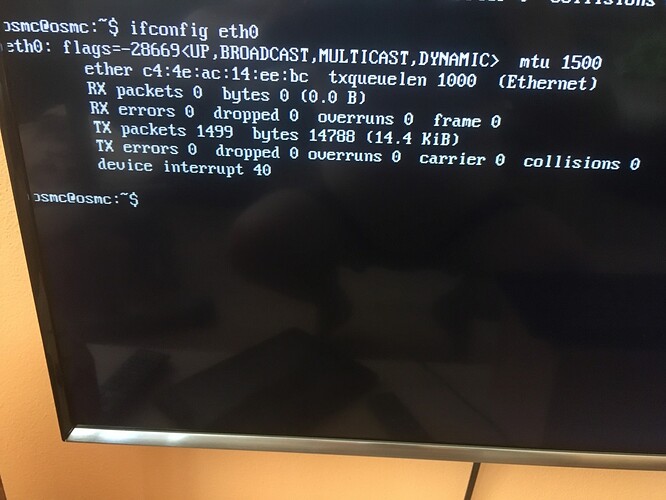Thx for suggestions, I have did some tests yesterday.
My LAN looks like this:
FTTH optic → Huawei HG8245H optic/metallic converter and wifi router → Mikrotik RB951G-2HnD wifi router → PC via cable , iPhone, iPad, Samsung Smart TV, Vero4k via wifi
Disabled everything except wired LAN on Vero 4k.
Even when I restarted Vero or router, the problem remains.
Also with static IP in Vero, problem still remains.
When I tried to connect Vero in different router ports, weird thing happened. Router was trying to offer DHCP lease only in port 3. In ports 4 and 5, it sees connected Vero, even pair its MAC with static IP (if set in Vero), but in case with DHCP use it will not offering IP.
While browsing Mikrotik forums regarding " DHCP offered lease without success" message, I found one issue, which many of people experienced too. If interested, you can read about it here:
https://forum.mikrotik.com/viewtopic.php?f=2&t=116963
https://forum.mikrotik.com/viewtopic.php?t=119702
https://forum.mikrotik.com/viewtopic.php?f=2&t=118388
https://forum.mikrotik.com/viewtopic.php?f=2&t=133156
There was few solutions, so I tried it:
- set Admin MAC on Bridge setting in router
- disable RTSP on Bridge setting in router
- disable BOOTP support in DHCP server setting in router
- set DHCP Authoritative setting to “after2s delay” in DHCP server setting in router
Tried to set/ disable those things, but even after another restarts of Vero and router, problem still remains.
Then I tried to connect laptop with Windows 7 to the same cable, where Vero have problems - it worked flawlessly, immediatelly got IP from DHCP, internet was running also.
In the end, I have completely reset Mikrotik router, update its system to latest version and do all settings again from scratch. Who have Mikrotik knows, that it is not trivial task 
I have also did a clean reinstall of Vero 4k from usb stick, following guide on OSMC website, created usb stick with installer, etc. Then I set everything back up.
…aaaand problem still remains.
SUMMARY
So far, I can’t clearly tell, where the problem is. It points once to Vero, once to Mikrotik. By resetting router to default and reinstall Vero, I think we eliminated at least software errors.
Now, I got one more idea to try:
I will try to connect Vero directly to that Huawei HG8245H optical converter/wifi router, which is in front of Mikrotik. It offering IP by DHCP too, although in another subnet, but I can log in and see if Vero get its IP address and connect to internet.
This can tell us almost surely, if the problem is in Vero, in Mikrotik, or if they both simply dont like each other 
Will test it today’s evening.
Is there also any mean through which I can diagnose this from Vero 4k? I heard something about Connman.
 God knows why.
God knows why.