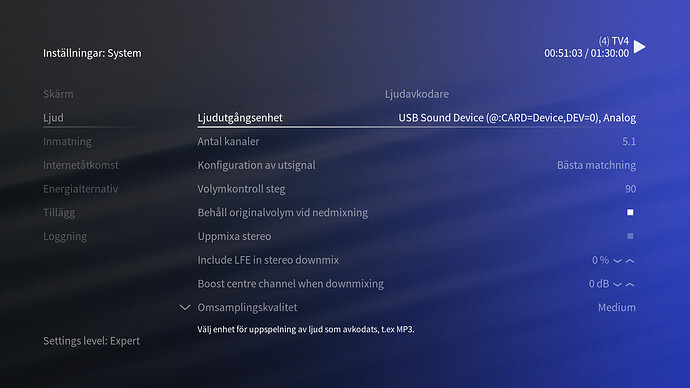@AndersG You can make me an offer for my old Bryston SP1.7 processor if you like. 
I see that they ask 1000€ for those on eBay… Not likely 
Depending on existing kit, getting yourself an entry-level AVR like the Marantz NR1609 could make a huge difference. It has pre-outs for the front channels, so provided your front-speaker amp supports AV-bypass/fixed volume you are fine, and if you use the AVR to power the rears you have master volume control from the AVR, and the AVR will also equalise response across different speakers to allow for distance, sensitivity etc.
I run a 4.0 system with large B&W speakers at the front driven by a Vitus stereo amp, with a Marantz AVR as the AV hub and it also drives the rear speakers, and the result is stunning.
Yes. That is a thought, albeit a rather expensive one.
I paid 400 CHF (Swis Francs) back in time for 2… I could sell them and make money out of it.
But I keep them. Too good to give away.
I thought UK price of the NR1609 is about £550, the NR1509 is quite a bit cheaper.
Sure, but still an order of magnitude more than the USB card.
Actually, why do you need a decoder, anyway? The Vero 4K can already decode any given audio track to multi-channel PCM. All you need is a multi-channel DAC with HDMI input. I haven’t checked, but I’d bet that either Beringer or miniDSP makes a device like that.
I know nothing good or bad about that specific model, but that looks like what you need - assuming that you already have some kind of pre-amp / volume-control as part of your existing speaker setup.
I will keep that in mind, but try the USB route first. Need to figure out a common volume control first though. I guess I could use the Vero4 remote for that?
Yes – that will work.
OK: Thanks. Need to find it first. Never used it  Or perhaps simply make the volume and mute buttons on the mini keyboard I use work
Or perhaps simply make the volume and mute buttons on the mini keyboard I use work  It is a plexgear, mini keyboard that we use for oSMC. Much handier than a remote when you need to type in text.
It is a plexgear, mini keyboard that we use for oSMC. Much handier than a remote when you need to type in text.
OK. Got the USB card. Have gotten as far as being able to play 5.1 sample files from here:
and here:
https://www2.iis.fraunhofer.de/AAC/multichannel.html
They play fine, but on some TV channels, all I get is a sound almost like the “Russian Woodpecker” if anyone remembers that. Ie almost white noise modulated with a 20Hz or so squarewave. What could be wrong?
@grahamh Where is that setting: " Actually, it’s AC3 transcoding you must enable. You can experiment with upmixing to taste."
Edit: Apparently DTS 5.1 and AAC 5.1 works, but Dolby 5.1 gives that woodpecker sound.
Edit: Arrgghh. Had enabled passthrough for Dolby 5.1. Removed that and Dolby 5.1 now works. Need to get another amp and speakers from the basement though to get the center channel.
So just to document:
And this is the device: USB Sound Box 7.1 8-Kanal | Audio | USB 2.0 | Adapter | Notebook & Computer | 2direct
Next question: When you browse video files, you see the encoding. Is there any way to do the same for streams from TVHeadend?
Only when playing them… It’s visible in the player process overlay.