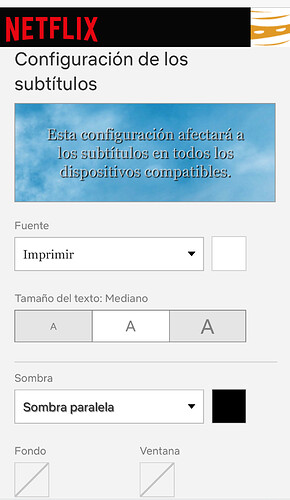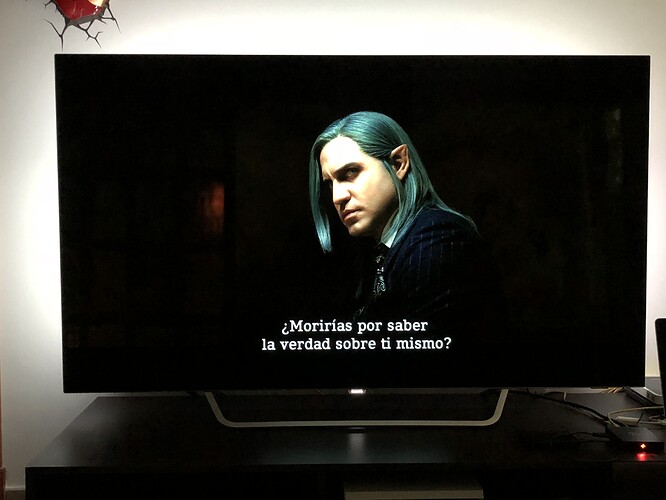With NETFLIX I had the same problem,but there you can chose the configuration of subtitles,and it works.No bright,ok to HDR content.I don’t know i this can help to the developers.
What configuration options do they give you? Can you take some photos / screenshots?
Sam
I am not an expert!! This is the only thing I touched in Netflix. And I love the Vero 4K,but it’s really annoying to see that white so bright…hope you can help me with that! Thanks in advance!!
Resurrecting the thread. I just watched some HDR, and built in subtitles were too bright. It would be great if there would be an option for transparent/dark grey/custom color subs. Built in subs in HDR were just too bright (looks like color did not even apply) and the Grey colout is too bright also. Also on oled TV some guy posted burn in (5000h with subs…). I don’t think it will bd the case, but white/grey is just too shiny on oled.
Of the existing built-in colours, I find Blue works quite well in both SDR and HDR.
It’s worth looking at what Android Kodi user chrisyu has already done regarding Grey subtitle patches:
https://app.box.com/v/kodi4sonytv?page=2
https://forum.kodi.tv/showthread.php?tid=336272&pid=2791587#pid2791587
Did he publish the actual patch?
Sam
Corresponding Kodi thread. Not sure if it helps…
https://forum.kodi.tv/showthread.php?tid=324482
" Yes, that is really a problem. With external subtitles you can fix it by making them dark grey <font color=“#808080”> but that is no remedy for the blindingly bright internal subtitles.
Ideal would be a solution which only makes the subtitles darker for HDR sources like “IF HDR=on THEN subtitles=dark grey” "
Edit: with the above quote, where to add custom color?
Edit2: I tested bit more, and it looks like even grey srt is bright as hell in HDR. It would be great to be able to make it dark or transparent to prevent burn in on OLED TVs (and it’s a real-world issue). It would be great if you could take a look into this.
You have to add the <font color=“#676767”> to every line in the .srt-file. You can do it with any text editor or with SubtitleEdit
Meh, not doing that for sure (I’m downloading subs using plug-ins) . I was hoping for some XML in Kodi config. Let’s hope Kodi team will add something.
If you are using Plex the sub-zero plugin can do it for you automagically
I do run all videos using plugin, that is parsing Metadata from one site and stream videos from mega-like service. Subtitles are either in mkv or I download it from opensubtitles/local subtitles plugin. Too spoiled with this to keep my own NAS and using plex :).
https://www.reddit.com/r/kodi/comments/adpabu/can_i_set_up_my_subtitles_to_be_a_little_more/
“In Kodi v18 there should be an option to change transparency of subtitles.”