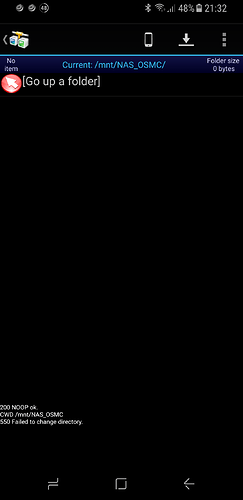For a Linux filesystem, such as ext4, the ownership and permissions will be those of the mounted filesystem, not of the mount point.
osmc@osmc:~$ sudo chmod 777 /mnt/NAS /mnt/NAS_OSMC
osmc@osmc:~$ ls -l /mnt/
total 0
drwxr-xr-x 2 osmc osmc 0 May 4 07:18 NAS
drwxrwxrwx 2 root root 0 Jan 1 1970 NAS_OSMC
osmc@osmc:~$ ls -l /mnt/
total 0
drwxr-xr-x 2 osmc osmc 0 May 4 07:18 NAS
drwxrwxrwx 2 root root 0 Jan 1 1970 NAS_OSMC
I may be wrong but chown maybe required aswell:
sudo chown -R osmc:osmc /mnt/NAS_OSMC
Tom.
Even after changing permissions
I can’t access through ftp, I can access the MOUNTED ntfs partition of the same drive but not the ext4
The owner will not matter for the mountpoint, if sudo mount is used (And I don’t think that even the permissions really make a difference). Once the mount is made, the permissions/owner are controlled by the mounted device, not the mountpoint (which is really just a place holder)
I don’t understand what’s going on
osmc@osmc:~$ sudo chown -R osmc:osmc /mnt/NAS_OSMC
chown: cannot read directory ‘/mnt/NAS_OSMC’: No such device
osmc@osmc:~$ sudo chown -R osmc:osmc /mnt/NAS_OSMC/
chown: cannot access ‘/mnt/NAS_OSMC/’: No such device
osmc@osmc:~$ cd /mnt/
osmc@osmc:/mnt$ ls
NAS NAS_OSMC
osmc@osmc:/mnt$
I maybe wrong, but if the user osmc is starting transmission; does it not required ownership of the download folders aswell?
Here’s what I would try.
-
Make sure that nothing is mounted
sudo umount /mnt/NAS
sudo umount /mnt/NAS_OSMC -
Make sure the directories are empty
ls -l /mnt/NAS /mnt/NAS_OSMC
-
If they are empty, remove them
sudo rmdir /mnt/NAS
sudo rmdir /mnt/NAS_OSMC -
Re-create them as empty directories
sudo mkdir /mnt/NAS /mnt/NAS_OSMC
-
Try to mount again
sudo mount /mnt/NAS_OSMC
The owner for the mountpoint will change to the owner of the mounted resource.
ok
I don’t get point 3 as they are not empty and contains about 1tb of data why should I remove the dirswould that delete the contents?
Well, there is your problem. Nothing seems to be mounted, but they contain files. No wonder your SD card is full.
Again post your /etc/fstab (But please use the <> formatting (click the </> icon to do that) and the output of mount
Hi,
Point 3 will not delete the contents, just removes the mount point.
At this point full debugging logs, would probably be useful; details can found here
Thanks Tom.
//192.168.1.2/NAS/ /mnt/NAS/ cifs noauto,x-systemd.automount,guest,uid=1000,gid=1000,iocharset=utf8,rw,auto,user 0 0
//192.168.1.2/EXT4/ /mnt/NAS_OSMC/ cifs noauto,x-systemd.automount,guest, uid=1000,gid=1000,iocharset=utf8,rw,auto,user 0 0
Please use the </> icon to format the text properly!
And what is the output of mount?
osmc@osmc:~$ cd /mnt
osmc@osmc:/mnt$ ls
NAS NAS_OSMC
osmc@osmc:/mnt$ cd NAS_OSMC
osmc@osmc:/mnt/NAS_OSMC$ LS
-bash: LS: command not found
osmc@osmc:/mnt/NAS_OSMC$ la
-bash: la: command not found
osmc@osmc:/mnt/NAS_OSMC$ ls
Movies TV incomplete
osmc@osmc:/mnt/NAS_OSMC$
Now it’s fully working it seems
Now how can I know what’s using the sd card space?
That’s not what I asked for. Output of mount please.
$ mountSorry about that. Here it is:
osmc@osmc:~$ mount
devtmpfs on /dev type devtmpfs (rw,relatime,size=370520k,nr_inodes=92630,mode=755)
proc on /proc type proc (rw,relatime)
sysfs on /sys type sysfs (rw,relatime)
tmpfs on /run type tmpfs (rw,relatime)
/dev/mmcblk0p2 on / type ext4 (rw,relatime,stripe=1024,data=ordered)
tmpfs on /dev/shm type tmpfs (rw,nosuid,nodev)
devpts on /dev/pts type devpts (rw,nosuid,noexec,relatime,gid=5,mode=620,ptmxmode=000)
tmpfs on /run/lock type tmpfs (rw,nosuid,nodev,noexec,relatime,size=5120k)
tmpfs on /sys/fs/cgroup type tmpfs (ro,nosuid,nodev,noexec,mode=755)
cgroup on /sys/fs/cgroup/systemd type cgroup (rw,nosuid,nodev,noexec,relatime,xattr,release_agent=/lib/systemd/systemd-cgroups-agent,name=systemd)
cgroup on /sys/fs/cgroup/cpu,cpuacct type cgroup (rw,nosuid,nodev,noexec,relatime,cpu,cpuacct)
cgroup on /sys/fs/cgroup/blkio type cgroup (rw,nosuid,nodev,noexec,relatime,blkio)
cgroup on /sys/fs/cgroup/memory type cgroup (rw,nosuid,nodev,noexec,relatime,memory)
cgroup on /sys/fs/cgroup/devices type cgroup (rw,nosuid,nodev,noexec,relatime,devices)
cgroup on /sys/fs/cgroup/freezer type cgroup (rw,nosuid,nodev,noexec,relatime,freezer)
cgroup on /sys/fs/cgroup/net_cls type cgroup (rw,nosuid,nodev,noexec,relatime,net_cls)
systemd-1 on /mnt/NAS type autofs (rw,relatime,fd=21,pgrp=1,timeout=300,minproto=5,maxproto=5,direct)
systemd-1 on /proc/sys/fs/binfmt_misc type autofs (rw,relatime,fd=23,pgrp=1,timeout=300,minproto=5,maxproto=5,direct)
debugfs on /sys/kernel/debug type debugfs (rw,relatime)
mqueue on /dev/mqueue type mqueue (rw,relatime)
systemd-1 on /boot type autofs (rw,relatime,fd=35,pgrp=1,timeout=300,minproto=5,maxproto=5,direct)
fusectl on /sys/fs/fuse/connections type fusectl (rw,relatime)
configfs on /sys/kernel/config type configfs (rw,relatime)
/dev/sda1 on /media/My Passport type fuseblk (rw,nosuid,nodev,relatime,user_id=0,group_id=0,default_permissions,allow_other,blksize=4096,uhelper=udisks)
tmpfs on /run/user/1000 type tmpfs (rw,nosuid,nodev,relatime,size=75104k,mode=700,uid=1000,gid=1000)
/dev/mmcblk0p1 on /boot type vfat (rw,noatime,fmask=0022,dmask=0022,codepage=437,iocharset=ascii,shortname=mixed,errors=remount-ro)
//192.168.1.2/NAS/ on /mnt/NAS type cifs (rw,nosuid,nodev,noexec,relatime,vers=1.0,sec=none,cache=strict,uid=1000,forceuid,gid=1000,forcegid,addr=192.168.1.2,file_mode=0755,dir_mode=0755,nounix,serverino,mapposix,rsize=61440,wsize=65536,actimeo=1)
So only /mnt/NAS is mounted. /mnt/NAS_OSMC is not mounted.
du -hs /mnt/*