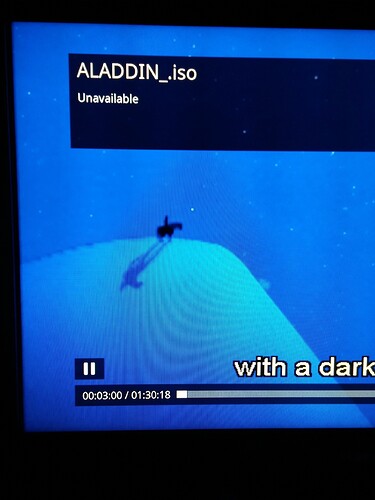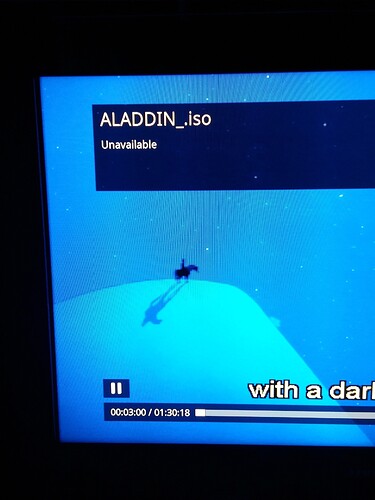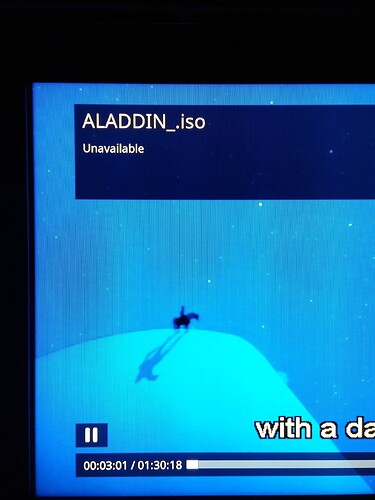Also depends what you mean by “grainy”.
To me grainy means film grain - and some movies have a lot of that, sometimes on purpose for artistic reasons, (300, anyone ?) or just because they’re older movies. A higher quality rip (or the original full bitrate material) will tend to show more grain than a low quality rip, because one of the things ripping to a low bitrate does is smooths out the fine details like film grain, as reproducing film grain requires a high bitrate as the entire picture is changing in every frame as the grain/noise is random.
Digital artefacts due to scaling I would call pixelation - that is different in that it makes the picture look subtly blocky, but the blocks don’t flicker randomly like the dots in film grain do.
Yet another type of digital artefacting is called “blocking” which is also common on low bitrate rips, here you will see the picture broken up into blocks that appear to move around.
Without seeing a picture of what you’re looking at its hard to be sure whether you’re seeing pixellation due to poor upscaling or the actual grain in the original source material that you’re supposed to see.
After more testing tonight I would definitely say my favourite dvds has somewhat blocky picture with my Vero, due to poor upscaling I guess. These are original 4,5 GB isos and comparing to my standalone dvd player and old computer with mpc hc, The picture looks worse with the same dvd source. I guess I’m talking about what dbmandrake called pixelation.
I hope this can contribute.
Bluray and mkvs with various bitrate looks really good and smooth!
Have you tried the scaling settings I suggested?
Not sure if they will do much, but worth a shot
Sam
@sam_nazarko
The DVD.ISO I shared with you for troubleshooting framerate drops is actually a 1:1 rip! I tested Pirates of the Caribbean (6.8 GB) and Aladdin (4.3 GB) and these also display the problem… worse than VHS quality display [I dug out Ex Machina DVD to ensure the 1:1 rip, along with our OLD VHS player and worn Aladdin tape from the Crawl].
Menus are a little buggy → I only save menus on TV series, just confirmed with Game Of Thrones (and yes, I own all of these). Let me know if you want any other dvd.iso menu checks.
@DBMandrake
By Grainy I mean ‘pixelated’ or blocky. The best way I have of describing this is an approximated digital sine wave rather than an analog one. All of my copies are 1:1 uncompressed dvd.iso files {except mythica and gamers which I bought via download}
@sam_nazarko, @DBMandrake, @supersonicjohan85
Tomorrow I will be able to share the following 3 pictures from an Aladdin.dvd.iso sand dune… Using the same TV, network cable, hdmi cable, all latest OSMC…
- Vero… picture 1 scaling issue pixelation
- Vero… picture 2 with deinterlacing turned off… picture looks 90% great
- Pi B+ … picture 3 looks 100% great
Look to the curve of the hill on the far left side
1 - Vero… picture 1 scaling issue pixelation
2 - Vero… picture 2 with deinterlacing turned off… picture looks 90% great (small amount of pixelation, hard to see in the picture but noticeable on the tele)
- Pi B+ … picture 3 looks 100% great
Given that the framerate drop has been solved, splitting into a new thread. Hopefully this is appropriate