THat was already tried.
IT is the same beahaviour.
Main menu always with high CPU usage since last upgrade.
Independent from skin, add-ons or confguration (tried a fresh install).
THat was already tried.
IT is the same beahaviour.
Main menu always with high CPU usage since last upgrade.
Independent from skin, add-ons or confguration (tried a fresh install).
Well that is odd as everyone in this thread sofar only saw the issue with the OSMC skin not with Estuary
I don’t want to insist, but that is not my understanding from reading some references to estuary in this particular thread.
![]()
(and from my personal experience estuary is n 30%+ cpu usage - I have just reconfirmed - when in main menu. still too much )
Anyway:
The issue stays on: OSMC has a big CPU usage when in Kodi main menu after the August update - And I ask the authors to look into the issue.
Can you point me to one of that posts as that would be crucial for solving the issue
of course:
In this thread, besides my own posts, you have 2 posts (numbers #30 and #32) form user Julipo .
As several users had reported, the main menu high cpu usage is only when in main menu.
I’ve just done a quick battery of tests with OSMC default skin, estuary and estouchy, and I’ve got these curious results:
skin // main menu cpu // video menu cpu:
osmc // around 40% // around 6%
estuary // around 30% // around 20%
estouchy // almost 50% // around 15%
Note: CPU usage measured with “top” for kodi.bin thread, after some minutes in a particular menu without user intervention.
[EDIT] So, osmc skin has higher cpu usage in main menu when compared to estuary, but has the lowest cpu usage when in a sub-menu, when compared with the other skins
Ok will check if I can replicate with Estuary
Same behavior with all 4 skins. I use arctic:zephir by default but with estouchy, estuary and osmc skin I’ve got around 70-80°C with 90°C peaks. I’ve managed to set a “better” 70° going into the file manager. As I said the problem is kodi.bin with permanent 30%-50% of cpu usage with 100% peaks in one core. I tried to disable ssh and transmission services but doesn’t change a bit.
I can not replicate it totally. Below graph is first standing in submenu on OSMC, than main menu OSMC, than main menu Esturary, than submenu Esturary
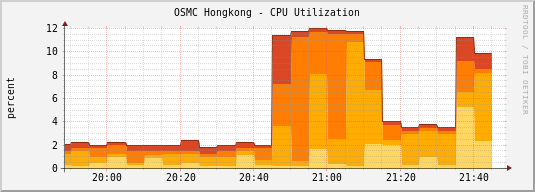
So overall a strange result which doesn’t bring us closer to a culprit.
Would be interesting to know if anyone in thread who experience the issue is using a MYSQL install
Then it’s likely to be something to do with your configuration. Here’s a top of my Pi 3 with no add-ons. and no network-connected media. The skin is Estuary.
PID USER PR NI VIRT RES SHR S %CPU %MEM TIME+ COMMAND
13081 osmc 20 0 479012 87924 43284 S 4.3 11.7 0:33.92 kodi.bin
I restarted it just to ensure that everything was reset to its initial state. The temperature is 45 degrees C.
So there’s something different on your machine but we know very little about your configuration, other than you were running transmission. Could you provide more details to help with troubleshooting this problem?
Well … mysql-common is installed in my Pi.
But if I try to unninstall-it, kodi will be removed !
sudo apt-get remove mysql-common
> ...
> The following packages will be REMOVED:
> libmysqlclient18 mysql-common rbp2-device-osmc rbp2-mediacenter-osmc sysbench
That it is installed is totally OK, I was wondering if you use a shared (mysql) database or just a single local (sqlite) database
nope.
In my case, I have samba, vsftp, transmission, nginx and aria2c installed - none using sql.
Disabling those services, has no impact in kodi cpu usage.
My raspberry pi has an external 2TB hdd, with 2 NTFS partitions.
Depends in what submenu. For example in movies or TV shows the cpu still high but when I go to the file manager drops to 70° so I imagine that the cpu usage drops a little. Tell me what you need to do a diagnosis. It’s curious that when I do a top command via ssh my %cpu for kodi.bin is 128 (for example), I mean, it’s over 100% all the time.
I just test one thing… Disabling ethernet (the way I connect to internet) suddenly drops cpu usage to 5-10% (I can’t obviously put a top screenshot) and temperature drop to 63°. So, it’s something online? Can be some virus or intrusion for crypto currency? (read somewhere). Obviously I can’t use osmc without any internet connection so this is temporarily. Please help
That would make me think that you have a bad add-on. You may consider a re-install.
temperature may not be the best test- It depends on many conditions, as your current room temperature, if the pi is in a box. The size and vent of the box, if a hdd is inside the box, which hdd, etc …
I believe that measuring cpu usage with “top” looking to kodi.bn is the best aproach.
Or just activate the kodi logging in osmc interface.
I’ve just done a fresh install in a new micro sd card.
fresh install osmc on a raspbergy pi 3
July 2017 version - the last one available for the install application.
tests made with fresh install in a lexar microsd 16GB class 10 card
Then updated to august 2017 version.
results of “kodi.bin” cpu usage (measured with top)
with osmc and estuary skins in main menu and video menu with july and august versions:
no plugins, no add-ons, no configuration besides the starting wizard
I’m getting the exact same cpu usage with a fresh nstall as with my personal configuration.
(40% cpu in main menu, less than 10% in sub-menus)
Another note: With logging enabled, cpu usage goes up for around 15%+
I got my rp3 in the official case without heatsink, with 2 hdd connected, one with its own power delivery and the other from USB, my power delivery I think is 2.5A (the official power brick).
I just re-enable the ethernet connection and still with low cpu usage and low Temps.
Please don’t tell me I have to reinstall all because it’s like a 200 configuration steps…
Edit: high cpu usage and Temps back again… 2 min after re-enabling ethernet connection
Wha tI meant is that we should not use temperature as a measure of comparison as we may have many different physical ambients for our pi’s 