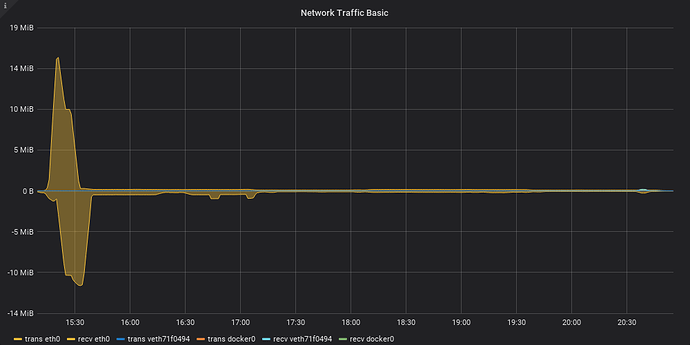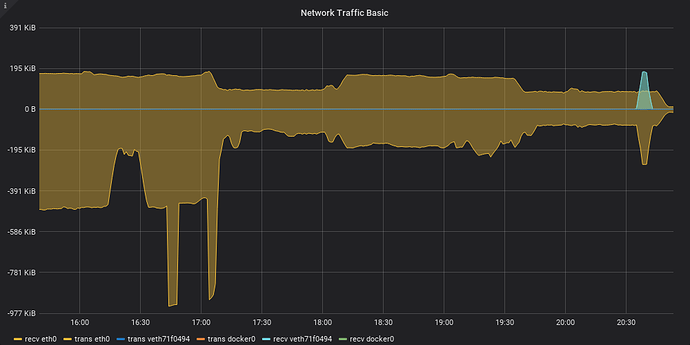Benchmarks
People might be curious to see what kind of performance can be expected from such a setup.
The environment is this:
- client: Vero 4k
- switch: Turris Omnia
- server: old Dual-core Intel E6500 server with Seagate ST4000DM000 4TB HDD
Everything is connected with gigabit, end to end.
First read of a 10MB file:
osmc@osmc:~$ dd if=/mnt/server/10M of=/dev/null
19531+1 enregistrements lus
19531+1 enregistrements écrits
10000000 bytes (10 MB, 9,5 MiB) copied, 1,03572 s, 9,7 MB/s
Subsequent reads are, obviously, easily cached:
osmc@osmc:~$ dd if=/mnt/server/10M of=/dev/null
19531+1 enregistrements lus
19531+1 enregistrements écrits
10000000 bytes (10 MB, 9,5 MiB) copied, 0,0420413 s, 238 MB/s
bonnie++ benchmarks:
Version 1.97 ------Sequential Output------ --Sequential Input- --Random-
Concurrency 1 -Per Chr- --Block-- -Rewrite- -Per Chr- --Block-- --Seeks--
Machine Size K/sec %CP K/sec %CP K/sec %CP K/sec %CP K/sec %CP /sec %CP
osmc 4G 25 22 16714 11 9056 5 1032 88 10748 2 1183 34
Latency 391ms 635ms 1348ms 254ms 259ms 212ms
Version 1.97 ------Sequential Create------ --------Random Create--------
osmc -Create-- --Read--- -Delete-- -Create-- --Read--- -Delete--
files /sec %CP /sec %CP /sec %CP /sec %CP /sec %CP /sec %CP
1024 253 4 881 4 274 2 254 4 923 4 246 2
Latency 3260ms 981ms 17924ms 3472ms 55357us 30419ms
1.97,1.97,osmc,1,1548699449,4G,,25,22,16714,11,9056,5,1032,88,10748,2,1183,34,1024,,,,,253,4,881,4,274,2,254,4,923,4,246,2,391ms,635ms,1348ms,254ms,259ms,212ms,3260ms,981ms,17924ms,3472ms,55357us,30419ms
During the tests, top showed SSH and SSHFS each taking about 20% of a CPU with load around 1.5/1.6, so it seems like CPU is not much of a bottleneck, at first glance. The network was far from being saturated of course - it spiked at around 14MiB/s in the earlier parts of the test and then leveled down to a much slower ~200KiB/s:
Here’s the same benchmark performed directly on the server:
Version 1.97 ------Sequential Output------ --Sequential Input- --Random-
Concurrency 1 -Per Chr- --Block-- -Rewrite- -Per Chr- --Block-- --Seeks--
Machine Size K/sec %CP K/sec %CP K/sec %CP K/sec %CP K/sec %CP /sec %CP
server 16G 448 98 84327 12 45061 7 1112 90 86878 8 72.7 2
Latency 19506us 4374ms 4166ms 30304us 122ms 4964ms
Version 1.97 ------Sequential Create------ --------Random Create--------
server -Create-- --Read--- -Delete-- -Create-- --Read--- -Delete--
files /sec %CP /sec %CP /sec %CP /sec %CP /sec %CP /sec %CP
1024 18074 33 290437 99 750 1 21873 39 552006 99 420 0
Latency 7862ms 3316us 32984ms 1483ms 797us 33467ms
1.97,1.97,server,1,1548786028,16G,,448,98,84327,12,45061,7,1112,90,86878,8,72.7,2,1024,,,,,18074,33,290437,99,750,1,21873,39,552006,99,420,0,19506us,4374ms,4166ms,30304us,122ms,4964ms,7862ms,3316us,32984ms,1483ms,797us,33467ms
There is definitely a performance hit there: the test took over 6 hours when running over sshfs, and only a fraction of that locally. Sequential writes are about over 5 times faster and reads are 8 times faster. Creating/reading/deleting lots of small files is especially painful, but in my case I treat the storage as read-only.
A test ran with fio leads other results which are surprising. On the OSMC SSHFS endpoint, I get around 3324KB/s:
osmc@osmc:~$ fio --name=stressant --group_reporting --directory=/mnt/server/osmc/ --size=100M --readwrite=randrw --direct=1 --numjobs=4
stressant: (g=0): rw=randrw, bs=4K-4K/4K-4K/4K-4K, ioengine=psync, iodepth=1
...
fio-2.16
Starting 4 processes
stressant: Laying out IO file(s) (1 file(s) / 100MB)
stressant: Laying out IO file(s) (1 file(s) / 100MB)
stressant: Laying out IO file(s) (1 file(s) / 100MB)
stressant: Laying out IO file(s) (1 file(s) / 100MB) JobsJobs: 2 (f=2): [_(1),m(2),_(1)] [100.0% done] [2138KB/2298KB/0KB /s] [534/574/0 iops] [eta 00m:00s]
stressant: (groupid=0, jobs=4): err= 0: pid=11394: Mon Jan 28 21:54:34 2019
read : io=205352KB, bw=3324.9KB/s, iops=831, runt= 61763msec
clat (msec): min=1, max=3924, avg= 4.62, stdev=62.55
lat (msec): min=1, max=3924, avg= 4.62, stdev=62.55
clat percentiles (usec):
| 1.00th=[ 1512], 5.00th=[ 1816], 10.00th=[ 2008], 20.00th=[ 2256],
| 30.00th=[ 2448], 40.00th=[ 2608], 50.00th=[ 2800], 60.00th=[ 3024],
| 70.00th=[ 3280], 80.00th=[ 3600], 90.00th=[ 4128], 95.00th=[ 4640],
| 99.00th=[ 6880], 99.50th=[21888], 99.90th=[209920], 99.95th=[218112],
| 99.99th=[3719168]
write: io=204248KB, bw=3306.1KB/s, iops=826, runt= 61763msec
clat (usec): min=38, max=2818, avg=105.09, stdev=53.16
lat (usec): min=39, max=2831, avg=106.92, stdev=53.77
clat percentiles (usec):
| 1.00th=[ 52], 5.00th=[ 59], 10.00th=[ 63], 20.00th=[ 70],
| 30.00th=[ 77], 40.00th=[ 88], 50.00th=[ 98], 60.00th=[ 104],
| 70.00th=[ 112], 80.00th=[ 125], 90.00th=[ 147], 95.00th=[ 187],
| 99.00th=[ 302], 99.50th=[ 346], 99.90th=[ 620], 99.95th=[ 748],
| 99.99th=[ 1064]
lat (usec) : 50=0.17%, 100=25.91%, 250=22.62%, 500=1.08%, 750=0.06%
lat (usec) : 1000=0.02%
lat (msec) : 2=4.92%, 4=39.36%, 10=5.48%, 20=0.11%, 50=0.15%
lat (msec) : 100=0.01%, 250=0.09%, 2000=0.01%, >=2000=0.02%
cpu : usr=0.97%, sys=1.35%, ctx=104291, majf=0, minf=138
IO depths : 1=100.0%, 2=0.0%, 4=0.0%, 8=0.0%, 16=0.0%, 32=0.0%, >=64=0.0%
submit : 0=0.0%, 4=100.0%, 8=0.0%, 16=0.0%, 32=0.0%, 64=0.0%, >=64=0.0%
complete : 0=0.0%, 4=100.0%, 8=0.0%, 16=0.0%, 32=0.0%, 64=0.0%, >=64=0.0%
issued : total=r=51338/w=51062/d=0, short=r=0/w=0/d=0, drop=r=0/w=0/d=0
latency : target=0, window=0, percentile=100.00%, depth=1
Run status group 0 (all jobs):
READ: io=205352KB, aggrb=3324KB/s, minb=3324KB/s, maxb=3324KB/s, mint=61763msec, maxt=61763msec
WRITE: io=204248KB, aggrb=3306KB/s, minb=3306KB/s, maxb=3306KB/s, mint=61763msec, maxt=61763msec
But the same test ran directly on the server is over 10 times slower, at around 218KB/s:
root@server:~# sudo -u osmc fio --name=stressant --group_reporting --directory=/srv/osmc --size=100M --readwrite=randrw --direct=1 --numjobs=4
stressant: (g=0): rw=randrw, bs=4K-4K/4K-4K/4K-4K, ioengine=psync, iodepth=1
...
fio-2.16
Starting 4 processes
stressant: Laying out IO file(s) (1 file(s) / 100MB)
stressant: Laying out IO file(s) (1 file(s) / 100MB)
stressant: Laying out IO file(s) (1 file(s) / 100MB)
stressant: Laying out IO file(s) (1 file(s) / 100MB)
Jobs: 1 (f=1): [_(3),m(1)] [99.9% done] [96KB/84KB/0KB /s] [24/21/0 iops] [eta 00m:01s]
stressant: (groupid=0, jobs=4): err= 0: pid=11310: Mon Jan 28 22:14:19 2019
read : io=205352KB, bw=224047B/s, iops=54, runt=938554msec
clat (usec): min=190, max=653298, avg=54744.57, stdev=50035.60
lat (usec): min=191, max=653299, avg=54745.93, stdev=50035.59
clat percentiles (msec):
| 1.00th=[ 4], 5.00th=[ 11], 10.00th=[ 15], 20.00th=[ 21],
| 30.00th=[ 27], 40.00th=[ 34], 50.00th=[ 43], 60.00th=[ 57],
| 70.00th=[ 69], 80.00th=[ 82], 90.00th=[ 101], 95.00th=[ 123],
| 99.00th=[ 204], 99.50th=[ 424], 99.90th=[ 523], 99.95th=[ 545],
| 99.99th=[ 603]
write: io=204248KB, bw=222842B/s, iops=54, runt=938554msec
clat (usec): min=203, max=649080, avg=17813.42, stdev=42354.94
lat (usec): min=204, max=649082, avg=17814.94, stdev=42354.96
clat percentiles (usec):
| 1.00th=[ 245], 5.00th=[ 302], 10.00th=[ 366], 20.00th=[ 580],
| 30.00th=[ 868], 40.00th=[ 2704], 50.00th=[ 7264], 60.00th=[12096],
| 70.00th=[18304], 80.00th=[26752], 90.00th=[40704], 95.00th=[59648],
| 99.00th=[104960], 99.50th=[423936], 99.90th=[536576], 99.95th=[552960],
| 99.99th=[593920]
lat (usec) : 250=0.60%, 500=7.91%, 750=5.25%, 1000=2.43%
lat (msec) : 2=2.37%, 4=3.57%, 10=7.75%, 20=15.55%, 50=28.83%
lat (msec) : 100=20.08%, 250=4.93%, 500=0.57%, 750=0.18%
cpu : usr=0.05%, sys=0.13%, ctx=103589, majf=0, minf=42
IO depths : 1=100.0%, 2=0.0%, 4=0.0%, 8=0.0%, 16=0.0%, 32=0.0%, >=64=0.0%
submit : 0=0.0%, 4=100.0%, 8=0.0%, 16=0.0%, 32=0.0%, 64=0.0%, >=64=0.0%
complete : 0=0.0%, 4=100.0%, 8=0.0%, 16=0.0%, 32=0.0%, 64=0.0%, >=64=0.0%
issued : total=r=51338/w=51062/d=0, short=r=0/w=0/d=0, drop=r=0/w=0/d=0
latency : target=0, window=0, percentile=100.00%, depth=1
Run status group 0 (all jobs):
READ: io=205352KB, aggrb=218KB/s, minb=218KB/s, maxb=218KB/s, mint=938554msec, maxt=938554msec
WRITE: io=204248KB, aggrb=217KB/s, minb=217KB/s, maxb=217KB/s, mint=938554msec, maxt=938554msec
Disk stats (read/write):
dm-6: ios=108343/51634, merge=0/0, ticks=3904652/989000, in_queue=4901284, util=100.00%, aggrios=102071/51643, aggrmerge=6184/179, aggrticks=3605260/975972, aggrin_queue=4581132, aggrutil=100.00%
sdb: ios=102071/51643, merge=6184/179, ticks=3605260/975972, in_queue=4581132, util=100.00%
That’s pretty slow! I suspect something else might have slowed down the test, or that there’s some caching going on in the SFTP layer that the test ran directly on the server cannot leverage. Indeed, a more reasonable test (sequential read/write) yields more similar results. Client hits 4125KB/s:
osmc@osmc:~$ fio --name=stressant --group_reporting --directory=/mnt/server/osmc/ --size=100M --readwrite=readwrite --direct=1 --numjobs=4
stressant: (g=0): rw=rw, bs=4K-4K/4K-4K/4K-4K, ioengine=psync, iodepth=1
...
fio-2.16
Starting 4 processes
Jobs: 2 (f=2): [_(1),M(2),_(1)] [100.0% done] [576KB/704KB/0KB /s] [144/176/0 iops] [eta 00m:00s]
stressant: (groupid=0, jobs=4): err= 0: pid=11649: Mon Jan 28 22:35:04 2019
read : io=205352KB, bw=4148.6KB/s, iops=1037, runt= 49500msec
clat (usec): min=897, max=406359, avg=3663.71, stdev=10687.28
lat (usec): min=898, max=406360, avg=3665.18, stdev=10687.28
clat percentiles (usec):
| 1.00th=[ 1512], 5.00th=[ 1832], 10.00th=[ 2024], 20.00th=[ 2256],
| 30.00th=[ 2448], 40.00th=[ 2640], 50.00th=[ 2864], 60.00th=[ 3088],
| 70.00th=[ 3344], 80.00th=[ 3696], 90.00th=[ 4256], 95.00th=[ 4832],
| 99.00th=[ 8768], 99.50th=[34560], 99.90th=[209920], 99.95th=[214016],
| 99.99th=[257024]
write: io=204248KB, bw=4126.2KB/s, iops=1031, runt= 49501msec
clat (usec): min=38, max=2591, avg=102.47, stdev=51.50
lat (usec): min=39, max=2599, avg=104.28, stdev=51.93
clat percentiles (usec):
| 1.00th=[ 51], 5.00th=[ 58], 10.00th=[ 62], 20.00th=[ 68],
| 30.00th=[ 75], 40.00th=[ 85], 50.00th=[ 96], 60.00th=[ 103],
| 70.00th=[ 110], 80.00th=[ 122], 90.00th=[ 143], 95.00th=[ 175],
| 99.00th=[ 298], 99.50th=[ 350], 99.90th=[ 572], 99.95th=[ 724],
| 99.99th=[ 1144]
lat (usec) : 50=0.26%, 100=27.26%, 250=21.25%, 500=1.03%, 750=0.04%
lat (usec) : 1000=0.02%
lat (msec) : 2=4.63%, 4=38.68%, 10=6.37%, 20=0.14%, 50=0.21%
lat (msec) : 250=0.11%, 500=0.01%
cpu : usr=1.01%, sys=1.66%, ctx=104084, majf=0, minf=142
IO depths : 1=100.0%, 2=0.0%, 4=0.0%, 8=0.0%, 16=0.0%, 32=0.0%, >=64=0.0%
submit : 0=0.0%, 4=100.0%, 8=0.0%, 16=0.0%, 32=0.0%, 64=0.0%, >=64=0.0%
complete : 0=0.0%, 4=100.0%, 8=0.0%, 16=0.0%, 32=0.0%, 64=0.0%, >=64=0.0%
issued : total=r=51338/w=51062/d=0, short=r=0/w=0/d=0, drop=r=0/w=0/d=0
latency : target=0, window=0, percentile=100.00%, depth=1
Run status group 0 (all jobs):
READ: io=205352KB, aggrb=4148KB/s, minb=4148KB/s, maxb=4148KB/s, mint=49500msec, maxt=49500msec
WRITE: io=204248KB, aggrb=4126KB/s, minb=4126KB/s, maxb=4126KB/s, mint=49501msec, maxt=49501msec
Server hits 831KB/s, about 5 times slower:
root@marcos:~# sudo -u osmc fio --name=stressant --group_reporting --directory=/srv/osmc --size=100M --readwrite=readwrite --numjobs=4 --direct=1
stressant: (g=0): rw=rw, bs=4K-4K/4K-4K/4K-4K, ioengine=psync, iodepth=1
...
fio-2.16
Starting 4 processes
Jobs: 2 (f=2): [_(2),M(2)] [99.6% done] [832KB/872KB/0KB /s] [208/218/0 iops] [eta 00m:01s]
stressant: (groupid=0, jobs=4): err= 0: pid=19495: Mon Jan 28 22:33:01 2019
read : io=205352KB, bw=856134B/s, iops=209, runt=245616msec
clat (usec): min=129, max=146001, avg=18635.62, stdev=18942.67
lat (usec): min=129, max=146002, avg=18636.92, stdev=18942.62
clat percentiles (usec):
| 1.00th=[ 175], 5.00th=[ 205], 10.00th=[ 211], 20.00th=[ 223],
| 30.00th=[ 241], 40.00th=[ 258], 50.00th=[11072], 60.00th=[35072],
| 70.00th=[35584], 80.00th=[36096], 90.00th=[37120], 95.00th=[38144],
| 99.00th=[57088], 99.50th=[68096], 99.90th=[98816], 99.95th=[107008],
| 99.99th=[134144]
write: io=204248KB, bw=851532B/s, iops=207, runt=245616msec
clat (usec): min=198, max=125692, avg=426.80, stdev=2142.22
lat (usec): min=199, max=125693, avg=428.22, stdev=2142.22
clat percentiles (usec):
| 1.00th=[ 211], 5.00th=[ 225], 10.00th=[ 239], 20.00th=[ 255],
| 30.00th=[ 262], 40.00th=[ 270], 50.00th=[ 278], 60.00th=[ 290],
| 70.00th=[ 306], 80.00th=[ 326], 90.00th=[ 350], 95.00th=[ 502],
| 99.00th=[ 868], 99.50th=[ 3344], 99.90th=[32640], 99.95th=[40192],
| 99.99th=[80384]
lat (usec) : 250=25.50%, 500=46.05%, 750=1.87%, 1000=0.94%
lat (msec) : 2=0.10%, 4=0.08%, 10=0.17%, 20=0.17%, 50=24.39%
lat (msec) : 100=0.69%, 250=0.05%
cpu : usr=0.09%, sys=0.43%, ctx=102530, majf=0, minf=48
IO depths : 1=100.0%, 2=0.0%, 4=0.0%, 8=0.0%, 16=0.0%, 32=0.0%, >=64=0.0%
submit : 0=0.0%, 4=100.0%, 8=0.0%, 16=0.0%, 32=0.0%, 64=0.0%, >=64=0.0%
complete : 0=0.0%, 4=100.0%, 8=0.0%, 16=0.0%, 32=0.0%, 64=0.0%, >=64=0.0%
issued : total=r=51338/w=51062/d=0, short=r=0/w=0/d=0, drop=r=0/w=0/d=0
latency : target=0, window=0, percentile=100.00%, depth=1
Run status group 0 (all jobs):
READ: io=205352KB, aggrb=836KB/s, minb=836KB/s, maxb=836KB/s, mint=245616msec, maxt=245616msec
WRITE: io=204248KB, aggrb=831KB/s, minb=831KB/s, maxb=831KB/s, mint=245616msec, maxt=245616msec
Disk stats (read/write):
dm-6: ios=52096/51157, merge=0/0, ticks=980180/23600, in_queue=1004148, util=100.00%, aggrios=51449/51226, aggrmerge=690/32, aggrticks=955344/20240, aggrin_queue=975528, aggrutil=100.00%
sdb: ios=51449/51226, merge=690/32, ticks=955344/20240, in_queue=975528, util=100.00%
I believe the key is the cache: if we disable direct mode and let the server do its own caching, it definitely outperforms the SSHFS endpoint. Client, 11178KB/s:
osmc@osmc:~$ fio --name=stressant --group_reporting --directory=/mnt/server/osmc/ --size=100M --readwrite=readwrite --numjobs=4
stressant: (g=0): rw=rw, bs=4K-4K/4K-4K/4K-4K, ioengine=psync, iodepth=1
...
fio-2.16
Starting 4 processes
Jobs: 3 (f=3): [M(3),_(1)] [90.0% done] [10598KB/10238KB/0KB /s] [2649/2559/0 iops] [eta 00m:02s]
stressant: (groupid=0, jobs=4): err= 0: pid=11665: Mon Jan 28 22:40:13 2019
read : io=205352KB, bw=11178KB/s, iops=2794, runt= 18371msec
clat (usec): min=3, max=207422, avg=692.04, stdev=8703.16
lat (usec): min=3, max=207423, avg=693.04, stdev=8703.17
clat percentiles (usec):
| 1.00th=[ 4], 5.00th=[ 4], 10.00th=[ 5], 20.00th=[ 5],
| 30.00th=[ 5], 40.00th=[ 6], 50.00th=[ 6], 60.00th=[ 7],
| 70.00th=[ 9], 80.00th=[ 11], 90.00th=[ 14], 95.00th=[ 20],
| 99.00th=[10048], 99.50th=[49408], 99.90th=[152576], 99.95th=[173056],
| 99.99th=[193536]
write: io=204248KB, bw=11118KB/s, iops=2779, runt= 18371msec
clat (usec): min=37, max=167522, avg=646.50, stdev=2714.98
lat (usec): min=38, max=167523, avg=647.81, stdev=2715.04
clat percentiles (usec):
| 1.00th=[ 46], 5.00th=[ 52], 10.00th=[ 56], 20.00th=[ 64],
| 30.00th=[ 73], 40.00th=[ 87], 50.00th=[ 110], 60.00th=[ 141],
| 70.00th=[ 179], 80.00th=[ 1848], 90.00th=[ 2224], 95.00th=[ 2416],
| 99.00th=[ 2960], 99.50th=[ 3472], 99.90th=[10816], 99.95th=[82432],
| 99.99th=[126464]
lat (usec) : 4=0.07%, 10=36.92%, 20=10.59%, 50=2.45%, 100=21.96%
lat (usec) : 250=14.82%, 500=1.10%, 750=0.15%, 1000=0.19%
lat (msec) : 2=2.29%, 4=8.64%, 10=0.27%, 20=0.25%, 50=0.04%
lat (msec) : 100=0.10%, 250=0.17%
cpu : usr=1.29%, sys=2.92%, ctx=59179, majf=0, minf=146
IO depths : 1=100.0%, 2=0.0%, 4=0.0%, 8=0.0%, 16=0.0%, 32=0.0%, >=64=0.0%
submit : 0=0.0%, 4=100.0%, 8=0.0%, 16=0.0%, 32=0.0%, 64=0.0%, >=64=0.0%
complete : 0=0.0%, 4=100.0%, 8=0.0%, 16=0.0%, 32=0.0%, 64=0.0%, >=64=0.0%
issued : total=r=51338/w=51062/d=0, short=r=0/w=0/d=0, drop=r=0/w=0/d=0
latency : target=0, window=0, percentile=100.00%, depth=1
Run status group 0 (all jobs):
READ: io=205352KB, aggrb=11178KB/s, minb=11178KB/s, maxb=11178KB/s, mint=18371msec, maxt=18371msec
WRITE: io=204248KB, aggrb=11117KB/s, minb=11117KB/s, maxb=11117KB/s, mint=18371msec, maxt=18371msec
Server, ~89700KB/s, that is, the original 8-fold performance difference:
root@server:~# sudo -u osmc fio --name=stressant --group_reporting --directory=/srv/osmc --size=100M --readwrite=readwrite --numjobs=4
stressant: (g=0): rw=rw, bs=4K-4K/4K-4K/4K-4K, ioengine=psync, iodepth=1
...
fio-2.16
Starting 4 processes
Jobs: 3 (f=3)
stressant: (groupid=0, jobs=4): err= 0: pid=23136: Mon Jan 28 22:40:17 2019
read : io=205352KB, bw=90185KB/s, iops=22546, runt= 2277msec
clat (usec): min=2, max=834095, avg=107.14, stdev=7682.75
lat (usec): min=2, max=834096, avg=107.90, stdev=7682.78
clat percentiles (usec):
| 1.00th=[ 2], 5.00th=[ 2], 10.00th=[ 2], 20.00th=[ 2],
| 30.00th=[ 3], 40.00th=[ 3], 50.00th=[ 3], 60.00th=[ 3],
| 70.00th=[ 3], 80.00th=[ 4], 90.00th=[ 4], 95.00th=[ 4],
| 99.00th=[ 7], 99.50th=[ 115], 99.90th=[ 2544], 99.95th=[ 5024],
| 99.99th=[626688]
write: io=204248KB, bw=89700KB/s, iops=22425, runt= 2277msec
clat (usec): min=3, max=912823, avg=35.75, stdev=4235.81
lat (usec): min=3, max=912824, avg=36.62, stdev=4235.84
clat percentiles (usec):
| 1.00th=[ 3], 5.00th=[ 3], 10.00th=[ 3], 20.00th=[ 4],
| 30.00th=[ 4], 40.00th=[ 4], 50.00th=[ 4], 60.00th=[ 4],
| 70.00th=[ 5], 80.00th=[ 5], 90.00th=[ 5], 95.00th=[ 6],
| 99.00th=[ 8], 99.50th=[ 15], 99.90th=[ 1752], 99.95th=[ 2576],
| 99.99th=[15936]
lat (usec) : 4=43.64%, 10=55.52%, 20=0.30%, 50=0.12%, 100=0.06%
lat (usec) : 250=0.11%, 500=0.02%, 750=0.02%, 1000=0.02%
lat (msec) : 2=0.06%, 4=0.08%, 10=0.01%, 20=0.01%, 50=0.01%
lat (msec) : 250=0.01%, 750=0.01%, 1000=0.01%
cpu : usr=2.99%, sys=7.04%, ctx=573, majf=0, minf=41
IO depths : 1=100.0%, 2=0.0%, 4=0.0%, 8=0.0%, 16=0.0%, 32=0.0%, >=64=0.0%
submit : 0=0.0%, 4=100.0%, 8=0.0%, 16=0.0%, 32=0.0%, 64=0.0%, >=64=0.0%
complete : 0=0.0%, 4=100.0%, 8=0.0%, 16=0.0%, 32=0.0%, 64=0.0%, >=64=0.0%
issued : total=r=51338/w=51062/d=0, short=r=0/w=0/d=0, drop=r=0/w=0/d=0
latency : target=0, window=0, percentile=100.00%, depth=1
Run status group 0 (all jobs):
READ: io=205352KB, aggrb=90185KB/s, minb=90185KB/s, maxb=90185KB/s, mint=2277msec, maxt=2277msec
WRITE: io=204248KB, aggrb=89700KB/s, minb=89700KB/s, maxb=89700KB/s, mint=2277msec, maxt=2277msec
Disk stats (read/write):
dm-6: ios=233/152, merge=0/0, ticks=10104/110200, in_queue=120288, util=93.35%, aggrios=257/189, aggrmerge=11/5, aggrticks=4500/64196, aggrin_queue=68684, aggrutil=88.16%
sdb: ios=257/189, merge=11/5, ticks=4500/64196, in_queue=68684, util=88.16%
Almost an order of magnitude faster…
Note that a lot of that overhead is specific to the Vero. During tests on another computer I could almost saturate (but not quite) the gigabit network, something I cannot reproduce on the Vero 4k+. I suspect this might be because Intel processors have special instructions set for cryptographic operations which might be missing from the Vero CPU, which means it needs to run those as normal instructions in the CPU.
Benchmarking the cipher used by default (chacha20) using openssl speed gives the following results, on the Vero:
The 'numbers' are in 1000s of bytes per second processed.
type 16 bytes 64 bytes 256 bytes 1024 bytes 8192 bytes 16384 bytes
vero 47715.23k 96421.80k 217529.96k 240623.22k 248491.58k 249343.66k
server 215857.37k 416072.46k 751905.03k 811660.11k 906759.14k 829639.77k
workstation 245314.57k 441711.83k 918491.99k 1894956.71k 1967540.91k 1973321.73k
So that’s probably the bottleneck. Forcing another, faster cipher would probably help with the performance. For example here are the same results but with AES256:
host 16 bytes 64 bytes 256 bytes 1024 bytes 8192 bytes 16384 bytes
vero4k+ 94186.17k 265138.88k 474621.61k 605420.65k 654475.26k 659305.31k
server 137186.89k 169273.62k 181124.07k 183319.34k 185431.77k 184395.53k
workstation 409389.73k 579395.61k 626040.06k 629537.79k 627444.18k 625431.89k
Switching to AES128-CTR gives a two-fold performance increase, for example:
$ sudo sftp osmc@server:/test/1000M /tmp
Connected to server.
Fetching /test/1000M to /tmp/1000M
/test/1000M 100% 954MB 19.4MB/s 00:49
$ sudo sftp -c aes128-ctr osmc@server:/test/1000M /tmp
Connected to osmc.
Fetching /test/1000M to /tmp/1000M
/test/1000M 100% 954MB 42.1MB/s 00:22
Which algorithm to pick is left as an exercise for the reader for now.  (Hint: a script like this one will generate nice reports.) But before you go crazy optimizing all of this, keep in mind that a 1080p DVD is 40Mbit/s (5MB/s) and 4k is 128Mbit/s (16MB/s). So even with the default algorithms, it might just be possible to stream 4k videos over SSH.
(Hint: a script like this one will generate nice reports.) But before you go crazy optimizing all of this, keep in mind that a 1080p DVD is 40Mbit/s (5MB/s) and 4k is 128Mbit/s (16MB/s). So even with the default algorithms, it might just be possible to stream 4k videos over SSH.
Anecdotally, it seems the Vero comes pretty close to saturating the gigabit network using a pure network benchmark:
osmc@osmc:~$ iperf3 --client server
Connecting to host server, port 5201
[ 4] local 192.168.0.222 port 47802 connected to 192.168.0.223 port 5201
[ ID] Interval Transfer Bandwidth Retr Cwnd
[ 4] 0.00-1.00 sec 110 MBytes 923 Mbits/sec 0 1.85 MBytes
[ 4] 1.00-2.00 sec 112 MBytes 941 Mbits/sec 0 2.83 MBytes
[ 4] 2.00-3.00 sec 112 MBytes 940 Mbits/sec 0 2.22 MBytes
[ 4] 3.00-4.00 sec 112 MBytes 939 Mbits/sec 0 2.40 MBytes
[ 4] 4.00-5.00 sec 112 MBytes 940 Mbits/sec 0 2.55 MBytes
[ 4] 5.00-6.00 sec 112 MBytes 939 Mbits/sec 0 2.67 MBytes
[ 4] 6.00-7.00 sec 112 MBytes 941 Mbits/sec 0 2.77 MBytes
[ 4] 7.00-8.00 sec 112 MBytes 939 Mbits/sec 0 2.03 MBytes
[ 4] 8.00-9.00 sec 112 MBytes 940 Mbits/sec 0 2.14 MBytes
[ 4] 9.00-10.00 sec 112 MBytes 940 Mbits/sec 0 2.22 MBytes
- - - - - - - - - - - - - - - - - - - - - - - - -
[ ID] Interval Transfer Bandwidth Retr
[ 4] 0.00-10.00 sec 1.09 GBytes 938 Mbits/sec 0 sender
[ 4] 0.00-10.00 sec 1.09 GBytes 935 Mbits/sec receiver
iperf Done.
The theoretical maximum bandwidth for a gigabit TCP connection is around 950Mbit/s, or about a 5% overhead. The above tests shows an extra 1-1.5% overhead. So clearly the problem is the encryption layer in SSH which overloads the CPU. But I believe performance is still acceptable for many use cases.