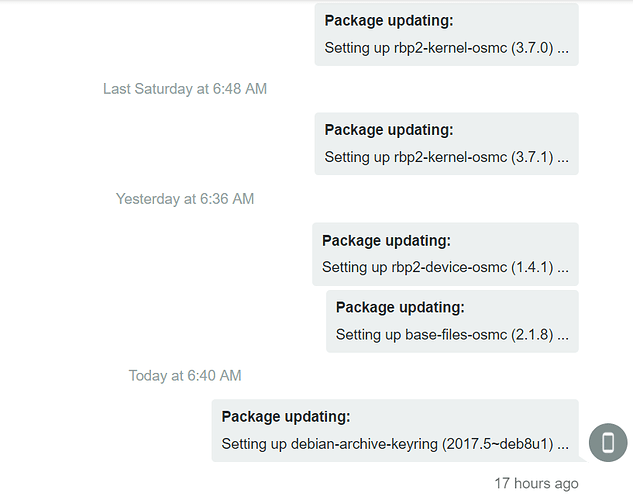Here is a little script can push notifications about what package was updated if your not a fan of emails to pushbullet or pushover or as a simple kodi notification
we need to save this to /usr/bin/unattended_push_notifications so perform this command
sudo nano /usr/bin/unattended_push_notifications
then append:
#!/bin/sh
use_pushbullet="disabled" # enabled / disabled (default: disabled)
use_pushover="disabled" # enabled / disabled (default: disabled)
use_kodi="enabled" # enabled / disabled (default: disabled)
#Pushbullet/Pushover settings
pushbullet_token="" # Your access token here (https://docs.pushbullet.com/)
pushover_token="" # Your access token here (https://pushover.net/api)
pushover_username="" # Pushover User ID (the user/group key (not e-mail address often referred to as USER_KEY)
log="/var/log/unattended-upgrades/unattended-upgrades-dpkg.log"
check_package=$(cat $log | tail -4 | grep "Setting up")
pushover_message () {
curl -s \
--form-string "token=$pushover_token" \
--form-string "user=$pushover_username" \
--form-string "message=Package updating: $check_package" \
https://api.pushover.net/1/messages.json
}
pushbullet_message () {
message="$check_package"
title="Package updating:"
curl -u $pushbullet_token: https://api.pushbullet.com/v2/pushes -d type=note -d title="$title" -d body="$message"
}
kodi_message () {
kodi-send --action="Notification(Package updating:,$check_package,5000)"
}
if [ $use_pushbullet = "enabled" ]; then
pushbullet_message
fi
if [ $use_pushover = "enabled" ]; then
pushover_message
fi
if [ $use_kodi = "enabled" ]; then
kodi_message
fi
then we need to make it executable with
sudo chmod +x /usr/bin/unattended_push_notifications
then add a condition that make it run after its updates
sudo nano /etc/apt/apt.conf.d/99-post-update
and append:
Dpkg::Post-Invoke {"/usr/bin/unattended_push_notifications";};
Here is an image of how pushbullet messages look