Now why would you think that?
Mainly because I tried it and it doesn’t work. It sounds like you didn’t read my previous post fully.
Last time I tested in October 2015, it was working as expected for a QWERTY keyboard with UK layout. Other layouts are a different story. If something doesn’t work as expected, I can look in to it and see if something needs to be resolved.
You’re right. I seem to have missed the part where you uploaded any useful logs.
Haha, you’re a funny guy.
I have a QWERTY keyboard, with UK layout. Nothing special.
Plug in the keyboard; type grab-logs -A, assuming those keys work 
Then put the URL you get here, and I can take a look.
I’m booted into the GUI, not a command line environment.
I’ve used the Log Uploader in the GUI to upload logs:
AddOnLog: Joystick Support: ScanForJoysticks: can’t open /dev/input/js0 (errno=13)
A cryptic reply. How does it explain why my UK keyboard is treated as a US keyboard?
I dunno… Fewer cheeky remarks re: the competency of dev’s around here might have resulted in a more verbose explanation of your issue… but who knows…
I guess your cheapo keyboard for some reason reports itself as a joystick… No wonder it doesn’t work…
It could be that; but hard to speculate without lsusb. It’s still an odd error however.
Anyway – if it is that, fix in the next update should address it.
Who’s making cheaky remarks now? I use a Microsoft Sculpt Ergonomic keyboard – hardly some cheapo keyboard.
Meh… My keyboard works great since day one… And cost far less than the price of an Rpi too… Win-win for me…
It’s getting a little off-topic here.
Sam
In 2015 the OP reported that a UK keyboard was being treated as a US keyboard. And the last few posts to this thread in 2016 by a different user received no further replies at all from @sam_nazarko. Replies where the user had to solve the problem himself, manually. Using steps that no normal end user should be required to take to simply get a UK keyboard treated as a UK keyboard.
Now, in 2017, I encountered the same issue in a fresh install of the latest version of OSMC.
So I find @sam_nazarko’s defence entirely unconvincing. And I consider my assertion, that @sam_nazarko never properly tested this scenario, entirely justified.
And now we have some separate nonsense about joysticks being discussed as some kind of distraction.
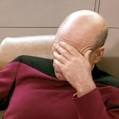
I think you’ve come in with a bit of an attitude here, and you should really tone it down a bit.
Defence? No.
I don’t need to defend anything: you need to prove that there’s an issue. Usually that involves providing a debug log. Something you have still not provided.
This forum gets 1500 posts a week. There’s no way I can reply to every one of them personally. I read most, but if there are no logs, things don’t get looked at much further.
Sure. But from the tone of your first post, coupled with a herculean level of entitlement, I thought you were actually going to submit a fix!
My UK keyboard is working on 2017.03-1. It’s a Logitech keyboard.
I would really like to help here. I’ve never noticed this before as I don’t have much call for £@ and " in normal use, let alone \ but I do have the same issue with my Logik BT keyboard (yes - cheapo! but that should not matter as long as it works). Where, please, is the file which tells the OS about keyboard layout? Googling leads to references to X which we don’t have (or do we?) and /etc/default/keyboard which is not there on my device - should it be?
Then there’s /etc/kbd/remap which is empty on my device but would presumably provide a workaround but I can’t think that’s how it’s supposed to work.
Logs here: http://paste.osmc.io/moyehofimi
Proof that it’s a systemic issue.
Clearly I’m not the only one encountering this. Many other people who think it’s working fine probably haven’t tried typing £ @ " or \ inside the Kodi GUI and so they haven’t even noticed. Maybe even @ActionA has never tried typing these characters with his UK keyboard, which apparently works great since day one, inside the Kodi GUI. Yet he is very quick to take a cheap shot, off-topic, jab at me.
And as for the comment about the Dunning Kruger effect… I’m knowledgeable enough to know that an incorrect layout being used by the system has got nothing to do with joystick detection or the enumeration of the USB devices. If the USB device was not being recognized at all, or detected as the wrong category of device entirely, then it wouldn’t work at all. In this case, the keyboard functions and can type characters, but just as a US layout keyboard. So I’m very confident and can say with 100% certainty that it’s not a joystick detection issue. Obviously that means I am not a subject of the Dunning Kruger effect. Finding issues that many others miss makes me more knowledgeable, not less.
That’s not correct. Fact is: your (incomplete) logs show an error that shouldn’t be there; related to joysticks.
I’m going to close this, as you don’t seem to have any intention of working with us to resolve this (still no debug logs) and would rather have a whinge.
I’ll work with @grahamh to work on any issues that do exist.