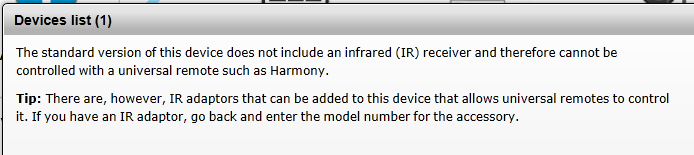Well the good news:
ir-keytable in buster works well with the pre-packaged rc-rc6-mce remote config file. It has no repeats(yet).
The mediocre news:
eventlircd needs to be running or the key presses are not passed to kodi.
I’m sure the kernel is processing the presses because:
I have set my remote to apple to ensure the lircd is not catching the keys.
Killing lircd does not stop kodi from receiving the key presses.
“ir-keytable -c” which clears the key map stops kodi from receiving the presses.
“sudo /usr/bin/ir-keytable -p rc6,lirc --delay=500 --period=125 -c -w /lib/udev/rc_keymaps/rc-rc6-mce” restarts kodi receiving the presses.
“sudo systemctl disable eventlircd” appears to not work permanently. It looks like OSMC(or maybe ir-keytable) starts it anyway after reboot. There is another package inputlirc that appears to do the same thing and may be a better choice. Poking around a bit in other distributions shows that they all use eventlircd in conjunction with ir-keytable to use the kernel IR remote code.
You can use systemctl mask to disable evenlircd. Otherwise its started by mediacenter as a dependency.
I’ve used ir-keytable without running evenlircd, but remote keys are not working. So you need to use keyboard-only keys in your ir-keytable mapping file.
I used the following mapping:
# table rc6_mce, type: RC6
0x800f7400 KEY_0
0x800f7401 KEY_1
0x800f7402 KEY_2
0x800f7403 KEY_3
0x800f7404 KEY_4
0x800f7405 KEY_5
0x800f7406 KEY_6
0x800f7407 KEY_7
0x800f7408 KEY_8
0x800f7409 KEY_9
0x800f7422 KEY_ENTER
0x800f740c KEY_POWER
0x800f740a KEY_HOME #AV
0x800f740e KEY_MUTE
0x800f740f KEY_I #KEY_INFO
0x800f7410 KEY_VOLUMEUP
0x800f7411 KEY_VOLUMEDOWN
0x800f7412 KEY_PAGEUP #KEY_CHANNELUP
0x800f7413 KEY_PAGEDOWN #KEY_CHANNELDOWN
0x800f7414 KEY_DOT #KEY_FASTFORWARD
0x800f7415 KEY_COMMA #KEY_REWIND
0x800f7416 KEY_SPACE #KEY_PLAY
0x800f7419 KEY_V #KEY_RECORD
0x800f7418 KEY_SPACE #KEY_PAUSE
0x800f7417 KEY_X #KEY_STOP
0x800f741a KEY_DOT #KEY_NEXT
0x800f741b KEY_COMMA #KEY_PREVIOUS
0x800f741e KEY_UP
0x800f741f KEY_DOWN
0x800f7420 KEY_LEFT
0x800f7421 KEY_RIGHT
0x800f74cc KEY_ESC #KEY_EXIT
0x800f74c9 KEY_E #KEY_EPG
0x800f7425 KEY_KP0 #KEY_RED
0x800f7466 KEY_KP1 #KEY_GREEN
0x800f7426 KEY_KP2 #KEY_YELLOW
0x800f7468 KEY_KP3 #KEY_BLUE
0x800f74ca KEY_TAB #KEY_ZOOM
0x800f7424 KEY_C #KEY_MENU
0x800f7423 KEY_BACK #KEY_BACK
0x800f74c8 KEY_HOME #KEY_DIGITS
0x800f74cb KEY_D #KEY_FAVORITES
How did you get your Harmony One My Harmony software to accept the Vero 4K +? Mine keeps defaulting to Vero 4K, and it says the Harmony can’t control the device.
Also, I have a wireless router in close proximity to the 4K +, but I don’t plan on using wireless with the unit. Will it still be a problem?
I think the Vero’s ir will work with profiles for a xbox remote or microsoft mce (e-home)
I think this is one of those you just have to try it and find out kind of things.
It’ll work for anything configured under My OSMC → Remotes or trained via LIRC.
Sam
1 Like
Hmm. The My Harmony software said it couldn’t control the Vero but that I could enter the model number of the IR controller. I didn’t know where to find the model number. I also don’t know how to connect the controller to the Vero or if it would work even if I could. It doesn’t really bother me because I can just use the supplied remote, and I’ll probably eventually learn to use an app on my phone or tablet.
Can you show some screenshots so we can advise?
The Harmony One is IR only. The remote supplied with the vero is RF so you would not be using that dongle. I assume the profile setup in Logitech’s database is probably for one of the RF remotes the Vero’s have come with. Your Vero has an IR receiver built into it so this is not a problem. As already mentioned you can program your Harmony to any of the remotes listed in the MyOSMC add-on. I recommended the MCE profile as that will allow you to program all of the buttons on your remote and the default profile in the MyHarmony software has most of the buttons already mapped, and the profile lines up almost perfect with the settings in the MyOSMC app. Under manufacture when you are programming it just put Microsoft and under model just put media center.
Not sure why it’s saying that. There’s a built in IR receiver in to the device and whether you choose to use the extender (supplied) is optional.
Did the Vero 4K have an IR receiver? I ask because the remote software keeps defaulting to that model instead of the 4K+.
Yes – both Vero 4K and Vero 4K + have a built in IR receiver.
Okay, so it appears it’s a limitation of my remote software. As I said, the supplied RF remote works fine. Is the My OSMC → Remotes path you mentioned before on the Vero unit or somewhere else?
No it absolutely is not. Please read my previous comments. The harmony database is working exactly like it should and that message is not in error. The Vero’s have come with RF remotes so the database entries are for RF. You just need to program it for a different device (that is IR and compatible) and program the Vero for the other device and it will work.
I’m using a Logitech Hub (so this can handle RF and IR) but as hint, the Logitech db knows 3 OSMC devices:
- OSMC, Vero
- OSMC, Vero 2
- OSMC, Vero 4k
and if you choose “Vero 2” you don’t get a warning that this device does not have IR.
So, give it a try to choose “Vero 2”.
It might be that you first have to change the remote configuration in the mediacenter at MyOSMC->Remotes and choose osmc-remote-lircd.
From the times I used IR remotes
and
- Microsoft, MCE (try rc6-mce-lircd at OSMC MyOSMC and “Microsoft, MCE EU” within Harmony software)
both worked best.