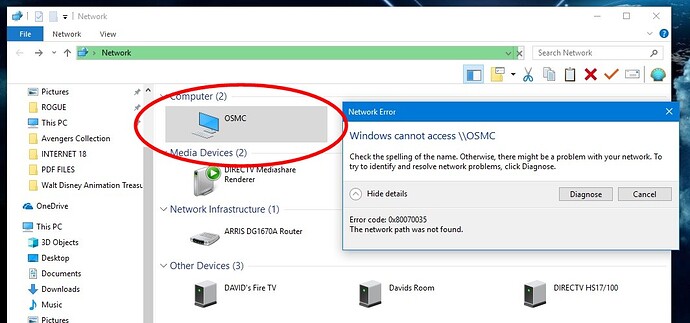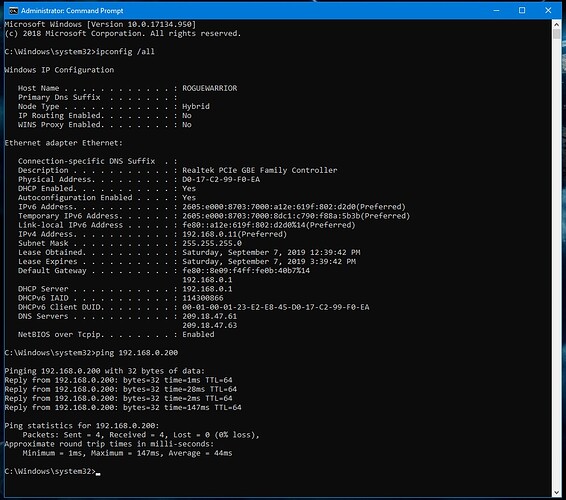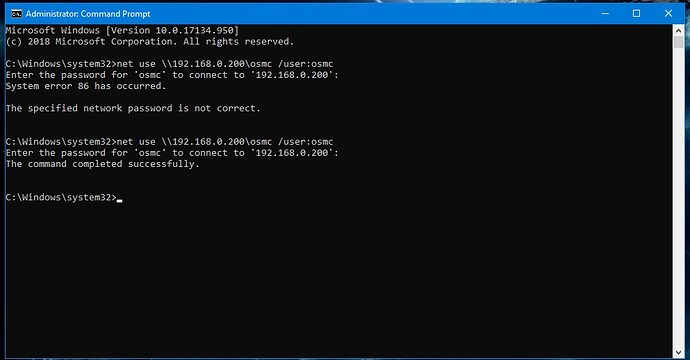Did you turn off that program that was blocking local ip addresses?
Yes I disabled it. I’m logged into SMB right now, but it won’t let me change my password, I’ll get that later.
If you look closely at the warning that comes up it gives you a location to a file on your computer. You just need to delete that file. That will happen whenever you change the IP address. After you delete it a new one will automatically get created.
I’m going to grab something to eat and then try it. Thx
No. I thought you had gotten past that and got a message about a security certificate. Your going to have to go back to the other thread and follow what was done before with pinging to make sure you can actually see the Vero.
I’m a bit rusty with Win7. Can you try settings>services>smb client>maximum protocol version>SMBv2 on the Vero.
On your windows box follow this guide and add credentials for the Vero
If you are running a firewall you can turn that off temporarily to see if that is blocking it.
I dug up a Win7 machine that was completely stock on the OS. My SMB settings in OSMC are stock. Without changing anything I pointed the Win7 machine to the IP address of one of my OSMC boxes and it popped right up.
I think you need to take a look at anything you installed or changed that could be blocking this connection.
I’m going to check windows firewall, disable anti-virus and whatever else I can find. I’ll let you know.
I am a bit confused here. What do you mean with I'm logged into SMB? So you were able to connect?
Where did you have problems to change the password?
For most people that had problems it helped on Windows to try first from the command line.
Try net use \\192.168.0.200\osmc /user:osmc from command line
Is logging into SMB when you use the PuTTy app and use osmc/osmc for user name and password?
When you use Putty you are logging into OSMC using SSH not SMB.
Also to change the SMB password (which is independent from the System/SSH password) you would use smbpasswd.
Ok, check my other reply. The SMB password could be different from your SSH password.
That’s where I confused myself. I did change smbpasswd and have not changed the SSH password.
Do you recommend changing the SSH password and if so, how?
Yes, if you haven’t changed it from the default one then yes suggest to change it.
To change it use passwd after you logged in with Putty.
So does it now work when you use the right password?
Yes, I can log into SSH now using PuTTy and the net use command completed successfully too.
I had the same problem than you and I got 10 drives attached to a 10 usb hub, so you will probably guess that it was hell on earth. The problem was that I always kept the individual switches on at the same time I turned on Vero 4k, and you know, drives turning on and off all the time. It seems to me that vero 4k can’t opperate with all drives at once from start, so what I do is to turn on Vero 4k and then I turn on all the switches and I’m not having this problem anymore
I hope it will help
regards