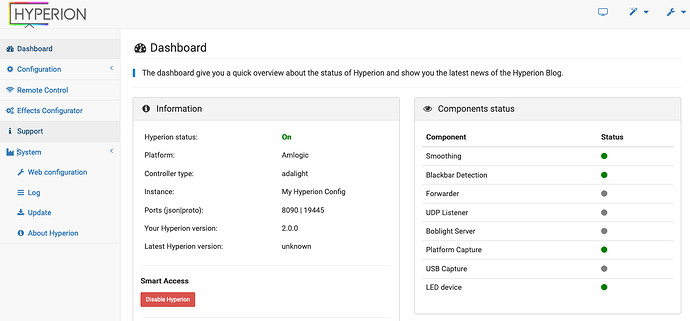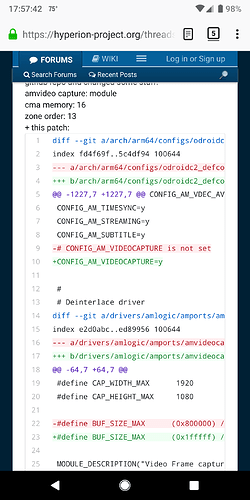I can start hyperiond server in /root/hyperion.ng/build/bin/./hyperiond
I can never get past the cmake portion, it always fails at amlogic and framebuffer. I was using your old installer and the java applet then going in and adding amlogic and framebuffer to my config files.
I’m afraid to uninstall the old version of hyperion via the java app as it will mess with however I managed to get hyperiond working.
root@osmc:~/hyperion.ng# git remote -v
origin GitHub - hyperion-project/hyperion.ng: The successor to Hyperion aka Hyperion Next Generation (fetch)
origin GitHub - hyperion-project/hyperion.ng: The successor to Hyperion aka Hyperion Next Generation (push)
root@osmc:~/hyperion.ng# git pull origin
remote: Enumerating objects: 199, done.
remote: Counting objects: 100% (199/199), done.
remote: Compressing objects: 100% (9/9), done.
remote: Total 268 (delta 189), reused 196 (delta 189), pack-reused 69
Receiving objects: 100% (268/268), 65.88 KiB | 0 bytes/s, done.
Resolving deltas: 100% (205/205), completed with 88 local objects.
From GitHub - hyperion-project/hyperion.ng: The successor to Hyperion aka Hyperion Next Generation
ba2a7fb0…48aee890 master -> origin/master (forced update)
Your configuration specifies to merge with the ref ‘refs/heads/entertainment-api’
from the remote, but no such ref was fetched.
root@osmc:~/hyperion.ng#
obviously the api isn’t there…I never required it. It was the only build that actually finished to 100% on my vero4k+
looks like its still on oldest version
trying to pull from master
root@osmc:~/hyperion.ng/build/bin# git pull origin master
From GitHub - hyperion-project/hyperion.ng: The successor to Hyperion aka Hyperion Next Generation
- branch master → FETCH_HEAD
Auto-merging libsrc/webserver/WebSocketClient.cpp
Auto-merging libsrc/webserver/WebJsonRpc.h
Auto-merging libsrc/webserver/WebJsonRpc.cpp
Auto-merging libsrc/webserver/StaticFileServing.h
Auto-merging libsrc/webserver/StaticFileServing.cpp
Auto-merging libsrc/webserver/QtHttpClientWrapper.h
Auto-merging libsrc/webserver/QtHttpClientWrapper.cpp
Auto-merging libsrc/webserver/CgiHandler.h
Auto-merging libsrc/webserver/CgiHandler.cpp
Auto-merging libsrc/webserver/CMakeLists.txt
Removing libsrc/webconfig/WebConfig.cpp
Removing libsrc/webconfig/QtHttpServer.h
Removing libsrc/webconfig/QtHttpServer.cpp
Removing libsrc/protoserver/ProtoConnectionWrapper.cpp
Removing libsrc/protoserver/ProtoConnection.cpp
Auto-merging libsrc/leddevice/dev_net/LedDevicePhilipsHue.h
CONFLICT (content): Merge conflict in libsrc/leddevice/dev_net/LedDevicePhilipsHue.h
Auto-merging libsrc/leddevice/dev_net/LedDevicePhilipsHue.cpp
CONFLICT (content): Merge conflict in libsrc/leddevice/dev_net/LedDevicePhilipsHue.cpp
Auto-merging libsrc/leddevice/LedDeviceSchemas.qrc
Auto-merging libsrc/leddevice/CMakeLists.txt
Auto-merging libsrc/jsonserver/JsonClientConnection.h
Removing libsrc/hyperion/hyperion-icon_32px.png
Removing libsrc/hyperion/ImageProcessorFactory.cpp
Auto-merging libsrc/api/JsonAPI.cpp
Auto-merging libsrc/api/JSONRPC_schemas.qrc
Auto-merging libsrc/api/JSONRPC_schema/schema.json
Auto-merging libsrc/api/JSONRPC_schema/schema-serverinfo.json
Auto-merging libsrc/api/JSONRPC_schema/schema-effect.json
Auto-merging libsrc/api/JSONRPC_schema/schema-create-effect.json
Auto-merging libsrc/api/JSONRPC_schema/schema-color.json
Auto-merging libsrc/api/JSONRPC_schema/schema-clear.json
Auto-merging libsrc/api/JSONRPC_schema/schema-adjustment.json
Auto-merging include/webserver/WebSocketClient.h
Removing include/webconfig/WebConfig.h
Removing include/protoserver/ProtoConnectionWrapper.h
Removing include/protoserver/ProtoConnection.h
Auto-merging include/hyperion/MultiColorAdjustment.h
Removing include/hyperion/ImageProcessorFactory.h
Auto-merging include/effectengine/EffectModule.h
Auto-merging include/api/JsonAPI.h
Removing effects/schema/running_dots.schema.json
Removing effects/running_dots.json
Removing doc/hyperion-stylesheet.css
Removing doc/hyperion-header.html
Removing doc/hyperion-build-doc.in.sh
Removing bin/scripts/setup_hyperion_forward.sh
Removing assets/webconfig/server_scripts/demo.py
Auto-merging assets/webconfig/js/content_leds.js
CONFLICT (content): Merge conflict in assets/webconfig/js/content_leds.js
Auto-merging assets/webconfig/i18n/en.json
Auto-merging HyperionConfig.h.in
Auto-merging CompileHowto.md
Auto-merging CMakeLists.txt
Auto-merging .gitignore
Automatic merge failed; fix conflicts and then commit the result.
root@osmc:~/hyperion.ng/build/bin#
[hyperiond AMLOGICGRABBER] (INFO) VPU mode
[hyperiond AMLOGICGRABBER] (ERROR) AMSTREAM_EXT_GET_CURRENT_VIDEOFRAME failed.
[hyperiond AMLOGICGRABBER] (WARNING) GE2D capture interface not available! try Amvideocap instead
[hyperiond Smoothing] (INFO) set smoothing cfg: 25, interval: 0 ms, settlingTime: 40 ms, updateDelay: 0 frames
[hyperiond LedDevice] (DEBUG) (LedDeviceAdalight.cpp:80:receivedData()) >>received 4 bytes data
[hyperiond Core] (DEBUG) (Hyperion.cpp:536:bonjourRecordResolved()) found hyperion session: osmc.local.:8090
[hyperiond Smoothing] (INFO) set smoothing cfg: 0, interval: 0 ms, settlingTime: 50 ms, updateDelay: 0 frames