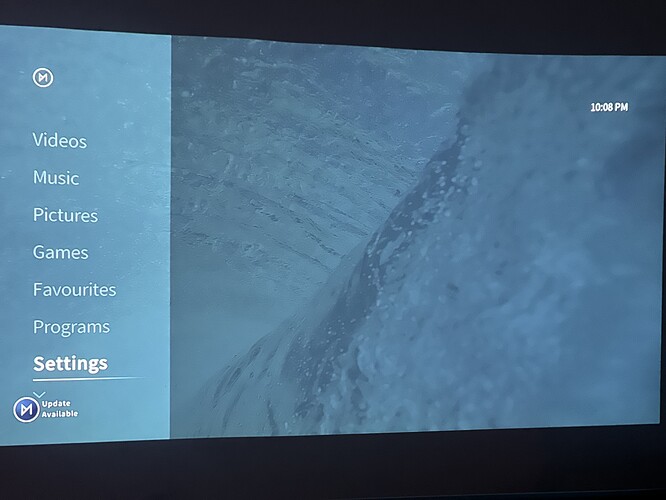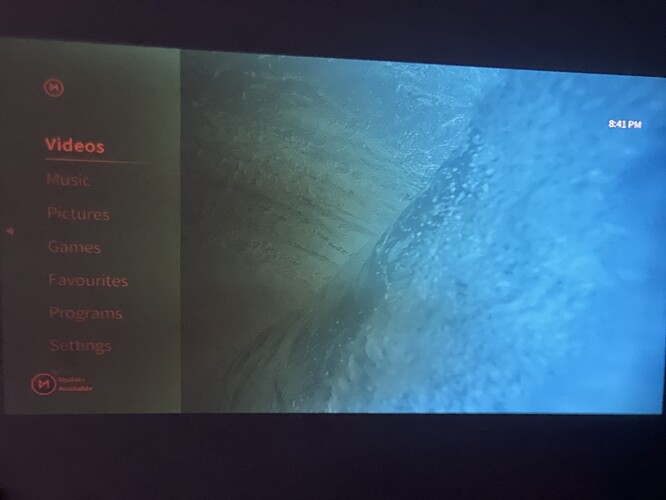Wow yes that’s exactly one of the requirements I am looking at ! RPI 4 says 433 Mbps theoretically but it struggles for medium bit rate 4k videos and as a result Plex buffers . All because I can’t set the Ethernet all around the house ! So it’s nice Vero supports that !
You will be happy with it.
In the unlikely event you are not, you can of course return it for a full refund. But you won’t need to ![]()
Unfortunately we won’t be doing a New Year sale at this time.
Sam
No worries Sam. I will still look to get Vero on Jan !
Ok as far as my original issue of OSMC display very dull , it’s actually the projector issue. I received a new projector today and yes I can see the difference now and OSMC screen is very bright as we see in 1st screenshot below. The 2nd screenshot is on the older projector where I was having an issue !
Also now having another issue CEC. The nee projector definitely supports CECas I see an option to turn / off CEC in the menu !
However I am unable to navigate or do anything on OSMC screen using the projector’s remote ! Is there any specific setting in OSMC that needs to be enabled for this ?
My setup is as below:
Osmc on pi 4 connected to hdmi input of Hdfury Arcana.
Arcana earc out connected to Sonos Arc Soundbar
Arcana hdmi out connected to Projector
CEC could be lost on any of those. For testing purpose would try with the Pi directly connected to the projector. If CEC works then you can go further down the chain.
Are you using the HDMI port on the RPi 4 that is closest to the USB C power input?
Yes ! I am using the port that is closest to the USB C power input
Then I would suggest to plug the RPi directly into the projector and see if it is working without any of the other devices connected.
Oh wow – what a difference. Certainly not an OSMC issue.
Yes I guess the cec issue is somewhere deep rooted in the overall chain I am using ! In the process of troubleshooting and will keep you updated
Yes I confirm it’s definitely not the OSMC issue. More of a projector issue !