Hi Tom.
Thanks for helping me. ![]()
I have thought about creating a new user…
Here is the log from fstab ![]()
Hi Tom.
Thanks for helping me. ![]()
I have thought about creating a new user…
Here is the log from fstab ![]()
Hi,
Can you please try:
sudo mount -v /mnt/media
Can provide the output.
If you think a username with spaces is a causing the issue (only a guess, but I would be inclined to agree), I would create the new user and try mounting the share with the new credentials.
Thanks Tom.
Output:
Couldn't chdir to /mnt/media: No such device
Next step is probably to create a new user account for the mac…
Hi,
Does /mnt/media exist?
Thanks Tom.
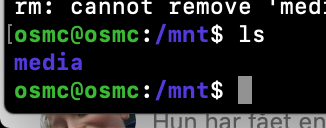
Yup 
Hi,
If you are still having issues after creating the new user, I suggest checking the permissions of /mnt/media, with:
ls -ld /mnt/media
Thanks To,
Hi Tom.
Sorry for the long waiting.
I have not tried to create a new user yet (since this is a bit messy on a Mac Os System). However I have tried to activate the UPnP service and I am able to read all the files on the HDD through UPnP however OSMC are not able to scrape the files? They are being registred wrong? As a Video Source but I am not able to specify what kind of content is stored in the path?
Hi again!
Finally!
Now I just need to convert this to fstab. Can you help me?
sudo mount -t cifs "//192.168.1.201/LaCie P9237" /mnt -o user="frederik johnson"
Hi,
I don’t believe kodi supports scraping upnp to library.
Try:
//192.168.1.201/LaCie\040P9327 /mnt cifs x-systemd.automount,noauto,rw,iocharset=utf8,username="frederik johnson",password=my_password,uid=osmc,gid=osmc,file_mode=0770,dir_mode=0770 0 0
Thanks Tom.
When I try to do “sudo mount -a” I receive an error on the line (I have of course filled in my username and pass).
mount: /etc/fstab: parse error at line 11 -- ignored
Hi,
I don’t think fstab likes using a space. I’ve been doing a bit of googling, anf it looks like Mac acconts have a long and a short username:
You should be use that to work out what the short name is for frederik johnson, use that as the username with in the quotes; in fstab.
Thanks Tom.
Exciting! I will try this and return. Thanks a lot!
It worked! Thanks!