Here you go @sam_nazarko and @fzinken .
OSMC_installer installed OSMC November edition. Didn’t update a thing, apart from the self updating add-ons. Did a reboot and waited for OSMC to settle down…
Pretty much the same picture:
osmc@osmc:~$ dmesg | grep sdhost osmc@osmc:~$ dmesg | grep mmc [ 0.000000] Kernel command line: dma.dmachans=0x7f35 bcm2708_fb.fbwidth=1920 bcm2708_fb.fbheight=1080 bcm2709.boardrev=0xa01041 bcm2709.serial=0xeb9f4189 smsc95xx.macaddr=B8:27:EB:9F:41:89 bcm2708_fb.fbswap=1 bcm2709.disk_led_gpio=47 bcm2709.disk_led_active_low=0 sdhci-bcm2708.emmc_clock_freq=250000000 vc_mem.mem_base=0x3dc00000 vc_mem.mem_size=0x3f000000 root=/dev/mmcblk0p2 rootfstype=ext4 rootwait quiet osmcdev=rbp2 [ 1.111910] mmc-bcm2835 3f300000.mmc: mmc_debug:0 mmc_debug2:0 [ 1.111925] mmc-bcm2835 3f300000.mmc: DMA channels allocated [ 1.184583] mmc0: host does not support reading read-only switch, assuming write-enable [ 1.186768] mmc0: new high speed SDHC card at address 0007 [ 1.187726] mmcblk0: mmc0:0007 SL16G 14.4 GiB [ 1.189451] mmcblk0: p1 p2 [ 1.381262] EXT4-fs (mmcblk0p2): mounted filesystem with ordered data mode. Opts: (null) [ 1.391296] fsck: E2fsck run: /bin/e2fsck -p -C 0 /dev/mmcblk0p2 [ 1.391773] fsck: /dev/mmcblk0p2: clean, 25357/932064 files, 235744/3727104 blocks [ 3.565937] EXT4-fs (mmcblk0p2): re-mounted. Opts: (null) [ 4.483596] FAT-fs (mmcblk0p1): Volume was not properly unmounted. Some data may be corrupt. Please run fsck.
Block Size 4k Write 0.24707 Rewrite 0.243164 Read 5.31641 Reread 5.35059 Random Read 4.81543 Random Write 0.235352 Block Size 512k Write 8.39355 Rewrite 5.84082 Read 17.9795 Reread 18.1318 Random Read 18.084 Random Write 2.6875
The thing is, it is really obvious. The bare installation is way slower, most of the notifications were just flashing by with the EVOs. With the SanDisk I can read them pretty clearly almost one by one. The whole system is noticeably slower.
…next stop, the dist-upgrade following a reboot…
osmc@osmc:~$ dmesg | grep sdhost [ 1.257124] mmc0: sdhost-bcm2835 loaded - DMA enabled (>1) osmc@osmc:~$ dmesg | grep mmc [ 0.000000] Kernel command line: dma.dmachans=0x7f35 bcm2708_fb.fbwidth=1920 bcm2708_fb.fbheight=1080 bcm2709.boardrev=0xa01041 bcm2709.serial=0xeb9f4189 smsc95xx.macaddr=B8:27:EB:9F:41:89 bcm2708_fb.fbswap=1 bcm2709.disk_led_gpio=47 bcm2709.disk_led_active_low=0 sdhci-bcm2708.emmc_clock_freq=250000000 vc_mem.mem_base=0x3dc00000 vc_mem.mem_size=0x3f000000 root=/dev/mmcblk0p2 rootfstype=ext4 rootwait quiet osmcdev=rbp2 [ 1.257124] mmc0: sdhost-bcm2835 loaded - DMA enabled (>1) [ 1.314441] mmc0: host does not support reading read-only switch, assuming write-enable [ 1.316380] mmc0: new high speed SDHC card at address 0007 [ 1.327357] mmcblk0: mmc0:0007 SL16G 14.4 GiB [ 1.328975] mmcblk0: p1 p2 [ 1.540038] EXT4-fs (mmcblk0p2): mounted filesystem with ordered data mode. Opts: (null) [ 1.550525] fsck: E2fsck run: /bin/e2fsck -p -C 0 /dev/mmcblk0p2 [ 1.551023] fsck: /dev/mmcblk0p2: clean, 27364/932064 files, 284908/3727104 blocks [ 3.746246] EXT4-fs (mmcblk0p2): re-mounted. Opts: (null) [ 4.616725] FAT-fs (mmcblk0p1): Volume was not properly unmounted. Some data may be corrupt. Please run fsck.
Block Size 4k Write 0.237305 Rewrite 0.233398 Read 3.8457 Reread 3.87695 Random Read 3.5957 Random Write 0.233398 Block Size 512k Write 4.02344 Rewrite 5.90137 Read 21.6191 Reread 21.6357 Random Read 21.582 Random Write 2.71582
There is one thing I remember. When my OSMC adventure started I had a couple of SD card brands and sizes on my Amazon wishlist. Ultimately I went for the 16GB SanDisk Ultras because of all the reasons we like the SanDisk Ultras. Anyway, a couple of days later, when I was ready to buy, there was this “there’s a newer version of this product” window when I selected the SanDisks. I could’t tell any difference so I went for the “latest model” as it was labeled. The rest is history… Maybe there is a change in firmware with the so called latest model, maybe my card is messed up. In terms of speed, it behaves like my ancient 4GB Class 4 card, which sucks. Anyway, if there’s something I can test for you guys or something else I can do, just drop me a line. Maybe we can save some people the hassle with the latest Ultras.
Cheers
Ralph
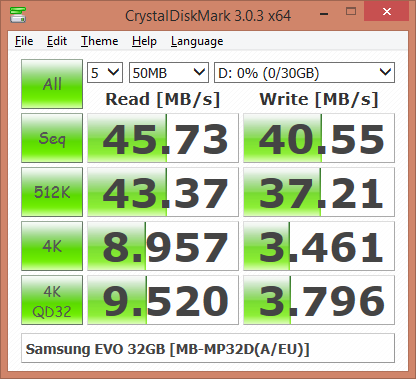





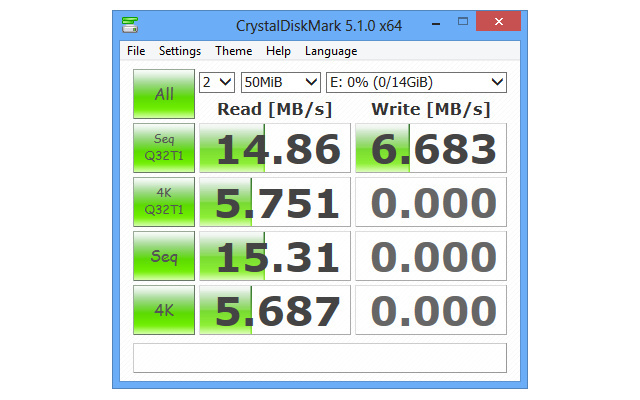

 Happy to test them…
Happy to test them…