Hi its come up with the below
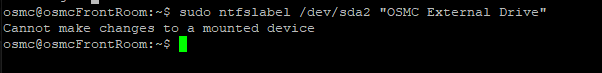
Hi its come up with the below
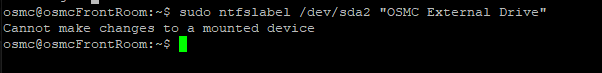
Before run
sudo umount /media/886E0E906E0E776A
Cheers that worked, thanks for your help
So just tried to connect to the share after the new update, so not saying its related but thought its not mounted the new drive
Also is NTFS file system i should i be using as it can be formatted
You could try exFAT which is natively readable on both Windows and OSMC. If you don’t need it to be easily read by other OS’s then you could format it as EXT4.
Input/Output Error normally would point to a hardware issue. Check all cables and the case.
Also connect it to Windows and check what it says.
Cheers will give it try tonight, formatting wise its only really for TVHeadend recordings and a network share for other OSMCs to backup to.
Drives new, but will check n ones messed with cables
well checked cables that didnt fix it, plugged drive into Win10 PC came up straight away, formatted it to EX4 in Ubuntu PC and it seems to be working
For a 700mb file does 9mins seem reasonable?
the first 30% seems to transfer very quick then after that seems to go really slow, 1mb a sec
Well let’s assume you effectively get 100Mbit/Sec
700*8/100/60=0.93
Means 1 Minute would be a good value.
You always can try to copy the file to the Vero directly instead of the attached disk to see if the Network or the USB is the problem.
Cheers, plugged it straight into Vero4k rather than through the powered USB hub as its a laptop HD and seems to be a constant 35mb sec