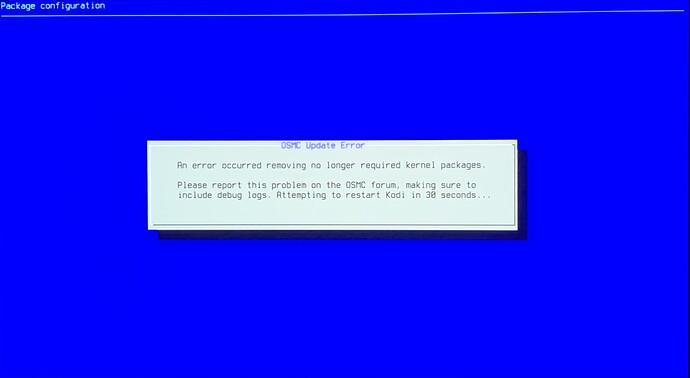thanks, working again.
Just a heads up the Plex for Kodi add-on is broken with this release until Plex pushes an updated add-on. The current add-on can be patched to work in the meantime. If anyone is interested just reply to this post and I’ll type up some instructions on how to do that. The Composite add-on seems to work fine. I haven’t checked PKC yet.
Update worked flawlessly on my Vero4K. Thanks for all your work!
Small remark, though: During my usual post-update cleanup using apt-forktracer, I came across sysctl-osmc being without a package source. Given base-files-osmc provides the same settings, maybe future versions of base-files-osmc should have Conflicts: and Replaces: listing sysctl-osmc.
This is sorted with todays update. It should probably fix any key repeating on devices not running through lircd as well.
Can confirm, remote all seems good here now!
Pushed Kodi v19.5 preview and some other fixes. Please refer to original post to the details
I have also produced new, updated images.
everything works perfect here after the latest update.
One question, i just ran top through ssh and noticed that the cpu usage in idle is dropped significantly like -18% less than before. its now idling between 1-4 %.
especially kodi.bin is gone to almost nothing.
While this was always the biggest “cpu hog” of them all.
Which version you upgraded from? I would say the last major drop in CPU usage was end of 2020.
from the previous 11 test version.
Also the vero4k+ runs a few degrees cooler too it seems.
Can not see any CPU change here
yeah for me its also the first time i noticed such a difference after an upgrade in the kodi 19… versions.
The update did not fix it for me.
I still need to kill eventlirc and restart the lircd daemon to get the remote to work properly
osmc@osmc2:~$ sudo killall eventlircd
osmc@osmc2:~$ sudo lircd --device /dev/input/event3 --driver devinput
The update did not fix it for me.
The changes made were to do with setting the default key repeat rate for devices that couldn’t be set with ir-keytable (ie things that don’t go through lircd and eventlircd) back to what the timing were previously. Maybe it is the same issue, can you check to see what the repeat delay is for your device? If it is 250ms can you change it to 500ms with ir-keytable, restart mediacenter, and see if that takes care of the issue. If not can you state you setup so one might be able to get an idea on how to reproduce if possible.
You might also check to see if you have…
/etc/udev/rules.d/70-input-repeat.rules
present on your system. If so then you likely tried a patch posted on this forum a few years ago. That patch no longer works, but it does break the new udev rule we just added if it is there. If you delete it and reboot it takes care of that problem.
The changes made were to do with setting the default key repeat rate for devices that couldn’t be set with ir-keytable (ie things that don’t go through lircd and eventlircd) back to what the timing were previously. Maybe it is the same issue, can you check to see what the repeat delay is for your device? If it is 250ms can you change it to 500ms with ir-keytable, restart mediacenter, and see if that takes care of the issue. If not can you state you setup so one might be able to get an idea on how to reproduce if possible.
says repeat delay is already at 500
You might also check to see if you have…
/etc/udev/rules.d/70-input-repeat.rules
present on your system. If so then you likely tried a patch posted on this forum a few years ago. That patch no longer works, but it does break the new udev rule we just added if it is there. If you delete it and reboot it takes care of that problem.
Don’t have the 70-input-repeat.rules file
I played around with it some more. I explored bumping up the delay to 2000, and that had no effect.
I gave up and rebooted, and then this time just killed lircd.
osmc@osmc2:~$ ps aux | grep lirc
root 2366 0.0 0.0 1792 556 ? Ss 23:43 0:00 /usr/sbin/eventlircd --evmap=/etc/eventlircd.d --socket=/var/run/lirc/lircd -f
root 2388 0.0 0.0 4092 1436 ? Ss 23:43 0:00 /usr/sbin/lircd --driver=default --device=/dev/lirc0 --uinput --output=/var/run/lirc/lircd-lirc0 --pidfile=/var/run/lirc/lircd-lirc0.pid /etc/lirc/lircd.conf
root 2805 0.1 0.1 9768 3512 ? S 23:43 0:00 sudo -u osmc MALLOC_MMAP_THRESHOLD_=8192 LIRC_SOCKET_PATH=/var/run/lirc/lircd /usr/lib/kodi/kodi.bin --standalone -fs
osmc@osmc2:~$ sudo killall lircd
osmc@osmc2:~$ ps aux | grep lirc
root 2366 0.0 0.0 1792 556 ? Ss 23:43 0:00 /usr/sbin/eventlircd --evmap=/etc/eventlircd.d --socket=/var/run/lirc/lircd -f
root 2805 0.0 0.1 9768 3512 ? S 23:43 0:00 sudo -u osmc MALLOC_MMAP_THRESHOLD_=8192 LIRC_SOCKET_PATH=/var/run/lirc/lircd /usr/lib/kodi/kodi.bin --standalone -fs
osmc 3054 0.0 0.0 5140 560 pts/0 S+ 23:44 0:00 grep lirc
And, with only eventlircd running, my remote works fine. It appears that eventlircd reads the lircd configurations itself, and doesn’t need lircd running. And if both are running, they both are sending the events.
As far as I can tell, if only one is running (doesn’t matter which), things are fine.
I don’t know how much help I can be with this one. So your running what? Vero, using its built in IR receiver and a conf file you created yourself from your JP1 remote that is programed based on which codes?
A vero4k, using the built-in IR (meson device).
I’m using the rc5 protocol. (originally based on the hauppage remote, though I replaced all the hex codes with my own)
lircd.conf has the remote protocol set up like this (which I think I originally generated from irrecord)
name int2
bits 13
flags RC5|CONST_LENGTH
eps 30
aeps 100
one 930 824
zero 930 824
plead 982
gap 112888
toggle_bit_mask 0x800
frequency 38000
I’m using an int422 remote (a URC chipset), because it has more buttons than pretty much every other remote I’ve seen, and comes with a JP1 pin header exposed under the battery cover making it trivial to program with remotemaster, and it’s only $25, so I can afford to buy spares…
FYI: Yesterday’s update fixed the IR issue for me. Thanks a lot!
Sebastian
try sudo apt-get autoremove and if you have problems, post the output.
I think given your other issue (with SSH), it’s probably best to reinstall.