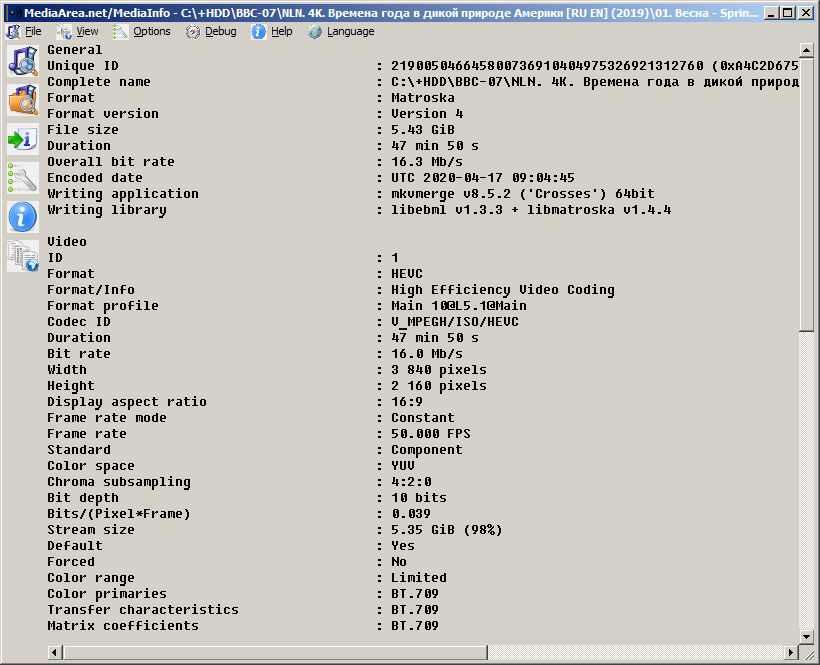I’ve just checked, this option is disabled.
Yes. We haven’t figured out why, yet.
Great, thanks for reply, I was scared that it’s only me
Okay. So is the video you’re trying to play 8-bit SDR or 10-bit HDR?
I can’t recall if we fall back to 8-bit,420 if a user tries to play 4k50/60 HDR on a display that doesn’t go that high. If we do, the user should get 8-bit ‘HDR’ ie the colours should be BT2020 but expect chronic banding. 1080p50, 10-bit will be a better experience I would think.
@kwk_kwk I don’t know if you would find it useful to set up a whitelist of supported resolutions? The main advantage of that in this context is that it would allow you to switch output resolution on the fly during playback; so if it doesn’t select the best resolution automatically, you can change it manually.
This is not going to enable any new modes but if (as Graham says) 1080p/50 is the best mode to use, you may need to select that manually, and manually selecting modes requires a whitelist to be set up.
You can read about whitelists here: [HowTo] Guide to the Kodi whitelist function and related settings
Thank you for advice, I also was thinking about that trick. I will try a little bit later and tell about results.
So, as previously discussed, your television can’t actually display it correctly, because it can’t handle a 4K/50Hz/10-bit input signal. So the fact that the Vero isn’t outputting the video natively is correct behaviour.
The question now becomes “Of the signal formats that the TV can handle, which is the best compromise for that particular video?” I don’t think I feel qualified to comment on that. ![]() But at least we’ve narrowed things down a bit.
But at least we’ve narrowed things down a bit.
Personally, I wish there was a way to manually configure which resolution/rate to use for a given video resolution/rate in order to force it to use what you think is best for your TV. (an advancedsettings.xml setting, or even a different “resolutionmap” config file) Kodi can’t always guess right for every possible TV/video combination. What works best for my TV on a given resolution/rate probably won’t be the best for someone else’s TV, and vice/versa. Possibly even if we have the same TV, I might want to up-convert to a higher resolution to preserve the refresh rate, while someone else may prefer to adjust the refresh-rate and keep the resolution. Best-Guess rules is great and all, but I’d still love to be able to just set what I want it to do when encountering a particular resolution/rate.
If you’ve set up a whitelist you can just manually select whatever resolution you want during playback.
As far as autoselection is concerned, I think most people would prioritise refresh-rate matching over resolution matching if it comes down to one or the other.
My family is not technical enough to figure out how to manually select a resolution/rate every time they want to play a video. Or even grasp what a “resolution” or “refresh rate” even are, much less know which is correct to pick on a particular TV for a particular video. It would be much much much easier if I could configure a mapping for that sort of thing so that it always switched to a particular setting when encountering a particular type of video. That would save me trips up and down the stairs to “fix the TV” It’s better to set it once and forget it, rather then needing to set it again every time you play something. Although the whole topic would be more of a Kodi fix, rather than an OSMC fix.
They don’t need to.
Turn off whitelisting, chuck Adjust Refresh Rate to Always and set GUI to 1080p.
That’ll give a decent experience.
Hi, this is my first post here.
yesterday i switched to the 4.9 kernel on my new vero4k+.
since then i notice a video stuttering on h264 video streams. i’m using the enigma2 plugin and a edision osmini as backend.
if i switch to software decoding for h264 the stream works fine.
i already tried to set a default refresh rate in PVR section but the stuttering remain. (i think that kodi doesn’t receive the refresh rate information because if i longpress “i” on my remote to view the stream infos, the refresh rate shows 0.)
best regards
Can you please post some logs?
Sam
https://paste.osmc.tv/xiyafaxede
here i switched between some channels with and without h264. maybe it’s better for debugging. let me know.
Hi,
Decided to give this newer version a try and found that it seems to have problem with HDR content that’s in 1080p, if I whitelist only the 4K resolutions it plays in HDR upscaled but if I don’t it plays in 1080p without HDR. If I play the same file with my TV:s builtin upnp player it plays as HDR.
Thanks for the report but we’ll need more information.
Strictly, that’s a contradiction. I’m going to assume you mean 1080p with BT2020 primaries and a BT2100 EOTF. Can you post mediainfo?
It should do this only if you set the GUI to 4k.
Are you just going from what you see on the screen? Are the colours wrong, or is it just your display doesn’t come up with a HDR symbol?
Are you saying this wasn’t happening with the 3.14 kernel?
As ever, logs are essential.
Any resolution can be HDR, Netflix among others do HDR in more resolutions than 4K, 1080p is one of them.
Yeah, you are right, I set the resolution to 4K and removed all 1080p modes from my whitelist.
I’m not sure if it was the same in the old version, probably, I use the whitelist feature to change resolution when I don’t like the one Kodi chooses.
Yes, the colors are wrong. They are correct when playing in 4K, they look identical in the TVs upnp player and in osmc/kodi when it plays with kodi upscaling it to 4K.
I’ve keymapped the overlay where Kodi shows which video decoder, resolution and so on so I with ease can bring it up while playing a video. I also checked the kodi.log after enabling logging to make sure that it was playing in 4K.
I’m guessing that my TV only does HDR in 4K and that the TVs builtin upnp player upscales, if it does then kodi needs to do to in order to play it with HDR. (the TVs builtin player does however not come with any videoinformation at all, more than a hdr symbol that shows when playing hdr, otherwise I could easily have checked how it plays it)
Mediainfo: Video ID : 1 Format : HEVC Format/Info : High Efficiency Video Coding Format profile : Main 10@L4@Main HDR format : SMPTE ST 2086, HDR10 compatible Codec ID : V_MPEGH/ISO/HEVC Duration : 1 min 2 s Bit rate : 146 kb/s Width : 1 920 pixels Height : 1 080 pixels Display aspect ratio : 16:9 Frame rate mode : Constant Frame rate : 23.976 (24000/1001) FPS Color space : YUV Chroma subsampling : 4:2:0 (Type 2) Bit depth : 10 bits Bits/(Pixel*Frame) : 0.003 Stream size : 1.08 MiB (18%) Default : Yes Forced : No Color range : Limited Color primaries : BT.2020 Transfer characteristics : PQ Matrix coefficients : BT.2020 non-constant Mastering display color primar : Display P3 Mastering display luminance : min: 0.0001 cd/m2, max: 1000 cd/m2 Maximum Content Light Level : 850 cd/m2 Maximum Frame-Average Light Le : 96 cd/m2
Yes, 1080p is indeed allowed. It looks like your TV manufacturer didn’t get that memo. If that’s true, there’s nothing vero can do about it, but if you post logs we can check if it’s doing what’s expected.