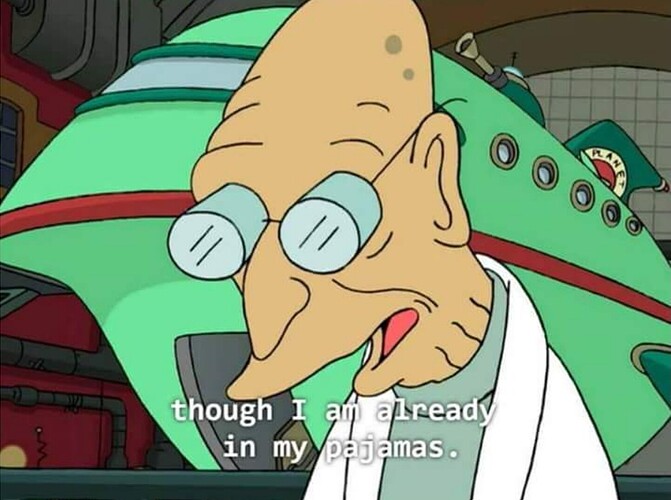Solved with last update
I just downloaded the latest updates to build 27, and had a blank-screen issue that was fixed by me adding “phydelay=0” to the /usr/bin/mediacenter script. Specifically, my Marantz NR1711 is connected to HDMI2 on my TV, as that’s the eARC input. After downloading the latest updates, I had to power down the AVR to get the Kodi display back. But then, on starting playback, the TV switched straight to HDMI1. This kept recurring, something I have occasionally seen before. After updating /usr/bin/mediacenter, starting playback keeps the TV on HDMI2.
If phydelay is already zero in the latest build I guess this coincidence, but will see how it goes.
I’ve set phydelay to 0 by default now.
This means that there is no delay by default (as we had before introducing such a parameter).
It’s possible that there’s now a slight delay introduced by consulting whether a delay should be applied, and this delay is helping here. This would suggest your timing issue with the Marantz receiver is very, very tight.
I appreciate this may be difficult to fix. I can’t recall ever having a blank screen issue with a Pi, but I’m enjoying the Vero’s 4K capability and passthrough hires audio.
It’s possible the timing issues may be specific to driving 4K resolutions and HD audio or the HDMI PHY implementation. These issues only started occurring for you after we made adjustments that were necessary to support frame packed 3D output.
But if I understand correctly, using phydelay=0 resolves the problem for you? So unless we see other reports, it’s probably best to just leave this feature as is. It may be beneficial for users in the future to introduce such a delay (around March). I suspect if we did some digging we’d find that we should stop multiplying phy_delay * 1000 and offer very fine grained increments and that this would resolve your problem.
The only thing that needs thinking about is the fact that the /usr/bin/mediacenter script is overwritten for every Kodi update. So we might want to source this option from an external /etc/osmcprefs (or equivalent file)
I am finding the manual addition of phydelay=0 to be helpful. But still occasionally when I turn on the TV and switch to the AVR, the Vero input will be blank, then an input switch on the AVR fixes that.
I have also been comparing how things go when the Vero is connected to the AVR’s regular 4K inputs and when connected to its single 8K input. Via the 4K inputs, 1080p50 at 10-bit 4:4:4 gives a blank display during playback, but there is sound. 1080p60 at 10-bit 4:4:4 is fine. When I switch to the 8K-enabled input, the Vero plays 1080p50 at 4:4:4, so this may be something to do with 4:4:4 limitations on the AVR’s other inputs, though I’m curious as to why 60Hz works but 50Hz doesn’t. But I also have the impression that I get more blank screen events when the Vero is connected to the 8K input. This may not add up to anything, but I’ll keep the Vero connected to a regular 4K input and see how it goes. I can still watch 1080p50 with the 4:2:2 subsampling enabled.
I doubt that’s related.
Hi! Couple of hours ago I have ran the offered update and it worked properly… But couple of minutes ago I got another offer of update and I was like… Okay… but once I did the update and it booted up, it said there was an update error… I tried to get to the My OSMC but I got the My OSMC Error
I’d get the logs…
If you check for updates again do you still get an error?
Without logs, it’s hard to tell what’s going on.

Due to the error, I can’t access My OSMC at all. I will provide you with a log link by PM
I know what the issue is (affects 4.9 users).
I’ll build a fix and let you know when this is available. You’ll need to run sudo apt-get update && sudo apt-get dist-upgrade via the command line when this fix is pushed.
Ahh, will do! Sorry I didn’t know I shouldn’t PM the logs, I’m not near my PC and couldn’t clean out the log manually
It’s OK in this case. The problem with PM’ing logs in general is that it always helps to have additional eyes (we can all miss things); and can put a support burden on a single person.
I’ll let you know when solved.
Actually – I’ve checked this and running dist-upgrade again should already resolve the matter.
Thanks
Sam
Can confirm! Thanks!
I just updated to the latest version of OSMC and say the note about the improved video stack and thought I would give it a go. However I can seem to get videos to load. When I choose an item to play the screen goes black, when it comes back on it is at the menu where I selected the item to play and a ‘buffering’ type animation is on the screen. If I press stop, the screen goes black again and returns to the menu.
I have a log here:
https://paste.osmc.tv/yoxoderino
Apologies if this is covered somewhere else in the thread, is a long thread!
Can you try updating again?
Thanks
Sam
Just had a very quick test and that looks as though it has resolved the issue. Thanks
Hi @sam_nazarko, past few releases have been pretty stable for me however the updates today has resurfaced an old bug where the movie will start playing (audio can be heard) but screen remains blank.
Additionally I’m experiencing for the first time a random occurrence of a solid green screen just after trying to scrub forward/backward whilst the movie is playing. This appears to just be the movie content as the UI is still visible.
Was able to grab logs for the first blank screen issue, however been unable to replicate the second issue since logging is enabled.
Log for blank screen issue:
https://paste.osmc.tv/awixedimeh
Log with the eventual “green screen” and blank screen issue:
https://paste.osmc.tv/eroxefuhoc
Again, thank you very much for your work. ![]()
Not sure exactly which build it was fixed in, but I’m happy to note that the display depth of 3D PGS subtitles is now working correctly.