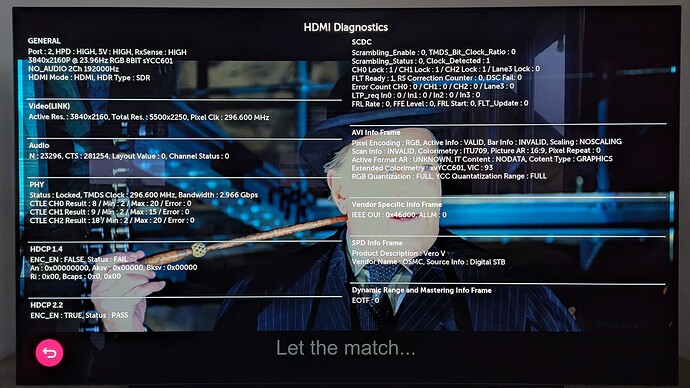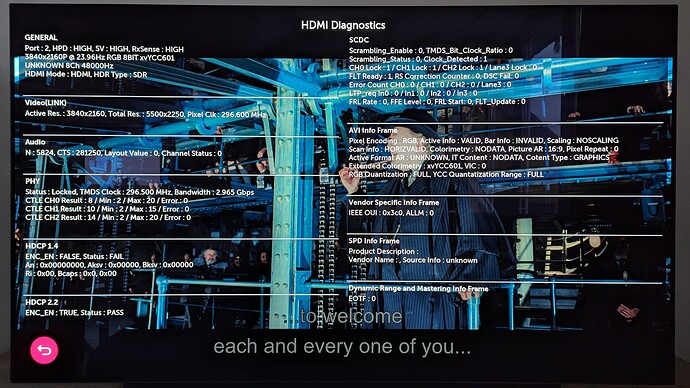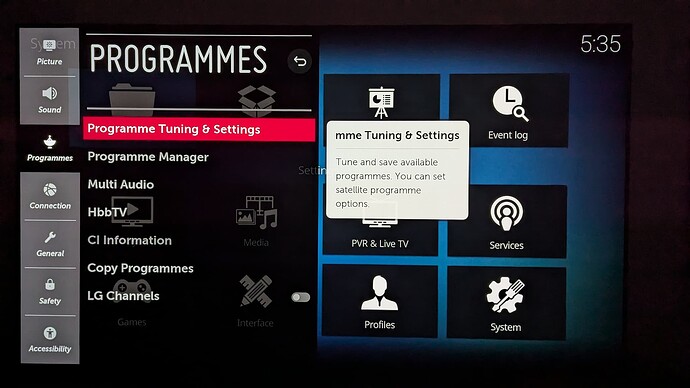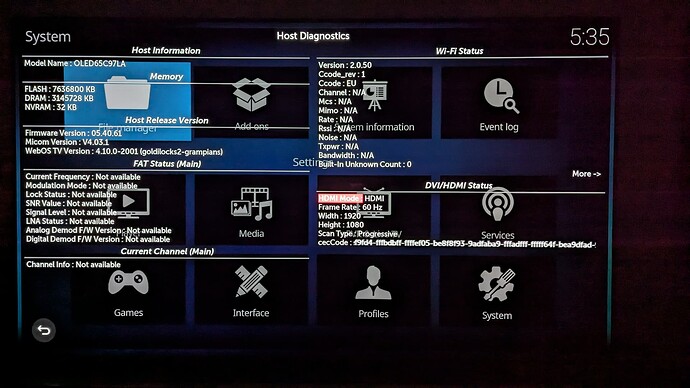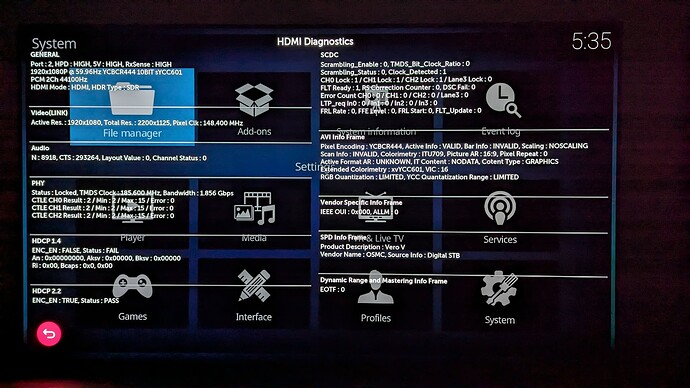OK guys! Thanks for the clarifications. You can take a rest now while we do some investigations.
I found a potential variable I didn’t consider before.
I predominately watch content at night so I have my OLED setting to 50, otherwise bright scenes are too much for me.
Adjusting the OLED in settings is not supposed to impact any other setting like hue, contrast, warmth, etc.
It should only change the brightness of the OLED panel, not to be confused with the brightness setting which changes the brightness of the picture itself.
During the day I will usually use OLED 100 since the panel is competing with more ambient light.
So I stared at the rings of that head light and adjusted the OLED from 50 to 100 and it does effect how well I can see the inner rings.
The lower I set the OLED setting the easier it is to see the inner rings.
I can always see them if I get up close to the TV, just at different brightness, they never fully get blown out.
Sitting back on the couch it is harder to see the inner rings with OLED at 100.
The gentleman’s face is a more drastic example.
With OLED at 100 it becomes very difficult to see the blotchiness on his cheek, even up close, sitting back on the couch even more so.
With OLED at 50 the blotchiness of his cheek is much easier to see, even back at my couch.
On the Ugoos, the blotchiness is easier to see with OLED at 100, less of a difference at OLED 50.
When it sits for awhile and the Vero V dims the screen you can easily see everything, just like Ainsley pointed out in his post watching the HDR10 only version.
While the blown out experience seems to be less of an issue on my setup than ac16161s, there definitely is room for improvement.
And maybe that’s because all my previous testing was done at night with the OLED at 50 where as today I got home early from work and I’m looking at this stuff with much more ambient light and OLED 100.
The fact that if I turn on “Dynamic Tone Mapping” in the settings while watching the HDR10 only version makes it look nearly identical to the DV version impresses me.
The TV on the fly is practically pulling off what DV does embedded.
I don’t trust that setting personally so I leave it off, but interesting to see how well it did against these worst case scenarios.
The headlight scene actually looks better in HDR10 only with TV dynamic tone mapping then the Ugoos did with DV in my day light testing, maybe not so much at night.
TL;DR: The OLED setting and whether you are viewing in a dark room verses a well lit room has a significant impact on how obvious these scenes differ. Either way, there is definitely room for improvement with the Vero V’s handling of these extreme situations. Hope you guys get it perfect!
I added the retail UHD test clip to my folder (NO DV) if that helps anyone.
Harry Potter and the Goblet of Fire (2005) [Retail UHD - NO DV Test Clip].mkv
Well I guess so, but what you have just shown is Vero is not crushing the highlights - it’s sending all the light levels necessary for your TV to show the rings, depending on its (the TV’s) settings. That’s causing some scratched heads here.
It would be trivial to just lower the gain on Vero’s output but that could make everything else too dark. I’m searching for a rational solution in a sea of irrational specs and design choices.
Yeah, that’s what I noticed from your settings pictures, because the default setting for OLED LIGHT is 100, so this might explain why your perception differs from mine, because apart from turning Sharpness down to 0, I’m also using the default settings.
Regarding image number 5, is it possible that you didn’t scroll down all the way, because below the Color Management System setting, I have another one called Peak Brightness which is set to High in the Dolby Vision picture mode Cinema.
It seems you made the same observations as I did
I thought I read somewhere that Black level on LGs is actually a toggle for quantisation range but I can’t find chapter and verse on that. If that’s true, it affects both shadows and highlights and should never be set to Low (full-range).
And another thing: @doppingkoala tells me that DV in tunnel mode can be either in a RGB 8-bit tunnel or a YUV422 tunnel. 8-bit RGB is the Standard mode and that’s what we send. YUV422 support, it seems, is not always signalled in the EDID. Could you guys check what your TVs report when playing DV from Ugoos or other non-Vero device?
for every playback device I’ve tried, my AVR always reports 8-bit RGB when in TV-led mode. Not sure if that’s helpful.
Does this help?
Edit: Both of these are from playing the DV CM v4 clip.
Vero
Apple TV
Edit: But whenever I look at this diagnostics screen I somehow think that the information shown isn’t accurate. E.g. why does it say “HDR Type: SDR”?
Ainsley, sorry off topic sort of, what program do you use to report that?
On LG TVs, you can open this info by going to the Programmes settings. You need to make sure that the first item in the list is highlighted, like in the following image. Then you need to press 1 on your remote five times:
If you are on an HDMI input, you can then click on HDMI Mode, like shown here:
This will eventually get you to this screen:
And the difference between Cinema and Cinema Home is sharpness 10 and 20 and if I remember correctly Cinema Home has motion interpolation on by default.
So what are you using, Cinema with noise reduction off and sharpness set to 0?
OLED Light default for Cinema on my set is 50, not 100 (see video).
I do not have a “Peak Brightness” option below “Color Management System”.
Color Management System is the very lowest option in that menu for me.
This is an interesting theory… I’ll see if I can find some information on this.
Haven’t found an official LG statement on this yet but the usual forums have the consensus that Low = limited and High =full.
So which ever matches how you have it set in the output device’s setting should be used.
Not sure that even matters for HDR/DV.
I can’t click on HDMI Mode on my C8.
I tried with the air mouse and using the directional pad.
I can get into the Host Diagnostics screen only.
Any ideas?
These are the default settings on my LG C9 for both modes. I personally use the Cinema mode. As you can see, no image enhancements are active on this mode, I only turn down Sharpness to 0. But when I do use the Cinema Home mode, I turn everything off, including this AI Brightness setting, resulting in all the settings being the same as the Cinema mode. If I then toggle between the 2 modes, the Cinema Home is a lot brighter. I guess that’s because it is meant to be used in rooms that aren’t completely dark, hence the “Home” suffix. In the clip at second 14, when I switch the mode you can see my phone adjusting the brightness of the recording. IRL there is a very noticeable drop in brightness.
I can highlight HDMI Mode with the mouse pointer but when I click on the center wheel while hovering over HDMI Mode nothing happens. I need to use the directional keys to navigate (one click on the right arrow) and highlight HDMI mode, then click on the center wheel and the HDMI info pops up. I don’t know why it’s not working on your C8.
Kinda off-topic, but for anyone wondered why their TV’s brightness seems to get darker over time in prolonged dark scenes, you might want to adjust your TV’s settings in the service menu, which is sadly not available using the default remote.
More info in this video:
I basically adjusted everything on my LG according to this video years ago, except for the TruMotion setting of course.
I noticed this issue when I first got my TV.
I would think, “wow this movie is getting dark” and then I would pause it which would bring up the OSD and that would trigger the TV to brighten up.
Glad I fixed this in the service menu a long time ago!
And I have zero ABL issues too.
As far as the default options on your TV are compared to mine, it appears there are some difference between the C8 and C9.
Here are the C8 defaults for DV Cinema vs Cinema Home:
- OLED LIGHT = 50
- Contrast = 100
- Brightness = 50
- Sharpness = 10 [Cinema Home = 20]
- Color = 50
- Tint = 0 (grayed out)
Expert Controls
- Dynamic Contrast = Off
- Super Resolution = Off [Cinema Home = Low]
- Color Gamut = Wide (grayed out)
- Color Filter = Off
- Gamma = 2.2 (grayed out)
White Balance
- Color Temperature = Warm2
- Method = 20 Points IRE [Cinema Home = 2 Points]
- Patern = Outer (grayed out)
- IRE = 100 (only shown in Cinema since 20 Points IRE is selected)
- Point = High (only shown in Cinema Home since 2 Points is selected)
- Red = 0
- Green = 0
- Blue = 0
Color Management System
- Color (Red, Green, Blue, Cyan, Magenta, Yellow)
- Saturation = 0
- Tint = 0
- Luminance = 0
Picture Options
- Noise Reduction = Low
- MPEG Noise Reduction = Low
- Black Level = Low (grayed out)
- Real Cinema = On (grayed out)
- Motion Eye Care = Off
- TruMotion = Off [Cinema Home = Clear]
So in a nutshell Cinema Home moves Sharpness from 10 to 20, Super Resolution from Off to Low, White Balance Method from 20 Points IRE-100 to 2 Points-High, and TruMotion from Off to Clear.
According to RTINGS, if you change the OLED LIGHT above 50 it imapacts gamma in DV.
So this would further explain the differences I was getting when going from 50 to 100.
This is the DV recommendations from RTINGS:
Dolby Vision
When the TV detects Dolby Vision HDR content, it will also give you 5 ‘HDR Picture Mode’ options. For movies, the ‘Cinema Home’ picture mode is the best option available since it will give you more control of the settings, again similar to what you have access with ‘IFS Expert (Dark Room)’ with SDR content and similar to the HDR10 setting. ‘Cinema home’ is also brighter than the other modes. When in Dolby Vision HDR, the recommended ‘OLED LIGHTS’ setting is 50. Raising ‘OLED LIGHTS’ setting higher than 50 will raise the ‘Gamma’, so this can help if you notice black crush (loss of detail in the black regions of the screen).
When in Dolby Vision HDR, since Dolby Vision HDR already incorporates dynamic metadata, there is no need for an ‘Active HDR’ feature, and thus the ‘Dynamic Contrast’ behaves the same way it does in SDR.
And I cant highlight HDMI Mode by pressing right or using the the air mouse.
I guess that’s a limitation of the C8.
This must be model specific as no mention of this on rtings for my c1:
Dolby Vision
The LG C1 supports Dolby Vision from native apps and with most external devices. As with normal HDR content, when you start playing Dolby Vision content, some settings change automatically. We recommend leaving these settings as-is—do not copy our SDR settings over. We recommend the ‘Cinema’ Picture Mode, but there’s also the new ‘Filmmaker Mode’ that optimizes the content as the filmmaker intended. If you find ‘Cinema’ too dark, try switching to ‘Cinema Home’ instead.
Just checked and OLED light & contrast are both at 100% by default
For the C9, they recommend to use the Cinema mode, but suggest switching to the Cinema Home mode if Cinema is too dim. But they recommend leaving everything on their default values in HDR and Dolby Vision.
Can you spot differences between Cinema and Filmmaker mode?
I only have cinema and cinema home with film maker being a toggle in brightness menu - seems to make negibile difference. Cinema home is quite a bit darker than cinema
Are you sure about Cinema Home being the darker one? Usually it is the brighter of the two, as even stated in your quote from RTINGS.