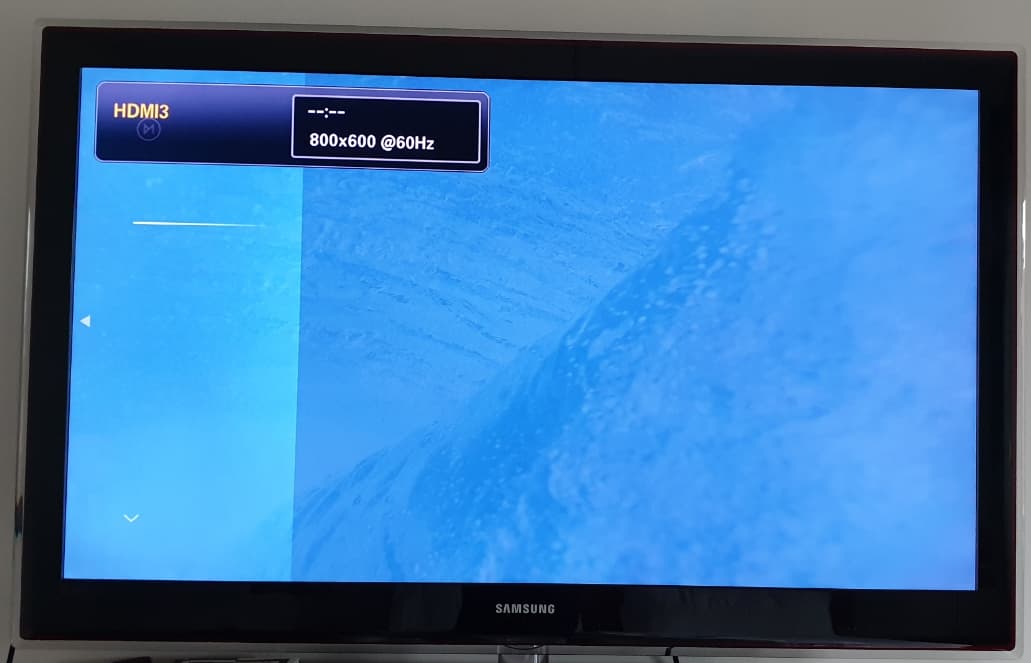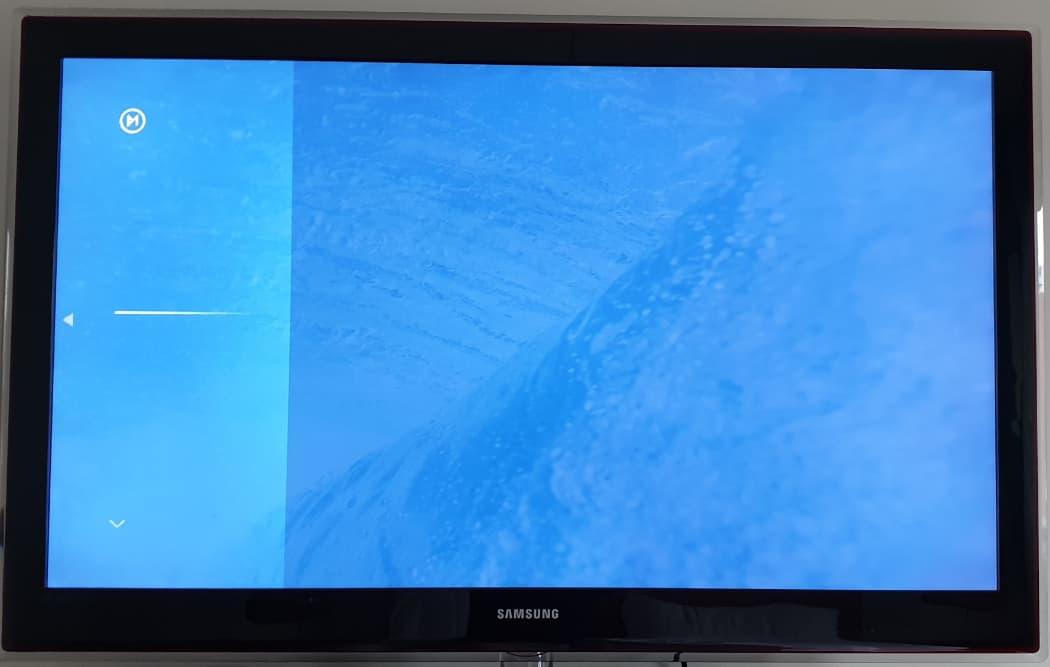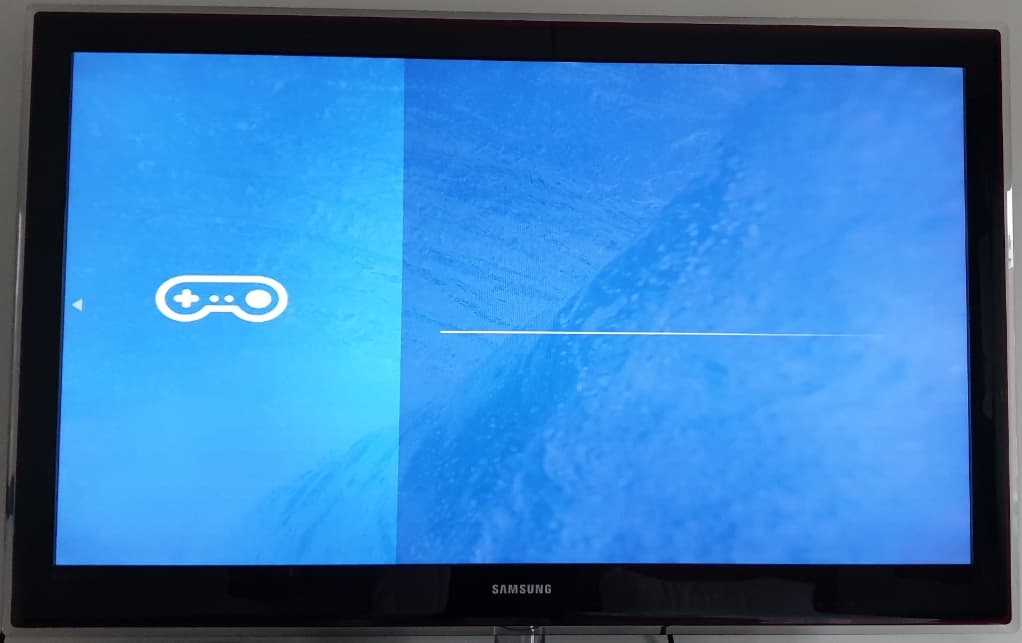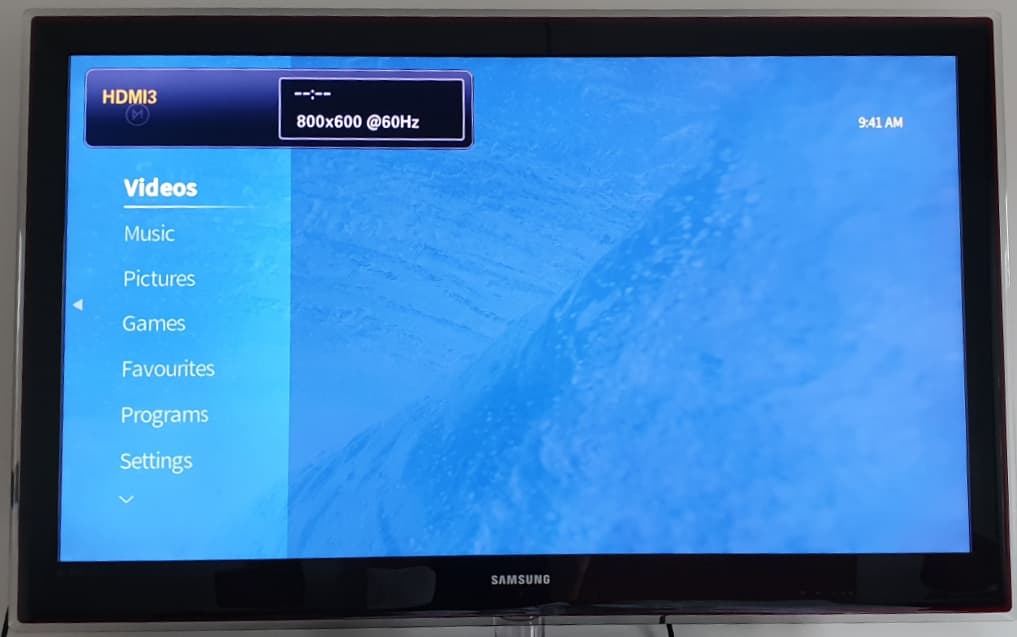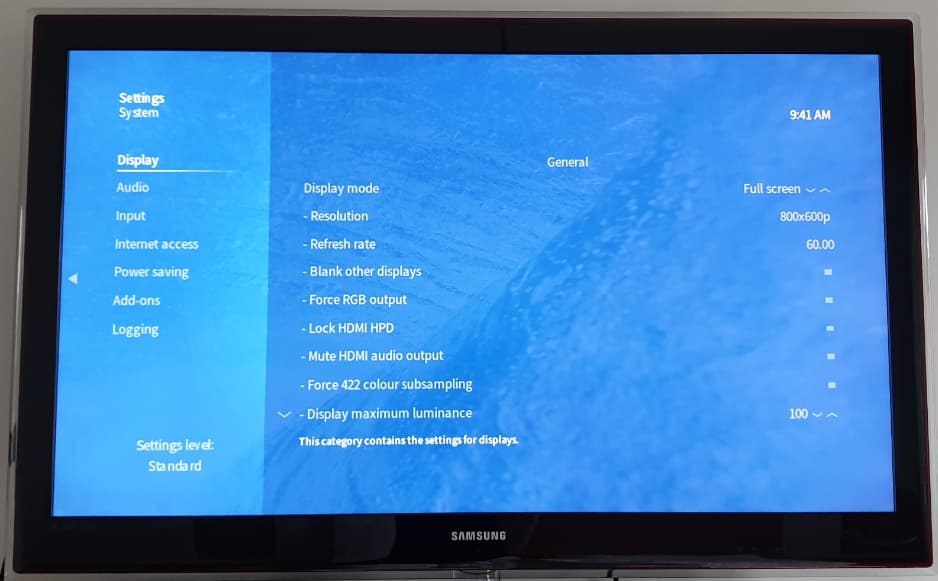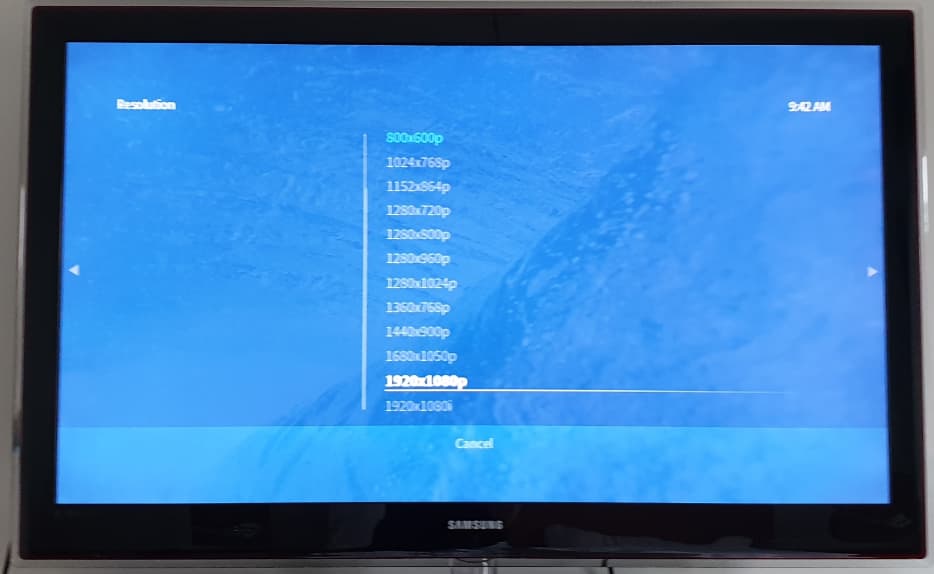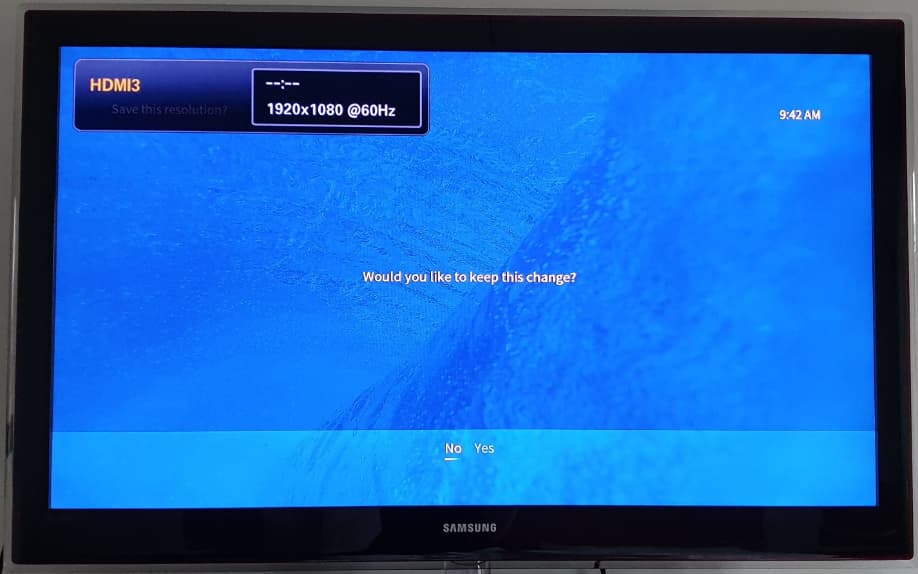@fzinken and @sam_nazarko
After a bit more try and error I manage to make it work, but there is something fishy going on… let me try to explain my findings…
As I said before, after updating to latest version I could not get a HDMI signal… also, trying to reinstall from SD card was not that straightforward and was not working ever time, when I was trying to recover Vero 4k with different versions.
Turns out, that everything “works” when HDMI cable is not connected.
Reinstalling from SD card works fine as long you put the SD card, turn on Vero 4K without HDMI cable and leave it running for a while… Then connect HDMI cable and then I can get a signal. On version 2020.11-1 the image is ok.
While trying to update from that version to version 2021.08-1, one can still do the update and see the screens I post before. However, after the update is “done” and not having the HDMI signal, I had to disconnect HDMI cable and restart Vero 4K without it. After a while, I connected the HDMI cable and I got HDMI signal, but a weird one… here are a few photos:
While in this ghost menu, I manage to go the option to restart (last one in main menu and then first one) and after restart, and without remove HDMI cable this time, the menu was ok.
And then it was ok, even with 1080p. Then I connected to my 4K tv and had to do this trick again (use the ghost menu to restart Vero 4K) but it looks like it working, at least for now.
I was reading about this update here OSMC’s August update is here with Kodi v19 - OSMC and it looks like the changes around video stack may be causing this stuff.