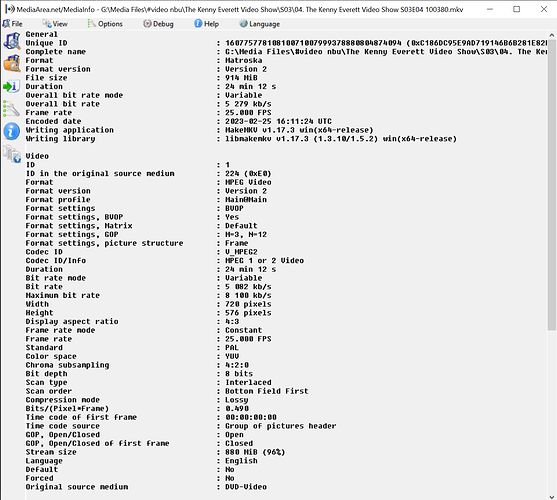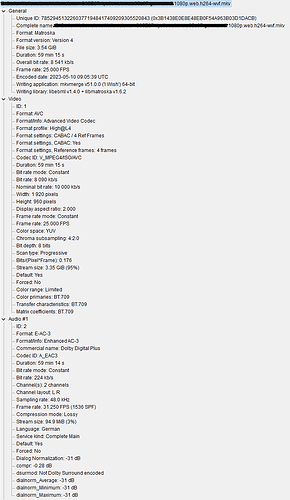I’m seeing and hearing very noticable audio/video synch issues with a basic, DVD ripped MPEG-2 video, (ripped with makemkv) with my Vero-V.
The video slows down and the audio stops and starts. This can be exacerbated by fast forwarding several times to some future time in the video stream. This only seems to happen with HW acceleration enabled (in the player settings). If I disable HW acceleration the problem goes away, but the video still jitters now and again, it is just about watchable this way.
I have the Vero-V dev build installed, with the workaround already mentioned in an earlier post.
The video can be downloaded from here here.
It should be possible to recreate the problem with the above mkv video file. I can provide logs if they are really needed.
Here’s the media info (at least for the video stream), its has AC3 audio.
No, I figured that it should be easy to re-create the problem, with the provided test file.

Well I can’t reproduce the problem, but I may have one or two more @tanio99 kernel tweaks than you.
And I also can’t reproduce with the staging image:
Linux veroV5 4.9.269-62-osmc #1 SMP PREEMPT Mon Apr 8 20:02:59 UTC 2024 aarch64
The staging should have all my tweaks, there’s nothing in the queue from my side at this time.
I’ll try another update from staging, otherwise if its not that I’ll provide proper logs and describe in more detail what happens to the synch after using ‘Fast-Forward’ on the remote. Back soon.
…later…
I am running this version of the kernel, which corresponds I believe to the one @tanio99 has staged (?) -
The logs captured, where the problem was created (after some perserverance I migh add!) can be found here - logs
I played the test video file (URL given above), with HW acceleration enabled. I used the Left & Right arrow seeking buttons on the OSMC remote, each with multiple presses to skip varying amounts of the file at a time. The synchronisation after all the forward an backward skips was fine until eventually after many seeking jumps, probably about 20-30 or so, both forwards and backwards, the video/audio became desynched and notably the video continued to play in ‘slow motion’, with the audio playing normally, but out of synch. Pausing and restarting the playback made no difference.
This occurred not far from the end of the log captures.
I did try to capture the detailed audio/video timing component logging info, but this made the log to big to upload.
This looks like an unusual set of circumstances.
And exactly those a/v component log messages would be useful in that case  . Do you still have the kodi.log with those messages? If yes, then I can provide you a link where you can upload it.
. Do you still have the kodi.log with those messages? If yes, then I can provide you a link where you can upload it.
Indeed. But nonetheless it tells me that something (either in Kodi or in the kernel) doesn’t work as expected. I think that there’s a race condition somewhere. Because each skip causes a decoder reset and if skips are happening too fast then it might be that the decoder gets into an unstable state.
Did you check if another skip solves that issue?
I no-longer have the kodi.log with the detail audio/video component logging.
I’ll recreate the problem (later today) and upload the log if you could provide a private link - msg me please.
I did, and it made no difference.
Thanks. I’ll try to reproduce it after work and if I can’t then I’ll send you the link.
I’ve tried a few more tests, but with different file formats (codecs), and to summarise the problem only seems to occur with MPEG2 videos with a frame rate of 50 Hz. At least thats 50Hz as detected by OSMC/Kodi as shown in the detailed file info and in the debug monitoring info at the Top LHS of the screen (i.e. FR), whereas media info (as in a previous post) shows the file has a frame rate of 25Hz.
I tried 1080p H.264, 2160p H.265 and MPEG2 but with different frame rates other than 25Hz and these all seemed to be OK.
So it seems that MPEG2s with FR of 25Hz (50Hz) cause this problem which is probably related to the interlace properties of the video ?? Is the HW decode de-interlacing properly with respect to time … ?
Looks like this might be related to this earlier post - Vero V audio sync issue since last update - #41 by ecs007
1 Like
I’m able to reproduce it. There’s no need for logs.
1 Like
Any update/news on this ?
Perhaps its a Kodi issue ?
Not yet - it needs a bit of time. It was only reported a couple of days ago so couldn’t be fixed in time for the update.
1 Like
I updated to the April release yesterday. I was very pleased when I read that the audio sync issues that have been bothering me since I switched to Vero V were fixed. Unfortunately, I had to realize that my 25 fps videos still have exactly the same problem, over time the picture and sound slightly drift apart. There is no problem with VLC or other video players on the PC with the same files. I also never had any sync issues with the Vero 4K.
Can you provide a short clip that can be used to reproduce your problem?
I think a short sample cannot reproduce it as it shifts maybe 0,5 seconds in 1 hour.
I will do some more tests next week and try to find similarities in the affected videos.
Not every 25 fps video shows this.