This is what I get Sam.
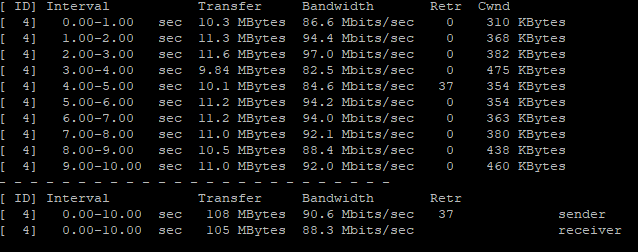
This is what I get Sam.
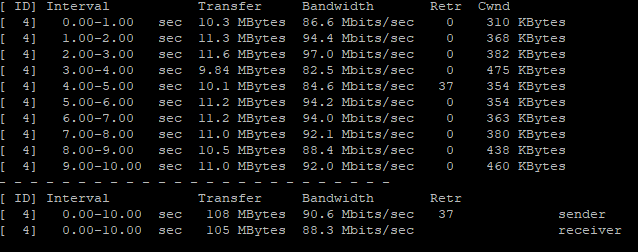
Can you upload a log so we can see negotiated link speed etc?
Sam
Just a standard OSMC log?
grab-logs -A
Can you install ethtool and check output of ethtool eth0. I had thought we put the negotiated link speed in the logs but this doesn’t seem to be the case.
Sam
Here we go:
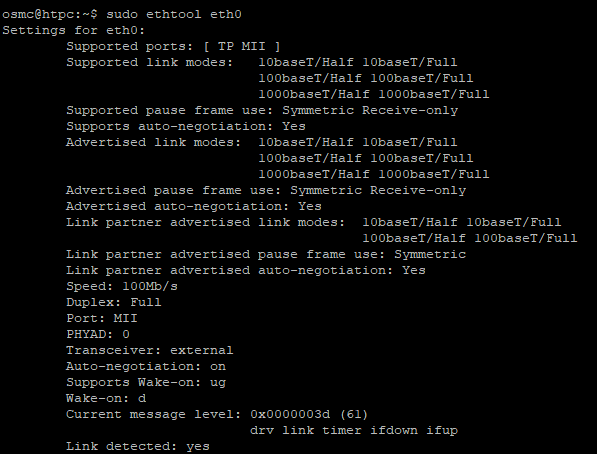
The device seems to be operating at 100Mb/s.
You could try rebooting the switch, verifying the cable is at least Cat5E etc.
Sam
Cat 7 cables. I’ll reboot switch as suggested.
Can you try with a Cat5e or Cat6 cable?
Sam
It was cat 5e actually. Just switched it to cat 7. Want me to run a test again?
Ta
I’m not sure why the speed isn’t being negotiated at 1000M, but that’s going to be the reason why speed is limited to 100Mbps.
Can you describe the network setup in more detail?
Sam
Because the router/switch is only advertising 100 Mbits/sec.
Router is virgin hub 3.0 connected to home plugs which support 1000mbs connected to gigabit switch, all with cat7 cable.
There are a few things that I’ve noticed on the log:
I’m not sure if this is going to affect the network performance but the applications you’ve installed seem to be using too much memory. It’s not every day that we see oom-killer zap two different programs on a Vero4K.
Do you mean powerline adapters?
Yep
Re. Memory outages, I have Sab, radarr, sonarr and may have triggered oom when Sab was unpacking at the same time I was playing 4k film from same drive
Powerline adapters can be very unreliable. Is the Vero4K+ attached to a powerline adapter?
Yes. They may be unreliable but less so than my WiFi. With adapters I get nearly 100% of my expected download speed