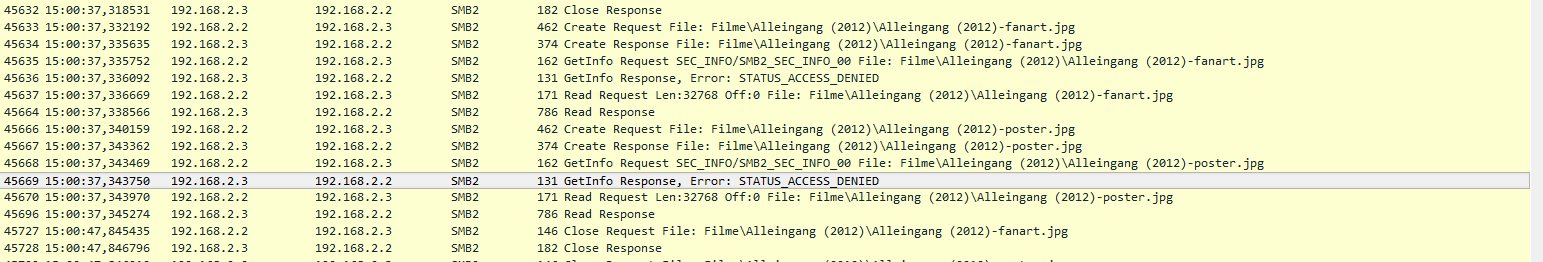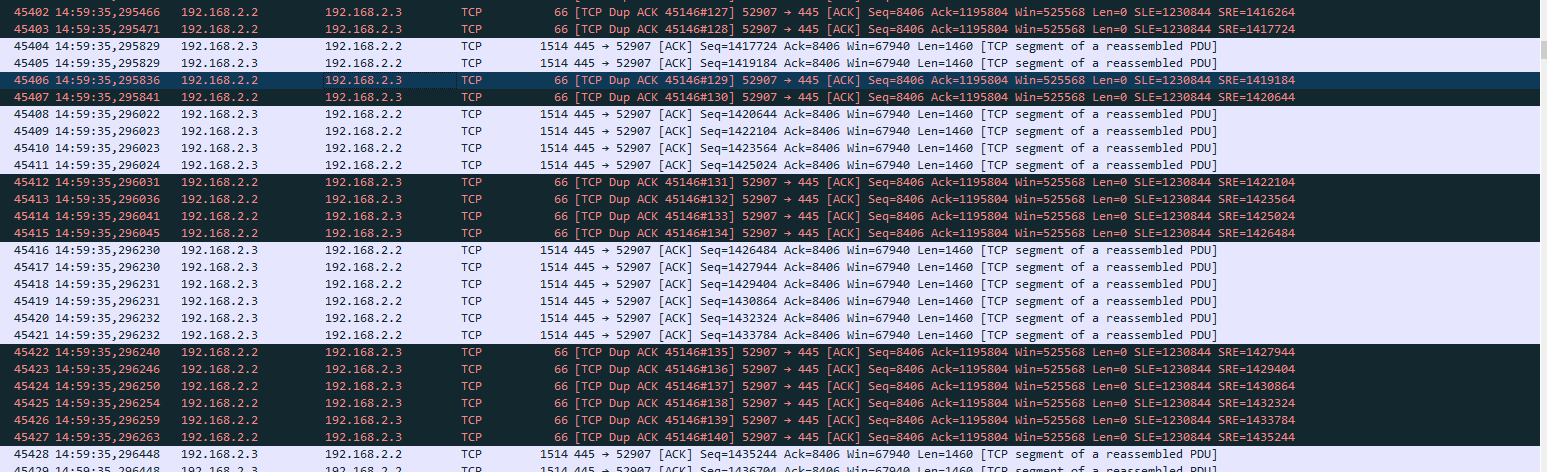Hi,
Using a SSH terminal session from a windows 10 pc I changed the password of the osmc user with “passwd”.
Then I changed smb password with “smbpasswd osmc”.
Both new passwords are identical.
As expected, after completing the password changes, SSH login and samba access are only successful with the new password.
Surprisingly, with the official Kodi remote for iOS (iPad) I have access with both passwords, osmc as password and the new password.
Everything is working fine, but I would like to know and to learn. Is there another password for the same user name osmc for Kodi? How can the same user have different passwords for different applications (actually, it also works with user osmc SSH and samba password different). And is this not leading to unpredictable behavior?
My real problem is that when I access the samba shares from my windows pc (mapping raspberry IP and external disk to a windows drive letter using user osmc and samba password) explorer often hangs and in general, reacts often very slow. If working, transfer speed is normal but browsing and massive opening of small files and parallel down and uploading of files from the different external drives, letting explorer hang after a while. Most of the time after waiting (5-15) minutes explorer coming back or file transfer can re-started. But this is really not efficient working.
This might have nothing to do with the password issue. I had this problem also before with default password(s).
What I checked already:
Before, I was running LibreElec with the same issue. With windows defender and firewall off the same problem. Opening samba ports in windows also wasn’t helping. Enable smb1 in windows not helping.
Settings:
Kodi has max=smb3; windows without smb1 which means smb3 on both sides; samba server off and on not helping…
External drives (NTFS) are mapped by osmc automatic procedures.
I’m happy for any advice or links for further reading.
Best
Raspberry Pi 3 B+ with 2 powered external 6 TB HDD, LAN connected (I’m not sure but I have the feeling with raspberry WiFi connected explorer hanging is less)
osmc updated
Windows 10 Prof, fresh clean install with updates (LAN)
dedicated IP addresses with DHCP on
If log file needed I’m happy to provide