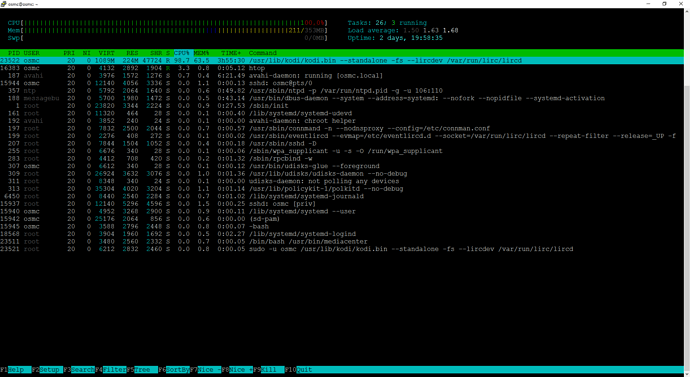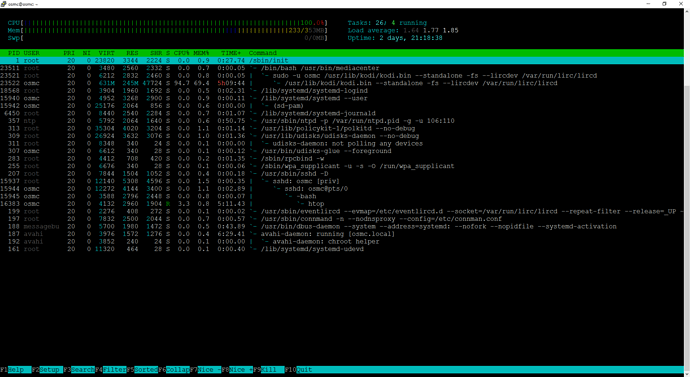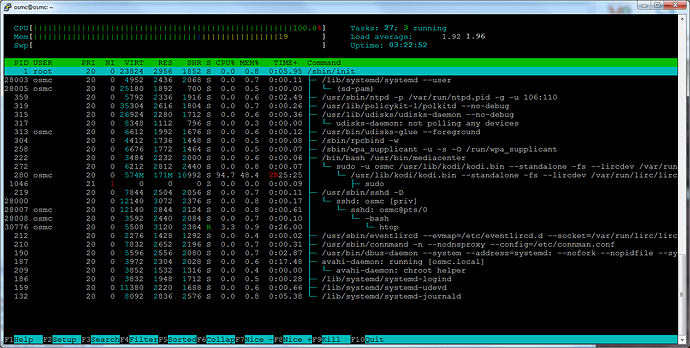Try a fresh installation, re-add your add-ons one at a time.
Hi Sam!!
I don´t install any add-on.
I burn the image with osmcinstaler over ubuntu and turn on my raspi 1 with the SD card. And some hours latter the cpu is at 100% (it is not necesary do anything more.)
Now I am burning a new microSD, I will tell you tomorrow…
Thanks
regards
Which screen are you on when you see 100% CPU usage?
Measure it with ‘top’ on the home screen, not the System Info section.
Hi Sam!
I am in the home screen (Video, Music, Program, settings)
I am using ssh connection and top or htop comand to see the cpu usage:
TOP:
top - 17:31:36 up 2 days, 18:19, 1 user, load average: 1.79, 1.95, 1.99
Tasks: 90 total, 1 running, 89 sleeping, 0 stopped, 0 zombie
%Cpu(s): 94.8 us, 5.2 sy, 0.0 ni, 0.0 id, 0.0 wa, 0.0 hi, 0.0 si, 0.0 st
KiB Mem: 361952 total, 316272 used, 45680 free, 10820 buffers
KiB Swap: 0 total, 0 used, 0 free. 116244 cached Mem
PID USER PR NI VIRT RES SHR S %CPU %MEM TIME+ COMMAND
23522 osmc 20 0 3086760 197068 47724 S 97.9 54.4 137:33.82 kodi.bin
20668 osmc 20 0 3516 2080 1756 R 1.3 0.6 0:00.15 top
3 root 20 0 0 0 0 S 0.3 0.0 3:38.92 ksoftirqd/0
7 root 20 0 0 0 0 S 0.3 0.0 7:46.10 rcu_preempt
187 avahi 20 0 3976 1572 1276 S 0.3 0.4 6:11.74 avahi-daemon
1 root 20 0 23820 3344 2224 S 0.0 0.9 0:27.02 systemd
Thanks
Press 'H and upload a screenshot of threads in htop.
Yesterday I did a new instalation, in order SD card.
This morning I shutdown the raspberry pi 1, and I changed the SD card.
I configuration nothing in fact, My TV is waiting for the welcome configuration of OSMC (machine name, ssh options…)
And my CPU is another time at 100%
Do you need some logs or something usefull to know what is happening?
Thanks
Regards
Hi!
After same test, I have some idea…
Is it possible turn off the upnp CLIENT of Kodi?
Thanks!!
Hi!
I open a thread with this topic in kodi foum:
http://forum.kodi.tv/showthread.php?tid=303314
Thanks
Does it do the 100% cpu when not connected to a network?
Hi mcobit!
Without network in the raspberry pi the problem doesn’t appear. the cpu use is normal, between 20~30%
I think that the problen is the xupnpd DLNA server… But until now I cann’t prove it.
Thanks
See here for how to turn off the upnp renderer (client):
http://kodi.wiki/view/UPnP/Client
Hello!!!
After the week-end testing… I can say that I find the problem. Something without sense… but…
I have a Ubuntu Server 14.04.5 LTS (amd64) with the package xupnpd instaled:
If I stop this service, all work properly. however, if this service is running, Kodi, start to make threads, and the kodi procces uses the 100% of CPU and it’s produces forzen image.
After this. I decide to try in another machine, so I stopped XUPNPD in the ubuntu server, and install xupnpd in a raspberry pi that I had lost in a drawer using:
https://github.com/txt3rob/xupnpd-raspberry-armhf
And in a raspberry pi 1, all work properly.
I can´t understand why, the same package, the same version, and the same configuration file, can make different behavior… and make kodi go mad…
in the raspberry pi 1:
I don’t kow if it is a bug of kodi, a bug of xupnpd x86 or… I don’t know.
Thanks for your help.
regards