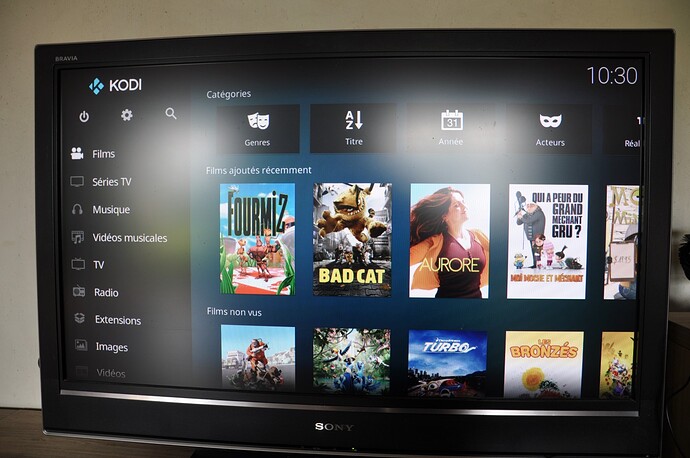Nice to see so many helpers here.
Here is my config.txt
hdmi_ignore_cec_init=1
disable_overscan=1
start_x=1
disable_splash=1
gpu_mem_256=112
sdtv_aspect=3
gpu_mem_512=144
hdmi_group=2
hdmi_mode=39
sdtv_mode=2
I also tried to add those 2 lines but with no success:
hdmi_force_hotplug=1
hdmi_force=2
Here is my DMT or CEA proposals:
osmc@osmc:~$ tvservice -m DMT
Group DMT has 4 modes:
_ mode 4: 640x480 @ 60Hz 4:3, clock:25MHz progressive_
_ mode 9: 800x600 @ 60Hz 4:3, clock:40MHz progressive_
_ mode 16: 1024x768 @ 60Hz 4:3, clock:65MHz progressive_
_ (prefer) mode 39: 1360x768 @ 60Hz 16:9, clock:85MHz progressive_
osmc@osmc:~$ tvservice -m CEA
Group CEA has 28 modes:
_ mode 1: 640x480 @ 60Hz 4:3, clock:25MHz progressive_
_ mode 2: 720x480 @ 60Hz 4:3, clock:27MHz progressive_
_ mode 3: 720x480 @ 60Hz 16:9, clock:27MHz progressive_
_ mode 4: 1280x720 @ 60Hz 16:9, clock:74MHz progressive_
_ mode 5: 1920x1080 @ 60Hz 16:9, clock:74MHz interlaced_
_ mode 6: 720x480 @ 60Hz 4:3, clock:27MHz x2 interlaced_
_ mode 7: 720x480 @ 60Hz 16:9, clock:27MHz x2 interlaced_
_ mode 10: 720x480 @ 60Hz 4:3, clock:54MHz x4 interlaced_
_ mode 11: 720x480 @ 60Hz 16:9, clock:54MHz x4 interlaced_
_ mode 14: 720x480 @ 60Hz 4:3, clock:54MHz x2 progressive_
_ mode 15: 720x480 @ 60Hz 16:9, clock:54MHz x2 progressive_
_ mode 16: 1920x1080 @ 60Hz 16:9, clock:148MHz progressive_
_ mode 17: 720x576 @ 50Hz 4:3, clock:27MHz progressive_
_ mode 18: 720x576 @ 50Hz 16:9, clock:27MHz progressive_
_ mode 19: 1280x720 @ 50Hz 16:9, clock:74MHz progressive_
_ mode 20: 1920x1080 @ 50Hz 16:9, clock:74MHz interlaced_
_ mode 21: 720x576 @ 50Hz 4:3, clock:27MHz x2 interlaced_
_ mode 22: 720x576 @ 50Hz 16:9, clock:27MHz x2 interlaced_
_ mode 25: 720x576 @ 50Hz 4:3, clock:54MHz x4 interlaced_
_ mode 26: 720x576 @ 50Hz 16:9, clock:54MHz x4 interlaced_
_ mode 29: 720x576 @ 50Hz 4:3, clock:54MHz x2 progressive_
_ mode 30: 720x576 @ 50Hz 16:9, clock:54MHz x2 progressive_
_ mode 31: 1920x1080 @ 50Hz 16:9, clock:148MHz progressive_
_ mode 32: 1920x1080 @ 24Hz 16:9, clock:74MHz progressive_
_ mode 35: 720x480 @ 60Hz 4:3, clock:108MHz x4 progressive_
_ mode 36: 720x480 @ 60Hz 16:9, clock:108MHz x4 progressive_
_ mode 37: 720x576 @ 50Hz 4:3, clock:108MHz x4 progressive_
_ mode 38: 720x576 @ 50Hz 16:9, clock:108MHz x4 progressive_
I have also tried [HDMI Audio Out] = On and Off and my Onkyo A/V receiver but with no success.
Probably a setting on my Onkyo A/V receiver but I can not find which one.
Good night,
pg