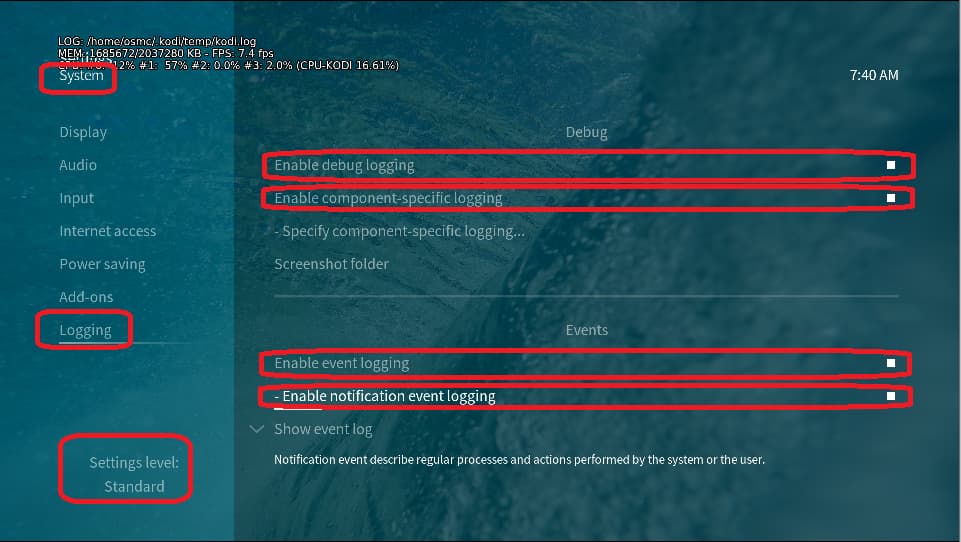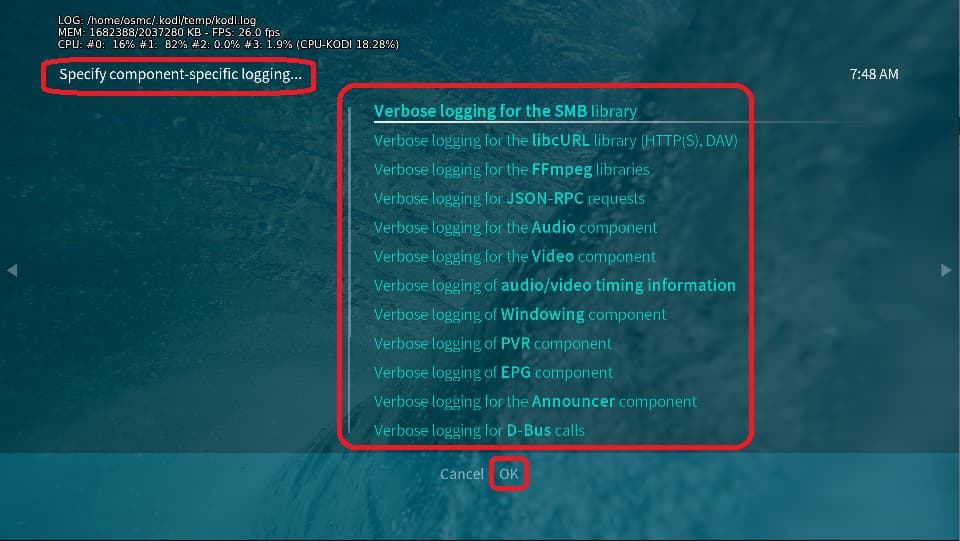This Monday (13/12/2021) I was glad to see the new build for my Vero 4K+ and installed it at once. Once installation finished I immediately lost connection with all my network shares mounted to my Vero unit by using Samba v1 and legacy security. No matter what I did, I could not get them back to work, all samba shares using v1 protocoll dissappeared for all. Since yesterday patch did not help either I decided to downgrade.
For 2021. 11-1 release was unavailable on the site I decided to choose 2021. 08-1. Once install and setup completed I checked if I could see my old samba shares. Fortunately all came back! However when later I took the risk of installing the remaining updates, all my samba v1. shares have gone again within no time at all.
As I went back to 2021.08-1 release samba v1 shares were once again available. For the time being seemingly I have to stick to that version, unless I wanna loose my samba v1. network drives.
In my view there has to be some error within the 2021. 11-2 release that prevents the use of samba v1. shares. Can you please check if the problem can be resolved? Samba v1. worked flawlessly with 2021. 11-1 OSMC.
I doubt that any of the developers still has any SMB v1 server in their environment so this is most likely not tested. Suggest you do the latest upgrade again, enable debug logs with SMB component specific logging activated and the upload the logs after trying to access the SMB server.
Below some hints how to enable the logging, while that enables all component specific ones you just need SMB specific…
Depending on the used skin you have to set the settings-level to standard or higher, in summary:
-
enable debug logging at settings->system->logging
-
enable component-specific logging for all components
-
enable event logging and notification event logging
-
reboot the OSMC device twice(!)
-
reproduce the issue
-
upload the log set (all configs and logs!) either using the
Log Uploadermethod within the My OSMC menu in the GUI or thesshmethod invoking commandgrab-logs -A -
publish the provided URL from the log set upload, here
Thanks for your understanding. We hope that we can help you get up and running again shortly.
OSMC skin screenshots:
There were no changes to Samba between those two versions
Is there a way to save my video and music library and other settings before the update?
Just like I have not changed anything either in samba or in Vero settings. Yet as 2021. 11-2 was installed all my smb v1.0 shares disappeared and once downgraded to 2021. 08-01 everything came back. Hopefully we shall see the explanation sometimes soon.
You will not see any explanation unless you send us logs.
Here you go: https://paste.osmc.tv/heqokitowu
Originally I just wanted to show that when I want to add a new video sources from “WORKGROUP” - a samba v1.0 share on my HTPC “” - I can select from “ROUTER”, “NAPPALI”, “DOLGOZO”. Once I install OSMC update and reboot twice, that possibility’s gone.
Unfortunately I lost hdmi sound after installing 2021. 11-2 update, so I started to investigate how I can get it back. That is the reason for the rest of the logs. As a matter of fact I’ll get back to 2021. 08-1 and see what comes next. I’ll be uploading new logs then.
I’ll just add my two-pence worth on the use of Samba - I’d recommend moving to autofs. See Mounting network shares with autofs (alternative to fstab).
In my experience autofs is much more reliable when using a Windows platform serving the media files with some version of Samba (this may not of course be your particular use case).
Of course the logs may show the reason, but I have experienced behaviours which are unpredicatbly subject to change on the part of MS when updates are applied to the serving Windows platform.
Also note these posts - Mounting network shares with autofs (alternative to fstab) - #85 by thechrisgregory
If you want to stick with Samba I’d recommend using SMB v3 and do this by adding a network location, specifying the server name but no shares - i.e. specify your login information and save it.
This approach should then give an additional option in the ‘Browse for Location’ of smb://server
So do you mean you lost ability to browse? Because it looks/sounds like your already configured sources are still accessible
2021-12-16 19:19:23.702 T:3302 DEBUG <general>: Caching image 'smb://NAPPALI/I/Movies/The Dictator (2012)/The Dictator (2012)-thumb.jpg' to 'c/c3a8301a.jpg':
2021-12-16 19:19:23.702 T:3302 DEBUG <general>: cached image 'special://masterprofile/Thumbnails/c/c3a8301a.jpg' size 720x300
2021-12-16 19:19:23.703 T:3286 DEBUG <general>: ffmpeg[0xaec00290X]: [swscaler] No accelerated colorspace conversion found from yuv420p to bgra.
2021-12-16 19:19:23.708 T:3286 DEBUG <general>: CSMBFile::Close closing fd 10002
You always could use the backup tool under MyOSMC.
Or from SSH shell cp -a .kodi .kodi_backup (if you have enough space on the internal emmc)
2021.12-1 release resolved all my issues quoted here: smb v1.0 and white usb works again. Thanks to all the improvements in the latest version I am up to date again.
I’m glad to hear this.