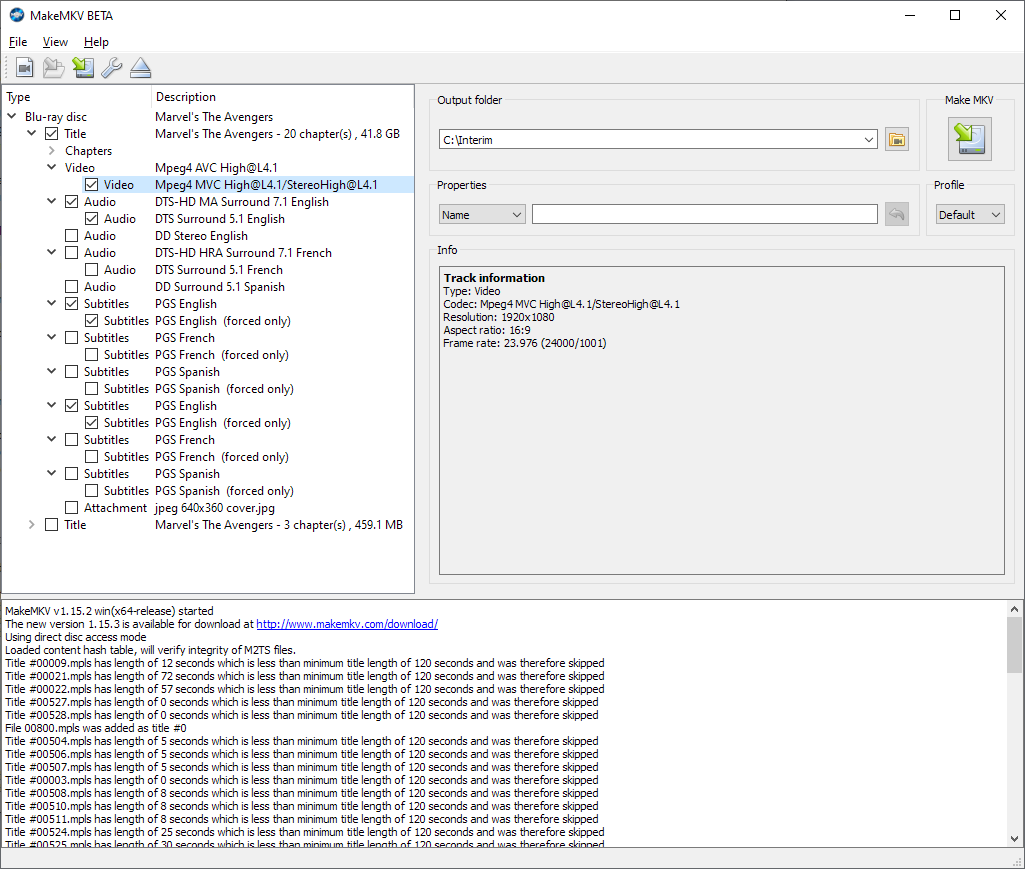Hi all,
I’m not skilled enough to be trying out the test builds I read about on here, but I am excited for future support of 3D files.
Question regarding making files from my Blu Ray library for this eventuality: do I need to do anything special when I use makemkv on a disc? Do the default settings retain all 3D information needed to view the file in 3D on OSMC once a new version with 3D support is ready?
You need to remember to include the MVC video track as well as the primary one. (See highlighted line in the screenshot). With absolutely default settings, this isn’t selected for inclusion by default.
Thanks so much for this crucial bit of info!
One more question on this front. Please forgive me, but I’m having trouble understanding from the recent update announcement, does the new update support 3D now, or is support still only within the test builds? Asking because I tried a 3D MVC file, but can’t seem to get it working just yet.
It’s necessary to install the v4.9 kernel, which is still a test build at this point.
See [TESTING] Linux 4.9 kernel and improved video stack for Vero 4K / 4K +
Thank you, really appreciate the helpful responses
Well, for me it is a huge ?? !!!
Why don’t you simply make an iso file from your 3D bluray and play them ?
Kodi support 3D mvc !
If you’re starting from the original disc, ripping the movie as MKV is just as fast as ripping to ISO, it preserves all of the MVC 3D data perfectly, and the end result takes up (slightly) less disc space, too. Obviously you can use ISO if you like, but there’s no advantage to doing so.
Well, from my experiments on 3D: from Iso, movies were always better.
Advantage of iso: menus, can be burnt back to share, can be played on BD player …
Many blu ray menus (any that use Java) won’t play on Vero 4K(+) anyway. And “movies are always better” is an objectively false claim on the Vero. That may conceivably be true on other platforms, but on the Vero the quality is exactly the same. (You may perhaps be thinking about the case where the video is converted to SBS or TAB…? But that’s not necessary here).
But, you know, it’s your choice. No one’s forcing you.  The Vero can play 3D videos in ISO format as well.
The Vero can play 3D videos in ISO format as well.
In the interests of completeness, there are actually one or two situations at the moment where MKV may work marginally better than ISO on the Vero.
The main one is that, if you’re playing some movies in ISO format, the first time you skip forwards or backwards, there may be a very long pause - it could easily be a minute or more - before the video starts playing again. (Subsequent skips are not a problem). It only seems to affect some titles, but remuxing to MKV will avoid that.
The other one I’m less sure about. It certainly affects M2TS playback; I’m not sure if it also applies to ISOs, but it would be worth checking if you plan to use them. The effect is that one or two individual subtitles may be displayed at the wrong depth. Again, MKV definitely won’t experience that.