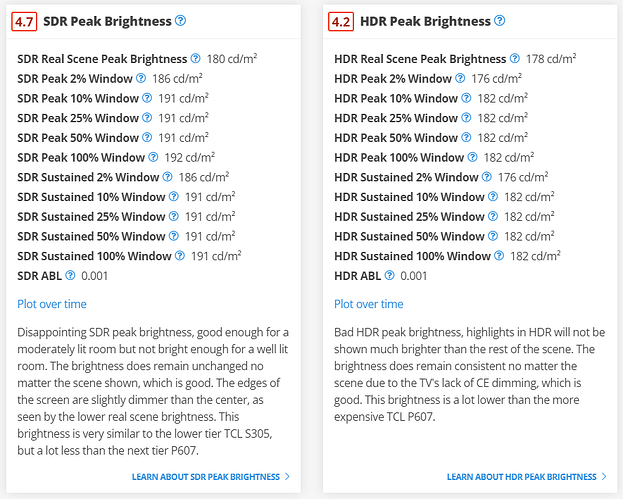I’m not sure of this is a Vero V issue, a Kodi issue, or a Samsung issue. My 4k blu ray rips (MakeMKV full, no transcode) are playing much darker through the Vero V than their 1080p counterparts. I have to set the contrast enhancer to “High” just to get a normal brightness. Adjusting the brightness and contrast in the Kodi video settings makes no difference. Unfortunately I don’t have any other 4k sources to test against the Samsung TV, but on my 4K LG downstairs, the brightness seems fine when I play the mkv file on my connected Windows PC desktop which has the display set to 4k (though no HDR).
Any ideas?
To get a better understanding of the problem you are experiencing we need more information from you. The best way to get this information is for you to upload logs that demonstrate your problem. You can learn more about how to submit a useful support request here.
Depending on the used skin you have to set the settings-level to standard or higher, in summary:
-
enable debug logging at settings->system->logging
-
reboot the OSMC device twice(!)
-
reproduce the issue
-
upload the log set (all configs and logs!) either using the Log Uploader method within the My OSMC menu in the GUI or the ssh method invoking command grab-logs -A
-
publish the provided URL from the log set upload, here
Thanks for your understanding. We hope that we can help you get up and running again shortly.
OSMC skin screenshot:
Obvious question - can you plug the vero into the LG? Or is this just a PC monitor with no HDR?
Otherwise we look forward to logs.
It does work fine connexted to the LG, including being able to adjust brightness. I wonder of this could be an HDR thing?
Many lower end 4K TVs have garbage HDR too; so you may just be falling victim to a poorly manufactured TV.
My boys have a 40" TCL 4K TV they got for like $200 a few years back and HDR movies look really dull, almost washed out.
I would look up reviews for your specific Samsung on rtings.com and see what measurements they got with SDR and HDR on your specific set.
As an example, here’s what my boys TV got on the rtings.com review:
That’s truly awful. But a reminder that just because a tv can handle an HDR signal doesn’t mean it’s actually UHD.
This is indeed a HDR thing. HDR content is deliberately mapped darker to enable brightness range for the highlights. It’s up to the playback device to remap that non-linearly for output devices that don’t support HDR, or up to the screen to handle the HDR data correctly and do similar.
A 4k blu ray player also flattens the dynamic range if your TV doesn’t support HDR.
Iirc Vero has a HDR tone mapping menu to allow you to correct for this.
The non-HDR blu ray obviously maps normally without any assistance.