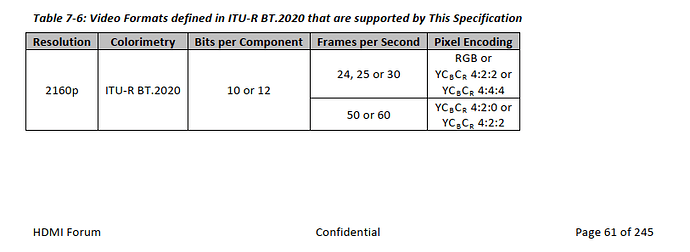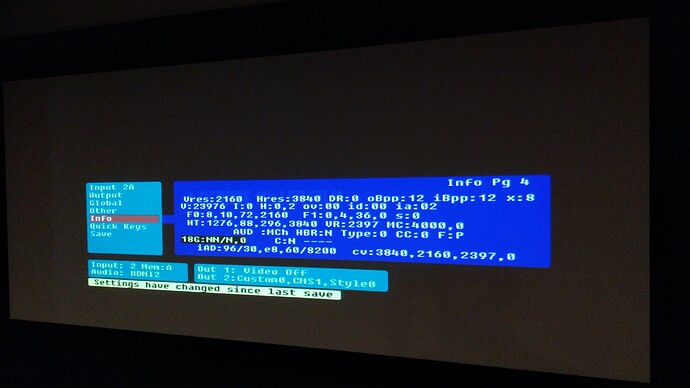Doubling the frame rate is not the norm. The 4K HDMI specs allow those framerate as well as the double of them. But Kodi always doubles framerate e.g. from 25 to 50 fps. Which would be an issue for users with equipment that can’t do 4K @ 50/60p…
Thing is Kodi on Shield is not doubling it whereas Kodi on Vero is!
Refresh rate is set to on stop/start for both
Vero is reading the EDID from only your AVR and that is reporting the 4k50Hz and 4k60Hz modes.
====================== EDID =================== wE0go885
Rx Brand Name: DON
Rx Product Name: DENON-AVR
Manufacture Week: 0
Manufacture Year: 2016
I don’t know too much about EDID but on my setup vero reports the EDID of my TV, filtered by the capabilities of my AVR. Is your beamer connected through the AVR or on a splitter, perhaps? You could try this to force it:
echo 2160p30hz | sudo tee /sys/class/amhdmitx/amhdmitx0/disp_mode
It says this in the version of HDMI2.0 you can get from the refs in the Wikipedia page:
I don’t know if it’s up to date (probably not) but suggests you can use 10-bit with any fps and pixel format. However, the orange chart above does come from the HDMI website so must be right, I guess.
Indeed. So not a problem in the real world.
Beamer is connected directly to AVR
From the log I see Display Cap also showing 2160p30hz among others
====================== Display Cap =================== g0gjk991
480p60hz
576p50hz
720p60hz
1080i60hz
1080p60hz*
720p50hz
1080i50hz
1080p30hz
1080p50hz
1080p24hz
**2160p30hz**
2160p25hz
2160p24hz
smpte24hz
smpte50hz420
smpte60hz420
2160p50hz420
2160p60hz420
Yes, but if kodi is converting the stream to 60Hz (don’t know why, but it seems to) it will choose a 60Hz mode to output the stream to HDMI.
That’s why I suggest to force 30Hz with the above incantation.
That table is a summary of tables 2 & 5 from BT.2020. The actual pixel encoding structure for 4:2:2 hasn’t changed from as originally defined in HDMI 1.0
Well, the official table from the HDMI Licensing Administration is this one:
It’s pretty clear about the combinations allowed.
Sorry for the delay in replying, I had hit the daily post limit as I’m a new member!
that didn’t work unfortunately but creating an advancedsettings.xml with the following did…
<advancedsettings>
<video>
<adjustrefreshrate>
<override>
<fps>29.97</fps>
<refresh>29.97</refresh>
</override>
</adjustrefreshrate>
</video>
</advancedsettings>
I’m building a nice wee HDR collection in prep for this when my new vero4k+ arrives and a fix is applied.
I did this, now do I need to force it by this command line or is there another command line that I need to use?
echo ‘422,12bit’ > /sys/class/amhdmitx/amhdmitx0/attr
I did apply the command
https://paste.osmc.tv/xicediyiya
I played 1080p movie and when I stopped it, OSMC went blank. no menu
Yes, but make sure you turn HDR autoswitching off.
oh okay, this was on by default
I will try to turn it off now
Confirmed that its reporting 12 bit n no green tint
iBpp is reporting 12 bit, that video processor resing input as 12bit
But when I play movies in 4K, colors are dim n washed out
Here is tge same movie in 1080p, colors r much better
4k hdr should be the same as 1080p except in bright scenes it should have more details.
Any clue why colors r washed out for 4K hdr??
try echo 422,12bit,limited > /sys/class/amhdmitx/amhdmitx0/attr
Sorry if I missed it - what is the make/model of your screen and are you going through a AVR (make/model)?
And is the screen reporting HDR (PQ)?
Im using epson projector ls-10000 with lumagen pro video processor
Osmc is connected to Lumagen direct.
You don’t say which one, but if the movie you are watching is 24fps, there should be no need to set 4:2:2 colour even at 9Gbits/s. Why did you think this was necessary? What happens if you echo reset > /sys/class/amhdmitx/amhdmitx0/attr?
You didn’t answer my question about the projector reporting HDR - does it do HDR?