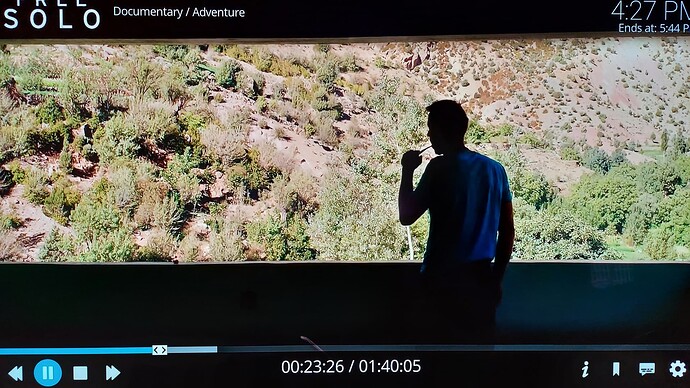Hello OSMC crew. I’m back again with some odd behavior I’m seeing since applying the latest September update to Bullseye. Ever since I got the Vero 4K+ it’s always had some kind of buffering issue with 4K video. To circumvent this, I increased the video cache in the advancedsettings.xml and everything played smoothly, regardless if it was a 4K video from my NAS or youtube. However, with the latest update it seems to have come back again and from what I can tell so far, my advancedsettings.xml doesn’t even seem to be effective anymore. It’s an elusive issue but enough to be annoying and I did happen to capture it live while in debug mode. Basically what’s happening is the video will start to stutter and then freeze completely. A couple minutes go by and it begins to show the buffer icon at 1…2…3 and then starts playing again.
My suspicion is that the Vero is not buffering high res videos enough, hence the need to modify advancedsettings.xml. I am curious to know what the default video cache values are for each video resolution? Is it enough?
Here is my advancedsettings.xml that was working great prior to the update:
<advancedsettings>
<cache>
<buffermode>1</buffermode>
<memorysize>999999999</memorysize>
<readfactor>20</readfactor>
</cache>
</advancedsettings>
Now it seems that it’s not honoring the advancedsettings.xml at all. Here’s the weird part though. Prior to the September update, I would always see a significant buffer bar when 1080P video was being played and also a small buffer bar with 4K. Now with the latest update, I see no buffer bar at all. Please see the attached images. Both are the same 1080P video. In the 1080p_without_advanced_settings.jpg you can see a significant buffer bar ahead of playback however in the 1080p_with_advanced_settings.jpg you can see no buffer bar whatsoever. Originally I was thinking, huh, guess I don’t need my advancedsettings.xml anymore, but alas the playback of 4K video is hit or miss.
Below are some interesting snippets from the debug log for a 4K video when the buffering issue occurred without advancedsettings.xml enabled. I can see the audio stream being paused with “packet too big” errors following:
2022-10-01 11:24:04.919 T:2941 DEBUG <general>: ------ Window Deinit (DialogBusy.xml) ------
2022-10-01 11:24:04.941 T:2956 DEBUG <general>: ActiveAE::SyncStream - average error of 37.740417, start adjusting
2022-10-01 11:24:04.941 T:2956 DEBUG <general>: ActiveAE::SyncStream - average error 0.740417 below threshold of 30.000000
2022-10-01 11:24:05.869 T:2959 DEBUG <general>: CEGLNativeTypeAmlogic: Detected HDMI switch
2022-10-01 11:24:05.972 T:7519 DEBUG <general>: CDVDClock::ErrorAdjust - CVideoPlayerAudio::OutputPacket - error:-28811.615209, adjusted:-41708.333333
2022-10-01 11:24:09.696 T:7517 DEBUG <general>: CPtsTracker: detected pattern of length 1: 41708.24, frameduration: 41708.333333
2022-10-01 11:24:34.888 T:7510 DEBUG <general>: Thread JobWorker 3247423744 terminating (autodelete)
2022-10-01 11:24:34.889 T:7511 DEBUG <general>: Thread JobWorker 3227963648 terminating (autodelete)
2022-10-01 11:26:36.546 T:7517 DEBUG <general>: CVideoPlayerVideo - Stillframe detected, switching to forced 23.976024 fps
2022-10-01 11:26:36.546 T:7517 DEBUG <general>: CPtsTracker: pattern lost on diff 208541.666667, number of losses 1
2022-10-01 11:26:36.546 T:7517 DEBUG <general>: CVideoPlayerVideo - Stillframe left, switching to normal playback
2022-10-01 11:26:36.769 T:7519 INFO <general>: CVideoPlayerAudio::Process - stream stalled pts:151.694 clock:151.696
2022-10-01 11:26:36.852 T:7514 DEBUG <general>: CDVDClock::SetSpeedAdjust - adjusted:0.000000
2022-10-01 11:26:36.853 T:7519 DEBUG <general>: CDVDAudio::Pause - pausing audio stream
2022-10-01 11:26:36.856 T:7517 DEBUG <general>: AMLInsecureVideoCodec::SetSpeed, speed(0)
2022-10-01 11:26:44.260 T:7517 ERROR <general>: AMLInsecureVideoCodec::addData: packet too big: 212337, probably corrupted
2022-10-01 11:26:54.261 T:7517 ERROR <general>: Skipped 5957 duplicate messages..
2022-10-01 11:26:54.261 T:7517 ERROR <general>: AMLInsecureVideoCodec::addData: packet too big: 212337, probably corrupted
2022-10-01 11:27:04.262 T:7517 ERROR <general>: Skipped 6025 duplicate messages..
2022-10-01 11:27:04.262 T:7517 ERROR <general>: AMLInsecureVideoCodec::addData: packet too big: 212337, probably corrupted
2022-10-01 11:27:14.263 T:7517 ERROR <general>: Skipped 5882 duplicate messages..
2022-10-01 11:27:14.263 T:7517 ERROR <general>: AMLInsecureVideoCodec::addData: packet too big: 212337, probably corrupted
2022-10-01 11:27:24.264 T:7517 ERROR <general>: Skipped 5972 duplicate messages..
2022-10-01 11:27:24.264 T:7517 ERROR <general>: AMLInsecureVideoCodec::addData: packet too big: 212337, probably corrupted
2022-10-01 11:27:34.264 T:7517 ERROR <general>: Skipped 6058 duplicate messages..
2022-10-01 11:27:34.264 T:7517 ERROR <general>: AMLInsecureVideoCodec::addData: packet too big: 212337, probably corrupted
2022-10-01 11:27:37.887 T:7514 DEBUG <general>: Skipped 2149 duplicate messages..
2022-10-01 11:27:37.887 T:7514 DEBUG <general>: Readrate 3015000 is too low with 3798049 required
2022-10-01 11:27:37.888 T:7514 DEBUG <general>: CDVDClock::SetSpeedAdjust - adjusted:0.000000
2022-10-01 11:27:37.888 T:7519 DEBUG <general>: Skipped 1 duplicate messages..
2022-10-01 11:27:37.888 T:7519 DEBUG <general>: CDVDAudio::Pause - pausing audio stream
2022-10-01 11:27:37.888 T:7519 DEBUG <general>: CDVDAudio::Resume - resume audio stream
2022-10-01 11:27:37.894 T:2956 DEBUG <general>: ActiveAE - start sync of audio stream
2022-10-01 11:27:37.896 T:2957 INFO <general>: CActiveAESink::OpenSink - initialize sink
2022-10-01 11:27:37.896 T:2957 DEBUG <general>: CActiveAESink::OpenSink - trying to open device ALSA:default
2022-10-01 11:27:37.896 T:2957 INFO <general>: CAESinkALSA::Initialize - Requested layout: FL, FR, FC, LFE, BL, BR, SL, SR
2022-10-01 11:27:37.896 T:2957 INFO <general>: CAESinkALSA::Initialize - set digital_codec 0
2022-10-01 11:27:37.896 T:2957 DEBUG <general>: CAESinkALSA::Initialize -- unmuting HDMI
2022-10-01 11:27:37.897 T:2957 INFO <general>: CAESinkALSA::Initialize - Attempting to open device "default"
2022-10-01 11:27:37.898 T:7514 DEBUG <general>: CDVDClock::SetSpeedAdjust - adjusted:0.000000
2022-10-01 11:27:37.903 T:7517 ERROR <general>: AMLInsecureVideoCodec::addData: packet too big: 212337, probably corrupted
2022-10-01 11:27:37.903 T:7517 DEBUG <general>: AMLInsecureVideoCodec::SetSpeed, speed(1000)
2022-10-01 11:27:37.903 T:7517 ERROR <general>: AMLInsecureVideoCodec::addData: packet too big: 212337, probably corrupted
Additionally, here are iperf results from my NAS to the vero:
***Vero iperf***
osmc@vero:~$ iperf -s -w 2m
------------------------------------------------------------
Server listening on TCP port 5001
TCP window size: 416 KByte (WARNING: requested 1.91 MByte)
------------------------------------------------------------
[ 4] local 192.168.2.72 port 5001 connected with 192.168.2.37 port 19501
[ ID] Interval Transfer Bandwidth
[ 4] 0.0-30.0 sec 463 MBytes 129 Mbits/sec
***TrueNAS iperf***
root@truenas[~]# iperf -c 192.168.2.72 -w 2m -t 30s -i 1s
Invalid value of '1s' for -i interval
------------------------------------------------------------
Client connecting to 192.168.2.72, TCP port 5001
TCP window size: 96.8 KByte (WARNING: requested 1.91 MByte)
------------------------------------------------------------
[ 3] local 192.168.2.37 port 35448 connected with 192.168.2.72 port 5001
[ ID] Interval Transfer Bandwidth
[ 3] 0.0- 1.0 sec 15.9 MBytes 133 Mbits/sec
[ 3] 1.0- 2.0 sec 14.1 MBytes 118 Mbits/sec
[ 3] 2.0- 3.0 sec 15.0 MBytes 126 Mbits/sec
[ 3] 3.0- 4.0 sec 13.8 MBytes 115 Mbits/sec
[ 3] 4.0- 5.0 sec 15.4 MBytes 129 Mbits/sec
[ 3] 5.0- 6.0 sec 14.1 MBytes 118 Mbits/sec
[ 3] 6.0- 7.0 sec 14.6 MBytes 123 Mbits/sec
[ 3] 7.0- 8.0 sec 13.4 MBytes 112 Mbits/sec
[ 3] 8.0- 9.0 sec 13.0 MBytes 109 Mbits/sec
[ 3] 9.0-10.0 sec 13.5 MBytes 113 Mbits/sec
[ 3] 10.0-11.0 sec 12.8 MBytes 107 Mbits/sec
[ 3] 11.0-12.0 sec 12.0 MBytes 101 Mbits/sec
[ 3] 12.0-13.0 sec 14.2 MBytes 120 Mbits/sec
[ 3] 13.0-14.0 sec 12.8 MBytes 107 Mbits/sec
[ 3] 14.0-15.0 sec 14.9 MBytes 125 Mbits/sec
[ 3] 15.0-16.0 sec 12.8 MBytes 107 Mbits/sec
[ 3] 16.0-17.0 sec 13.0 MBytes 109 Mbits/sec
[ 3] 17.0-18.0 sec 14.0 MBytes 117 Mbits/sec
[ 3] 18.0-19.0 sec 13.8 MBytes 115 Mbits/sec
[ 3] 19.0-20.0 sec 13.4 MBytes 112 Mbits/sec
[ 3] 20.0-21.0 sec 15.0 MBytes 126 Mbits/sec
[ 3] 21.0-22.0 sec 14.0 MBytes 117 Mbits/sec
[ 3] 22.0-23.0 sec 15.1 MBytes 127 Mbits/sec
[ 3] 23.0-24.0 sec 14.0 MBytes 117 Mbits/sec
[ 3] 24.0-25.0 sec 14.9 MBytes 125 Mbits/sec
[ 3] 25.0-26.0 sec 13.9 MBytes 116 Mbits/sec
[ 3] 26.0-27.0 sec 15.2 MBytes 128 Mbits/sec
[ 3] 27.0-28.0 sec 14.0 MBytes 117 Mbits/sec
[ 3] 28.0-29.0 sec 15.4 MBytes 129 Mbits/sec
[ 3] 29.0-30.0 sec 13.9 MBytes 116 Mbits/sec
Hopefully this is enough info to investigate! Thanks OSMC team!