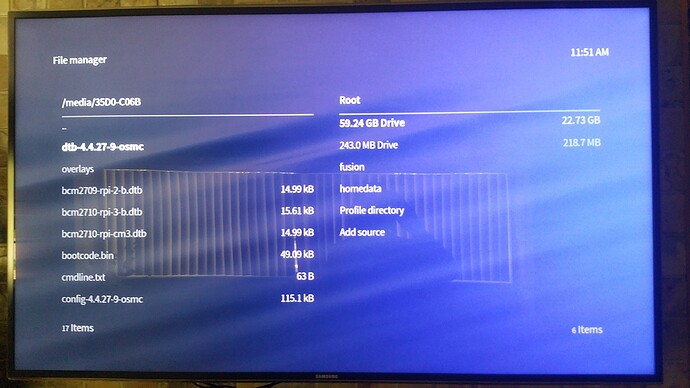I use the Aerial screensaver, and have been using it for several weeks, but starting a few days ago, it seems that just after the Aerial screensaver initializes all I get is a one inch square bit of video in the lower left corner.
This is probably addon specific but thought I’d post here just in case.
Here’s the log info:
11:05:43.569 T:3402626032 NOTICE: CVideoPlayer::OnExit()
11:05:43.569 T:3402626032 NOTICE: VideoPlayer: eof, waiting for queues to empty
11:05:43.569 T:3402626032 NOTICE: Closing stream player 2
11:05:43.569 T:3402626032 NOTICE: CDVDMessageQueue(video)::WaitUntilEmpty
11:05:43.595 T:3402626032 NOTICE: waiting for video thread to exit
11:05:43.595 T:3727160304 ERROR: Got MSGQ_ABORT or MSGO_IS_ERROR return true
11:05:43.596 T:3727160304 NOTICE: thread end: video_thread
11:05:43.596 T:3402626032 NOTICE: deleting video codec
11:05:43.732 T:4113093552 NOTICE: CVideoPlayer::CloseFile()
11:05:43.732 T:4113093552 NOTICE: VideoPlayer: waiting for threads to exit
11:05:43.732 T:4113093552 NOTICE: VideoPlayer: finished waiting
11:05:43.732 T:4113093552 NOTICE: VideoPlayer: Opening: /home/osmc/Movies/AERIAL/plate_G002_C002_BG_t9_6M_HB_tag0.mov
11:05:43.733 T:3402626032 NOTICE: Creating InputStream
11:05:43.744 T:3402626032 NOTICE: Creating Demuxer
11:05:44.037 T:3402626032 NOTICE: Opening stream: 0 source: 256
11:05:44.037 T:3402626032 NOTICE: Creating video codec with codec id: 28
11:05:44.039 T:3402626032 ERROR: Unable to load libamplayer.so, reason: libamplayer.so: cannot open shared object file: No such file or directory
11:05:44.039 T:3402626032 WARNING: CAMLCodec::CAMLCodec libamplayer.so not found, trying libamcodec.so instead
11:05:44.039 T:3402626032 NOTICE: Creating video thread
11:05:44.039 T:3727160304 NOTICE: running thread: video_thread
11:05:44.068 T:3727160304 NOTICE: CAMLCodec::OpenDecoder - using V4L2 pts format: 64Bit
11:05:44.142 T:3402626032 WARNING: CDVDMessageQueue(audio)::Put MSGQ_NOT_INITIALIZED
p.s. with Joakim_Sandstrom’s help, I did build the “advanced driver” when working with the X11/Chromium stuff, if that matters to this?