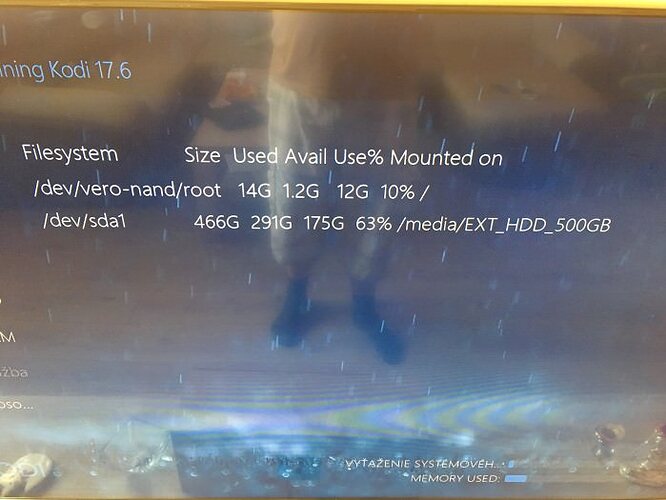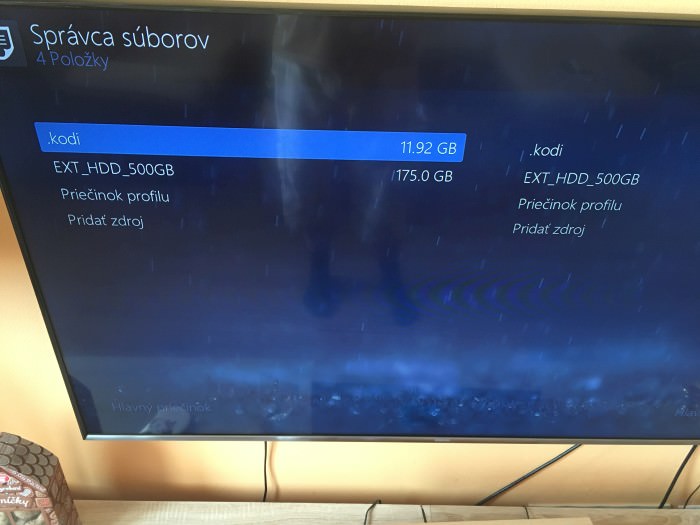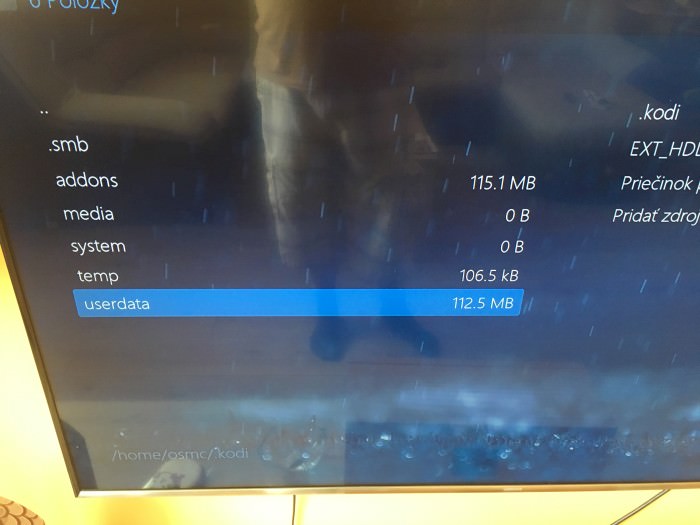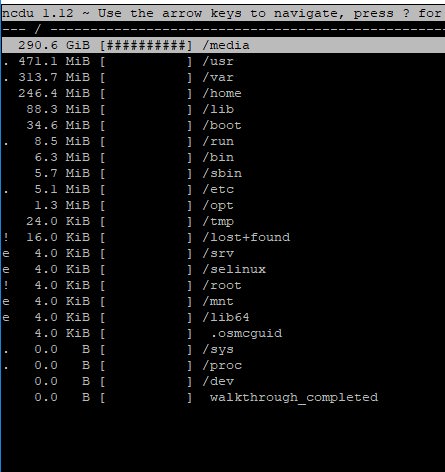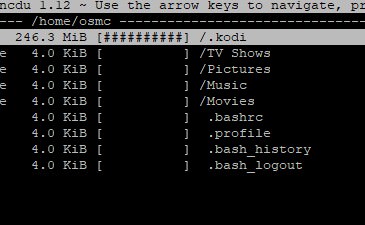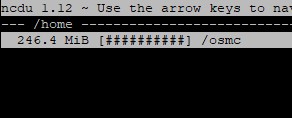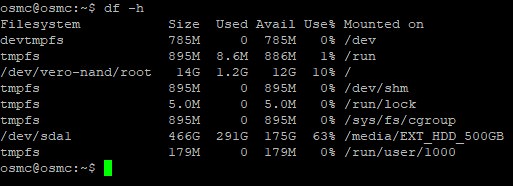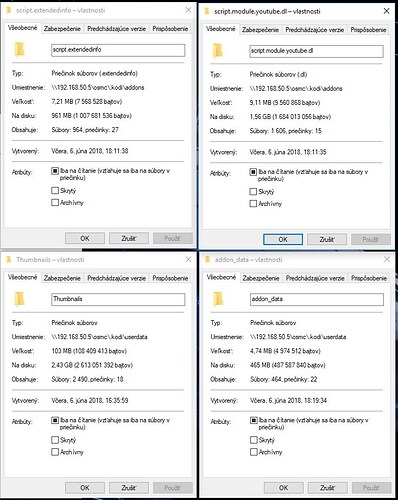Hello, I would like to ask, if anyone encountered this stange behaviour.
About three days ago, I have received my new Vero 4k. Have set it up, everything works flawlessly. Free space was about 13GB.
Then I discovered that Vero’s internal eMMC storage is almost full. It says only about 1.2GB remaining.
I have done some research and find out that the folder /.kodi/addon-data (or something similar - will clarify when i get home) is taking about 12GB.
Its weird, because everything I have is on USB HDD.
KODI is prettly clean too, there are only few things I have installed:
Shoutcast 2 plugin for internet radios,
KODI Mimic skin,
skin.helper.service.background plugin for display fanart in skin background.
When I look into subdirectories in /.kodi, the most big ones have only about 150-200MB.
So, how’s free space on your devices? Anyone encountered something similar?
That would be a addon running wild. to figure which one install ncdu sudo apt-get install ncdu to investigate which folder is using the space.
On a “normal” install I expect above 8GB to be free.
The only time where you might get into less is if you have multiple profiles doubleing the data.
2 Likes
Thanks, will look at it when I get home.
After install I will just type “ncdu” in putty terminal, or there are any parameters?
I will have only one profile in Kodi.
Yes, if you just run ncdu it will scan the current folder and all it’s subfolders (so will take a bit to show total result.
Just something like ncdu ~ or ncdu /home should do the trick for you or if you want to see EVERYTHING then sudo ncdu /
Okay, here is all the info. The problem I am describing is with (/dev/vero-nand/root)
Kodi reports free space like this:
Also, file manager in Kodi reports 11.92GB of used space:
But, when I go into that .kodi directory, I do not see any of those 11 GB
And here are NCDU and DF -H commands:
ncdu /
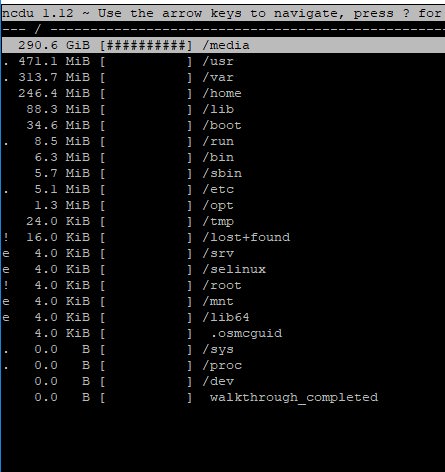
ncdu without any parameters
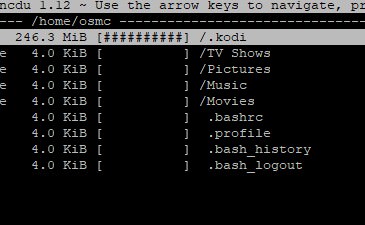
ncdu /home
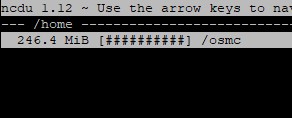
df -h command show 12GB available in (/dev/vero-nand/root)?
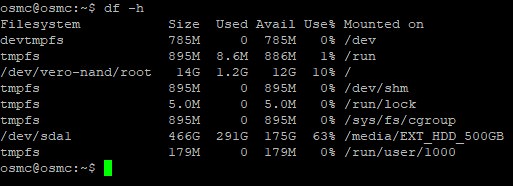
And here are directory sizes as seen in windows explorer. I have connected to Vero 4k through samba. Those are only ones, whose taken most space. Other ones take just hundreds of MB max., I haven’t seen those 11GB anywhere…
Because of those weird sizes seen on windows, can it be something with filesystem sector size?
It says, for example on one of those pics, that the size is 103MB, but size on disk is 2.43GB. And there is 2430 files. And with very big sector sizes, we can fill even large disk just with few hundred/thousand small files. Because every file takes as much space, as is entire sector.
You are just confused because of the misaligned text.
It’s Filesystem/Size/Used/Avail/Use%/Mounted on
So you use 1.2G and have 12G free!
If you switch back to OSMC Skin everything will be shown correctly aligned.
omg, now I am seeing it
bangs head into wall
Sorry for my blindness and Thanks all very much. 
3 Likes